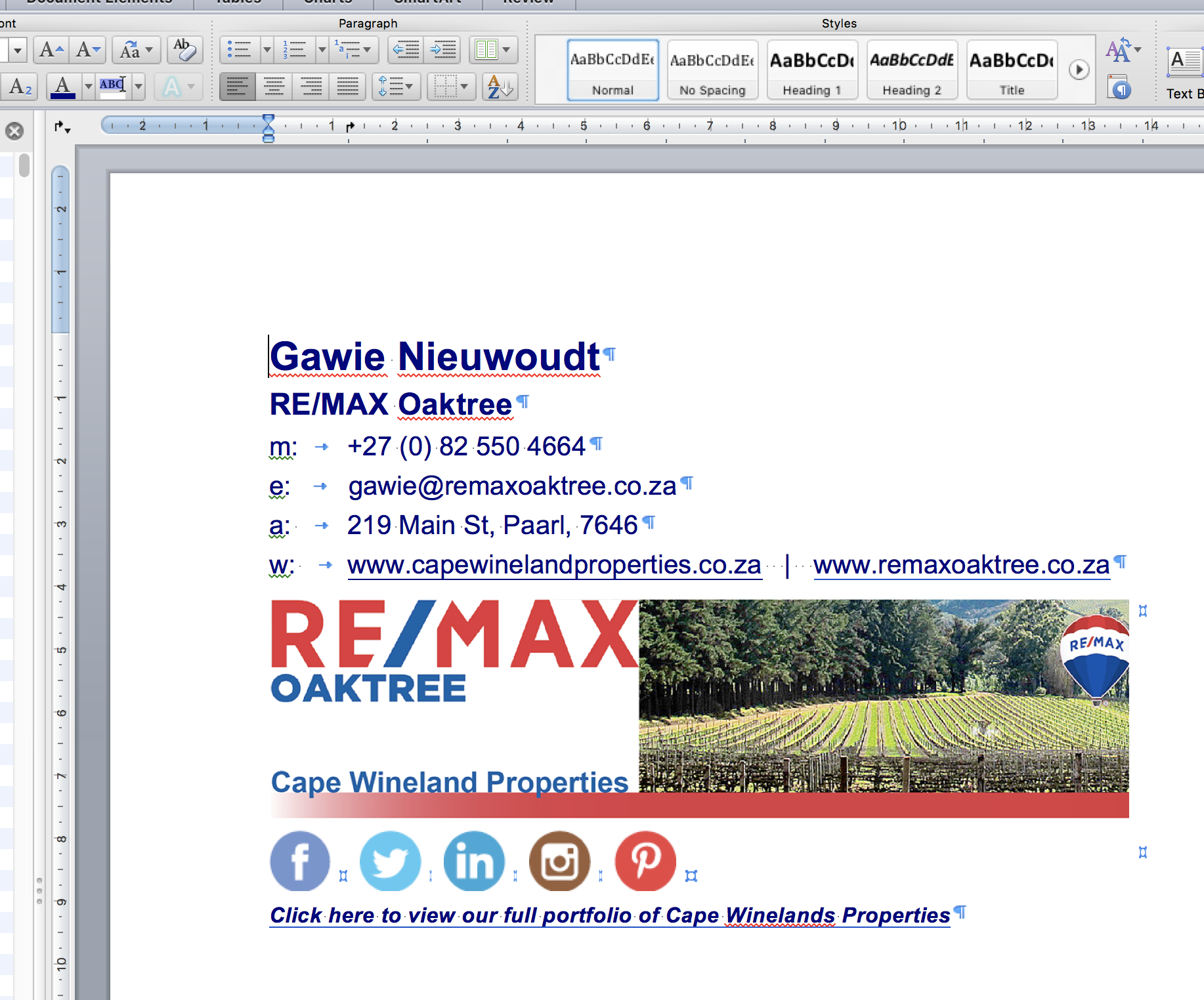Hi thanks for the link - I got this on another page there:
For more advanced formatting, compose the signature in an HTML editor and save it as a web page.
Open the page in Safari, highlight all and copy. Finally, paste into a new signature in Mail. This will not include images, which you can add using the above method.
But still the images are a problem and I want someone to be able to click on the images in my signature and that must take you to the specific page as well, not just text links.
I got most of it right so far (I will attach a screenshot of my client's signature), but for some funny reason the social media icons all went underneath one another, they have to be next to each other. (see lower down image too)
And I want them like this (done in Word):