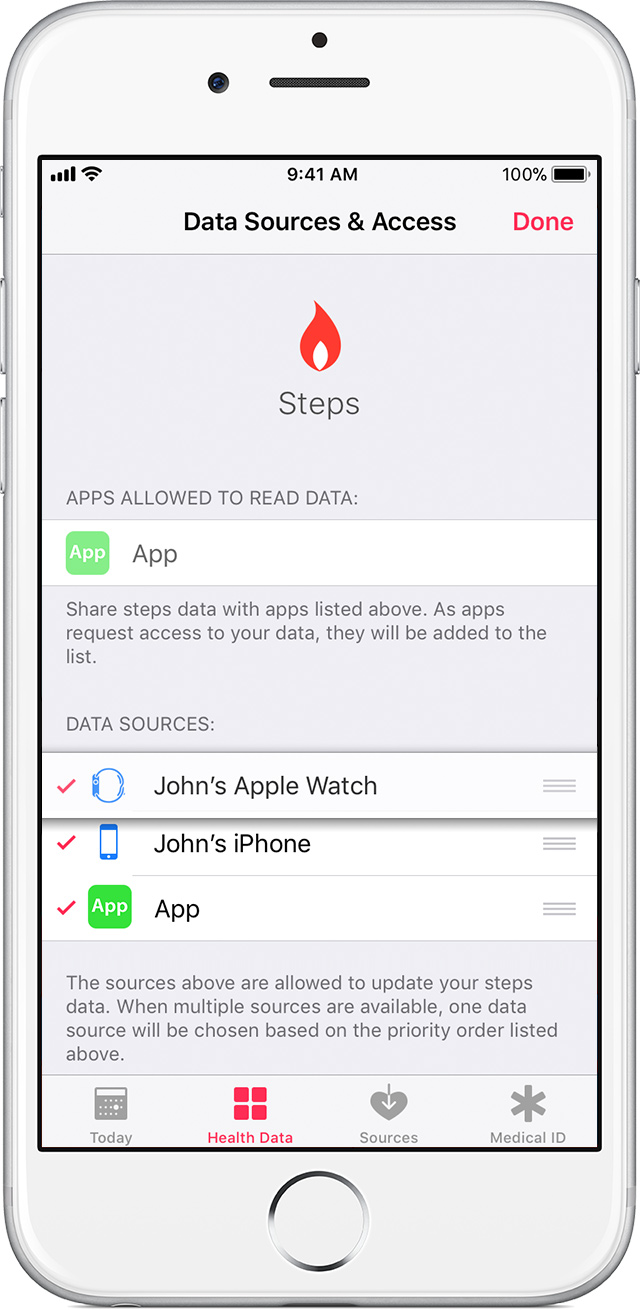joe_7399 thank you for the response.
I managed to get it working just before receiving your reply using a similar approach.
The problem as I see it was that when I transferred from my iPhone 7+ to the iPhone X, none of the apps connected to Health were connected. I had to go into each of them and reconnect. The problem with Beddit was that the connection dialog did not show up in Beddit. Instead Beddit told me it was connected and to go to the Health app and change the configuration there. In Health no configuration panel showed for Beddit because Health didn't think it was connected. In poking around I didn't see the option to disconnect indicated by joe_7399--I just didn't follow that path.
I tried two approaches. One was to logout of my Beddit account and then back in. There was a report I read indicating that process would force a re-sync of the data. That approach didn't work. Health just did not think it was connected to Beddit. Beddit continued to say it was connected. The Beddit app indicated that data for my account was backed up so I deleted Beddit from my iPhone X and then reinstalled it. Went through the set up panels and then in Beddit configuration connected to Health. Because the fresh install of Beddit was not connected the connection panel came up and I was able to establish the connection. Health showed that Beddit was now connected and my data showed up in Health as expected. When I deleted the Beddit app I was careful to selected the option to keep Beddit data in the Health app.
Based on this experience with Beddit and the other apps I had connected to Health it appears that connection data does not successfully transfer when transferring to a new iPhone. Will have to watch for this issue in the future and be prepared to reconnect apps.