Let's first make sure that you really do have a 1st Generation AirPort Extreme.
Please look on the bottom of the AirPort Extreme for the model number. It might be embedded in the foam pad base.....starts with an "A" followed by four numbers.
A 1st Gen AirPort Extreme is model number A 1143. As long as you have updated the firmware on the AirPort Extreme, the current 6.x version of AirPort Utility can be used to administer the AirPort Extreme. I am doing this right now when I check with an older AirPort Extreme that I retired 5+ years ago.
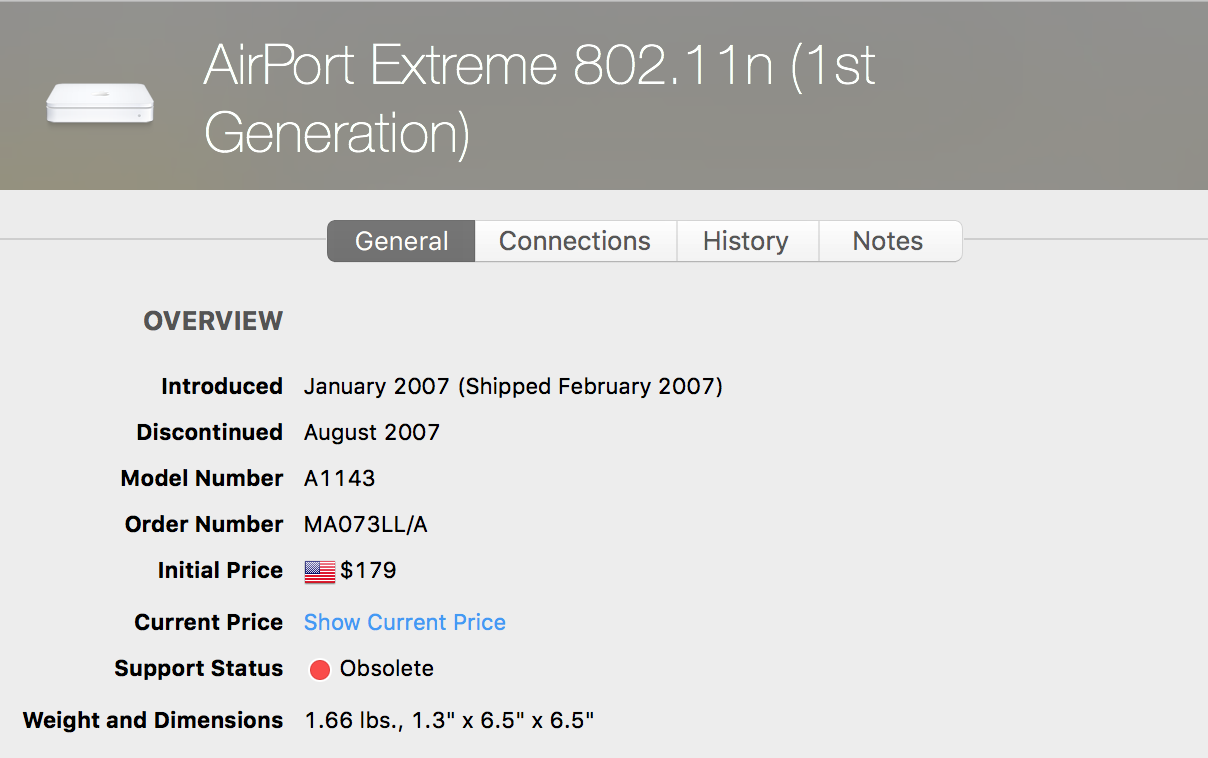
However, if you have an even older "round" or "dome" shaped AirPort Extreme, this model was offered before Apple began to use the "Generation" naming on AirPorts in 2007. In this case, you will likely see A 1034 as the model number. This version is not compatible with the current 6.x versions of AirPort Utility.

A 5.x version of AirPort Utility will be needed to administer the 10+ year old AirPort. Unfortunately, Apple does not officially support this unless you have an older Mac running the Leopard (10.5.x) or Snow Leopard (10.6.x) operating systems, or you have or can borrow a PC that has AirPort Utility 5.6.1 for Windows installed on the device.
We cannot discuss things on this forum that are not officially supported by Apple, but you might be able to find some information about other methods on the Internet using a search term like "Install AirPort Utility on High Sierra".
Unfortunately, most methods offer no help in the event of problems, and you will likely have to lower the default security settings on your Mac to even try to install the software, if you decide to try this.