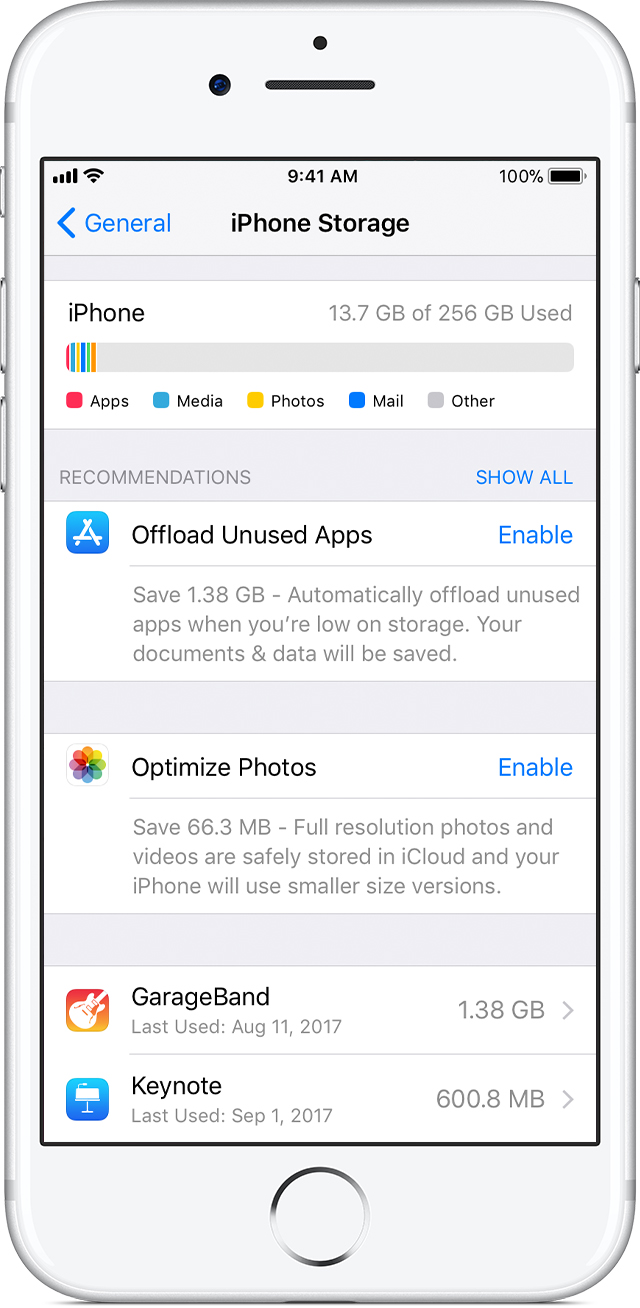If I'm understanding your post right, you're seeing little iCloud icons underneath some of your applications. Also, these apps do not open when you tap on them and it appears that they are trying to update but they aren't successful in doing so. I can certainly understand why you would reach out for help regarding your apps not opening, and I'm happy to help you with a solution.
The iCloud icon you're seeing underneath some of your apps actually isn't indicative of those apps having an update available. This icon appears under app when those apps have been offloaded. When an app is offloaded, the app is removed from your iPhone to free up storage space, however, documents and data for those app are still kept on your device. Your apps were either manually offloaded or they are set to automatically offload when you're iPhone is low on storage. You can check to see whether this option is enabled in Settings > General > iPhone Storage. View more about this in How to check the storage on your iPhone, iPad, and iPod touch , specifically this section:
Use your iOS device to check its storage
Go to Settings > General > [Device] Storage. You might see a list of recommendations for optimizing your device's storage, followed by a list of installed apps and the amount of storage each one uses. Tap an app's name for more information about its storage. Cached data and temporary data might not be counted as usage.
Depending on the app, you might be able to delete some of its content, or delete the app and all of its content. You can also offload the app, which frees up storage used by the app, but keeps its documents and data on your device.
If your device is almost full and iOS can't free up space on your device, you might get a Storage Almost Full alert. If you see this alert, you'll need to remove some less-used content like videos and apps.
You should be able to redownload offloaded apps by tapping on the app icon. If those apps will not download for you, it may be due to a lack of storage space on your iPhone. I recommend checking to see how much storage space you have available by using the steps above. That support article will also help you with creating more available space on your device by optimizing some of your settings. You will find steps on how to do this under the "Learn more" section.
If storage space is not an issue on your iPhone, try following these steps next: If you can’t download or update apps, or if apps get stuck. If you continue to have problems getting those apps redownloaded, let me know what happens when you try to download the apps again and whether or not you get any errors/alerts when you do.
Thanks for using Apple Support Communities.
Take care!