Sorry Bob, but I can't install EtreCheck. I get an error message telling me that it's not compatible with my version of OS X. Here is a copy of the report:
Last login: Mon Nov 20 09:26:31 on console
MacBook-Pro:~ Diane$ /var/folders/r4/vtldvyv94qjfsxd_6qnb2fdm0000gn/T/wzQL.bHaxZl/EtreCheck.app/Cont ents/MacOS/EtreCheck ; exit;
dyld: Library not loaded: @rpath/INPopoverController.framework/Versions/A/INPopoverController
Referenced from: /var/folders/r4/vtldvyv94qjfsxd_6qnb2fdm0000gn/T/wzQL.bHaxZl/EtreCheck.app/Cont ents/MacOS/EtreCheck
Reason: image not found
Trace/BPT trap: 5
logout
[Process completed]
And here is a screen shot of the error message:
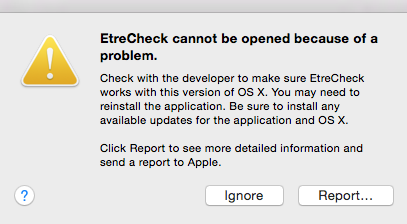
Also, your Item 1: There were no 'panics' in the Diagnostic Reports:
Adobe InDesign CS6_2017-10-25-150219_MacBook-Pro.wakeups_resource.diag
Adobe InDesign CS6_2017-10-25-163142_MacBook-Pro.wakeups_resource.diag
Adobe InDesign CS6_2017-10-25-212418_MacBook-Pro.wakeups_resource.diag
Adobe InDesign CS6_2017-10-26-075555_MacBook-Pro.wakeups_resource.diag
Adobe InDesign CS6_2017-10-26-092448_MacBook-Pro.wakeups_resource.diag
Adobe InDesign CS6_2017-10-26-105717_MacBook-Pro.wakeups_resource.diag
Adobe InDesign CS6_2017-10-26-132725_MacBook-Pro.wakeups_resource.diag
Adobe InDesign CS6_2017-10-26-153835_MacBook-Pro.wakeups_resource.diag
Adobe InDesign CS6_2017-10-26-164420_MacBook-Pro.wakeups_resource.diag
Adobe InDesign CS6_2017-10-27-094815_MacBook-Pro.wakeups_resource.diag
Adobe InDesign CS6_2017-10-27-105917_MacBook-Pro.spin
Adobe InDesign CS6_2017-10-27-110304_MacBook-Pro.wakeups_resource.diag
Adobe InDesign CS6_2017-10-27-112414_MacBook-Pro.spin
Adobe InDesign CS6_2017-10-27-112423_MacBook-Pro.spin
Adobe InDesign CS6_2017-10-27-112429_MacBook-Pro.spin
Adobe InDesign CS6_2017-10-27-221124_MacBook-Pro.spin
Adobe InDesign CS6_2017-10-27-221508_MacBook-Pro.wakeups_resource.diag
Adobe InDesign CS6_2017-10-30-095311_MacBook-Pro.wakeups_resource.diag
Adobe InDesign CS6_2017-10-30-205657_MacBook-Pro.spin
Adobe InDesign CS6_2017-10-30-205911_MacBook-Pro.spin
Adobe InDesign CS6_2017-10-31-111020_MacBook-Pro.spin
Adobe InDesign CS6_2017-10-31-111148_MacBook-Pro.spin
Adobe InDesign CS6_2017-10-31-122337_MacBook-Pro.spin
Adobe InDesign CS6_2017-10-31-124250_MacBook-Pro.wakeups_resource.diag
Adobe InDesign CS6_2017-10-31-130507_MacBook-Pro.spin
Adobe InDesign CS6_2017-11-03-201036_MacBook-Pro.spin
Adobe InDesign CS6_2017-11-03-201048_MacBook-Pro.spin
Adobe InDesign CS6_2017-11-03-202007_MacBook-Pro.wakeups_resource.diag
Adobe InDesign CS6_2017-11-12-162257_MacBook-Pro.spin
Adobe InDesign CS6_2017-11-12-162312_MacBook-Pro.spin
Adobe InDesign CS6_2017-11-12-163156_MacBook-Pro.spin
Adobe InDesign CS6_2017-11-12-163236_MacBook-Pro.wakeups_resource.diag
Adobe InDesign CS6_2017-11-17-162311_MacBook-Pro.spin
Adobe InDesign CS6_2017-11-17-174808_MacBook-Pro.wakeups_resource.diag
Adobe InDesign CS6_2017-11-18-105123_MacBook-Pro.wakeups_resource.diag
Adobe InDesign CS6_2017-11-18-124928_MacBook-Pro.spin
Adobe InDesign CS6_2017-11-18-165849_MacBook-Pro.spin
Adobe InDesign CS6_2017-11-18-170257_MacBook-Pro.wakeups_resource.diag
Adobe InDesign CS6_2017-11-19-103037_MacBook-Pro.wakeups_resource.diag
Adobe InDesign CS6_2017-11-20-093348_MacBook-Pro.spin
Adobe Photoshop CS6_2017-10-24-175642_MacBook-Pro.wakeups_resource.diag
Adobe Photoshop CS6_2017-11-17-111443_MacBook-Pro.wakeups_resource.diag
adobe_licutil_2017-10-24-105239_MacBook-Pro.spin
adobe_licutil_2017-10-30-205656_MacBook-Pro.spin
adobe_licutil_2017-10-31-111020_MacBook-Pro.spin
adobe_licutil_2017-10-31-112059_MacBook-Pro.spin
adobe_licutil_2017-10-31-122336_MacBook-Pro.spin
adobe_licutil_2017-11-03-201035_MacBook-Pro.spin
adobe_licutil_2017-11-18-124928_MacBook-Pro.spin
AdobeAcrobat_2017-10-24-162449_MacBook-Pro.spin
AdobeAcrobat_2017-10-24-162631_MacBook-Pro.spin
AdobeAcrobat_2017-11-15-100708_MacBook-Pro.spin
AdobeAcrobat_2017-11-19-125421_MacBook-Pro.spin
Chromecast_2017-10-29-191622_MacBook-Pro.spin
EPSON Scan_2017-10-30-130230_MacBook-Pro.spin
Finder_2017-10-26-153427_MacBook-Pro.spin
firefox_2017-11-02-151450_MacBook-Pro.cpu_resource.diag
firefox_2017-11-03-210358_MacBook-Pro.wakeups_resource.diag
firefox_2017-11-05-174439_MacBook-Pro.wakeups_resource.diag
firefox_2017-11-05-181319_MacBook-Pro.wakeups_resource.diag
firefox_2017-11-06-113148_MacBook-Pro.wakeups_resource.diag
firefox_2017-11-06-165350_MacBook-Pro.wakeups_resource.diag
firefox_2017-11-06-165603_MacBook-Pro.cpu_resource.diag
firefox_2017-11-06-171517_MacBook-Pro.wakeups_resource.diag
firefox_2017-11-06-175153_MacBook-Pro.wakeups_resource.diag
firefox_2017-11-09-095434_MacBook-Pro.wakeups_resource.diag
firefox_2017-11-09-103943_MacBook-Pro.wakeups_resource.diag
firefox_2017-11-09-114728_MacBook-Pro.cpu_resource.diag
firefox_2017-11-09-115448_MacBook-Pro.wakeups_resource.diag
firefox_2017-11-12-140113_MacBook-Pro.cpu_resource.diag
firefox_2017-11-12-173302_MacBook-Pro.wakeups_resource.diag
firefox_2017-11-15-145914_MacBook-Pro.wakeups_resource.diag
firefox_2017-11-15-172943_MacBook-Pro.wakeups_resource.diag
firefox_2017-11-15-174047_MacBook-Pro.wakeups_resource.diag
firefox_2017-11-15-181810_MacBook-Pro.wakeups_resource.diag
firefox_2017-11-18-140346_MacBook-Pro.wakeups_resource.diag
Installer_2017-10-27-121346_MacBook-Pro.spin
Keychain Access_2017-10-22-185508_MacBook-Pro.spin
mds_stores_2017-10-30-095030_MacBook-Pro.crash
mds_stores_2017-10-30-095034_MacBook-Pro.crash
Microsoft Word_2017-11-15-103539_MacBook-Pro.spin
OnyX_2017-10-31-120558_MacBook-Pro.spin
OnyX_2017-10-31-120816_MacBook-Pro.spin
OnyX_2017-11-05-173235_MacBook-Pro.spin
plugin-container_2017-10-24-184529_MacBook-Pro.wakeups_resource.diag
plugin-container_2017-10-25-115306_MacBook-Pro.wakeups_resource.diag
plugin-container_2017-10-25-120930_MacBook-Pro.wakeups_resource.diag
plugin-container_2017-10-26-193157_MacBook-Pro.wakeups_resource.diag
plugin-container_2017-10-27-233224_MacBook-Pro.wakeups_resource.diag
powerstats_2017-11-01-010007_MacBook-Pro.diag
powerstats_2017-11-01-010008_MacBook-Pro.diag
powerstats_2017-11-01-010011_MacBook-Pro.diag
powerstats_2017-11-01-010012_MacBook-Pro.diag
powerstats_2017-11-01-010013_MacBook-Pro.diag
powerstats_2017-11-01-010014_MacBook-Pro.diag
powerstats_2017-11-12-011159_MacBook-Pro.diag
powerstats_2017-11-12-011204_MacBook-Pro.diag
powerstats_2017-11-12-011205_MacBook-Pro.diag
powerstats_2017-11-12-011206_MacBook-Pro.diag
powerstats_2017-11-12-011206-1_MacBook-Pro.diag
powerstats_2017-11-12-011207_MacBook-Pro.diag
powerstats_2017-11-12-011212_MacBook-Pro.diag
powerstats_2017-11-12-011220_MacBook-Pro.diag
powerstats_2017-11-12-011220-1_MacBook-Pro.diag
powerstats_2017-11-12-011221_MacBook-Pro.diag
powerstats_2017-11-12-011225_MacBook-Pro.diag
powerstats_2017-11-12-011226_MacBook-Pro.diag
powerstats_2017-11-12-011227_MacBook-Pro.diag
powerstats_2017-11-12-011227-1_MacBook-Pro.diag
QuickBooks 2015_2017-10-30-163956_MacBook-Pro.spin
QuickBooks 2015_2017-11-09-104915_MacBook-Pro.spin
Item 2: Does not apply because I'm not experiencing any of those types of problems.
I'm at a total loss. 😟
Diane