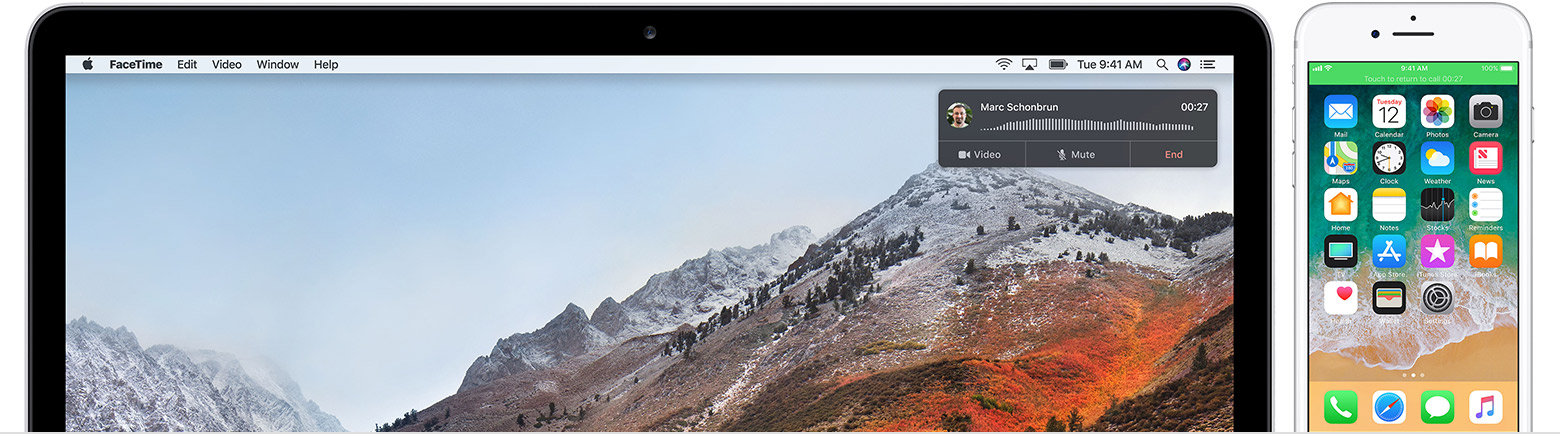after high sierra 10.13.2 update iPhone calling doesn't working
Hello!
yesterday i upgrade my MacBook air to high sierra 10.13.2. i update OS regularly. this recent upgrade cause a problem to me. i cannot make call from MacBook FaceTime using iPhone calling feature. my iPhone is also running on the latest release. 11.2; before this i can make/receive call in MacBook via the FaceTime (with help of iPhone).
is this a sw bug? is their any solution available for this? because i'm too much depend on this feature.
will it be solve if i reinstall (fresh install) the high sierra?
thanks in advance for guidance.
regards
Sayeed
MacBook Air, macOS Sierra (10.12), 13.3 inch