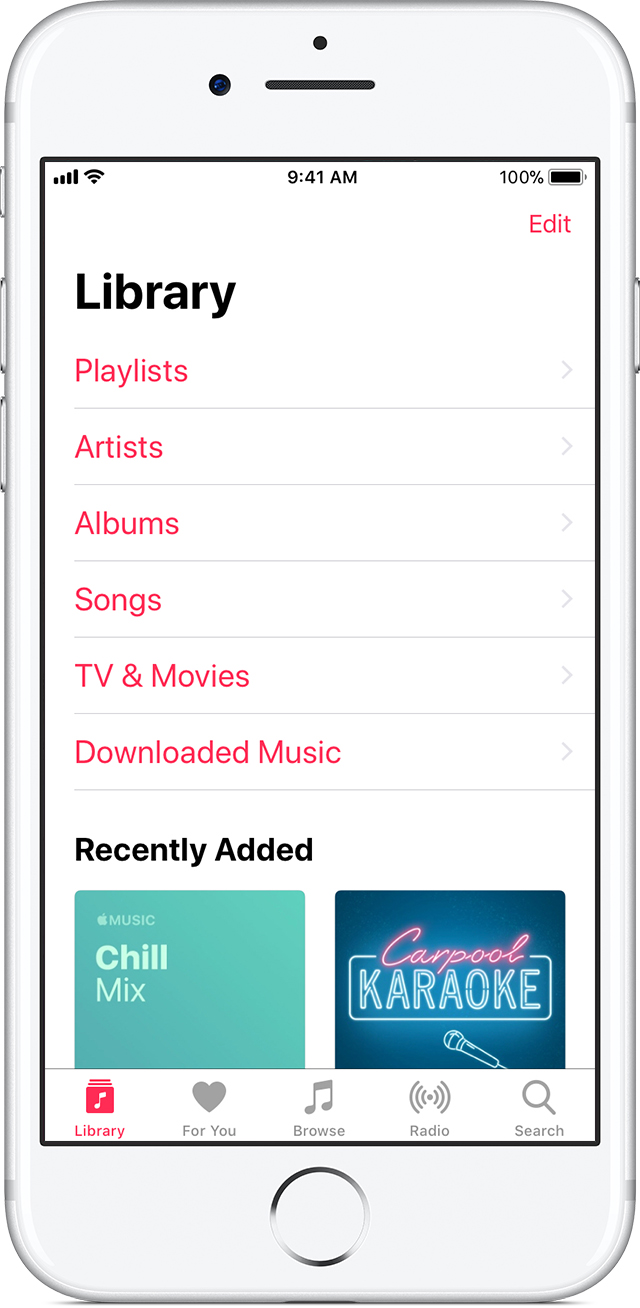Good afternoon gilliancg,
Welcome to the Apple Support Communities!
I understand your husband has set up an Apple Music Family account and you are trying to access the same music that he is seeing in his iCloud Music Library. I'm assuming your husband set up an iTunes Family Sharing account first, and then invited you to join. Did you sign up with your own unique Apple ID? If so, you will have your own iCloud Music Library based on your musical tastes, and whatever your husband does with his iCloud Music Library will not automatically be populated to yours. Songs from the iCloud Music Library can be downloaded for offline listening, but they have to be done on each individual device.
Take a look at the resources below for Apple Music:
Set up Family Sharing
Family Sharing makes it easy for up to six people in your family to share iTunes, iBooks, and App Store purchases, an Apple Music family membership, and an iCloud storage plan, without sharing accounts. When the family organizer turns on purchase sharing, you can pay for family purchases with the same credit card and approve kids’ spending right from a parent’s device. Family Sharing also lets you share photos, a family calendar, and more to help keep everyone connected.
Get an Apple Music Family subscription
Each member of an Apple Music Family subscription gets unlimited access to the entire Apple Music catalog, music recommendations tailored to their personal music tastes, and access to their own iCloud Music Library, which makes it possible for them to listen to their music on all of their favorite devices.
After you set up Family Sharing, you can invite additional family members to join your family group. After the invitees accept your invitation, each member of your family group will have access to Apple Music.
Family purchases and payments
How iTunes Store purchases are billed
Use Apple Music on your iPhone, iPad, iPod touch, or Android phone
Add and download music, shows, and movies from the Apple Music catalog
If you subscribe to Apple Music, you can add songs, albums, playlists, shows, and movies to your Library from anywhere in Apple Music. You can also download your content so that you can listen to or watch it when you're not connected to the Internet.
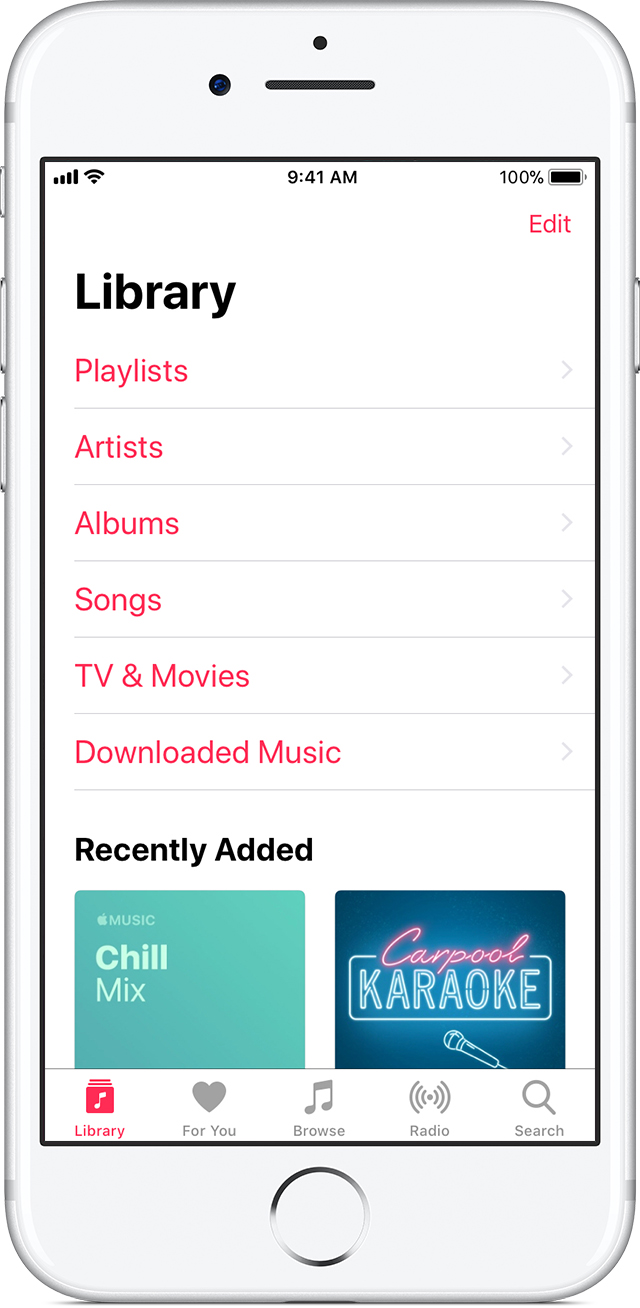
Before you add or download content, make sure to turn on iCloud Music Library on all of your devices.
When you add content to your Library, you can access it across all of your other devices, as long as you're signed in to all of your devices with the same Apple ID.
You can also download content to your iOS device or computer so that you can listen to or watch it when you're not connected to the Internet. You must download the content to each device that you want to use for offline listening.
Take care.