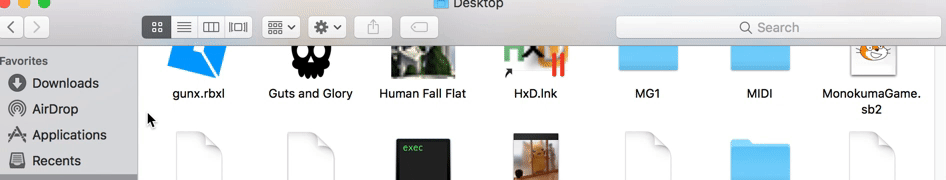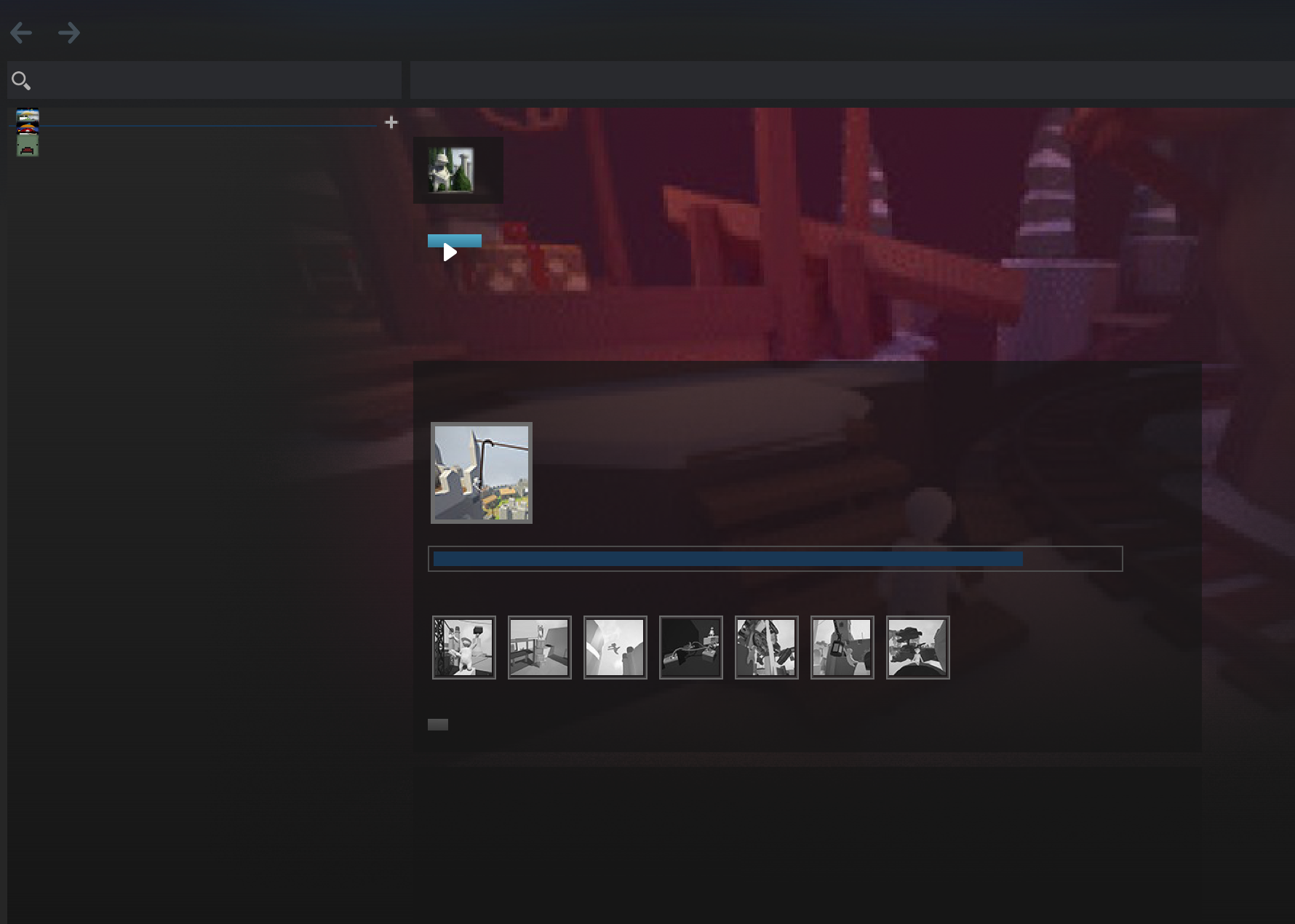High Sierra broke my macbook's hard drive
The moment i finished starting the update high sierra, even before i actually fully set it up, it started saying that i need to format my disk drive and to completely reset it. it will not even let me add or remove files.
also there are many files that seem to be invisible now.
Some programs won't even work correctly anymore and none of my flash or disk drives can be read.
how do i fix this? there is no way to recover since, again i have no access to any external USB other than things like my mouse
MacBook Pro, Mac OS X (10.7.5), null