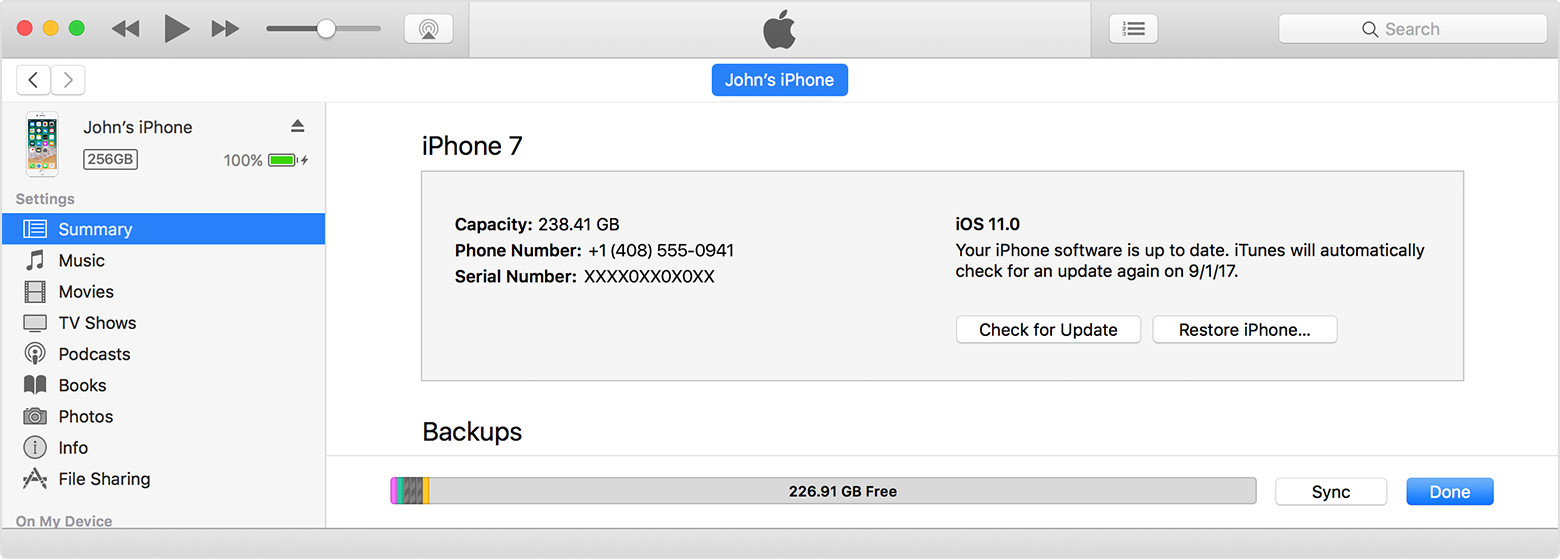Cannot sync existing iTunes library
I have about 3000 songs in my iTunes library on my iMac and recently upgraded to iPhone X. However I seem to have about 300 songs (I am guessing these ones I have purchased) only available on my ipHone and whatever i do when I sync it just goes too quick and doesn't sync my personal library.
Latest Mac OS Sierra, Latest IOS 11.2, latest iTunes but no joy ...:(
Can anyone help me get all my songs onto my iPhone like I had before ?