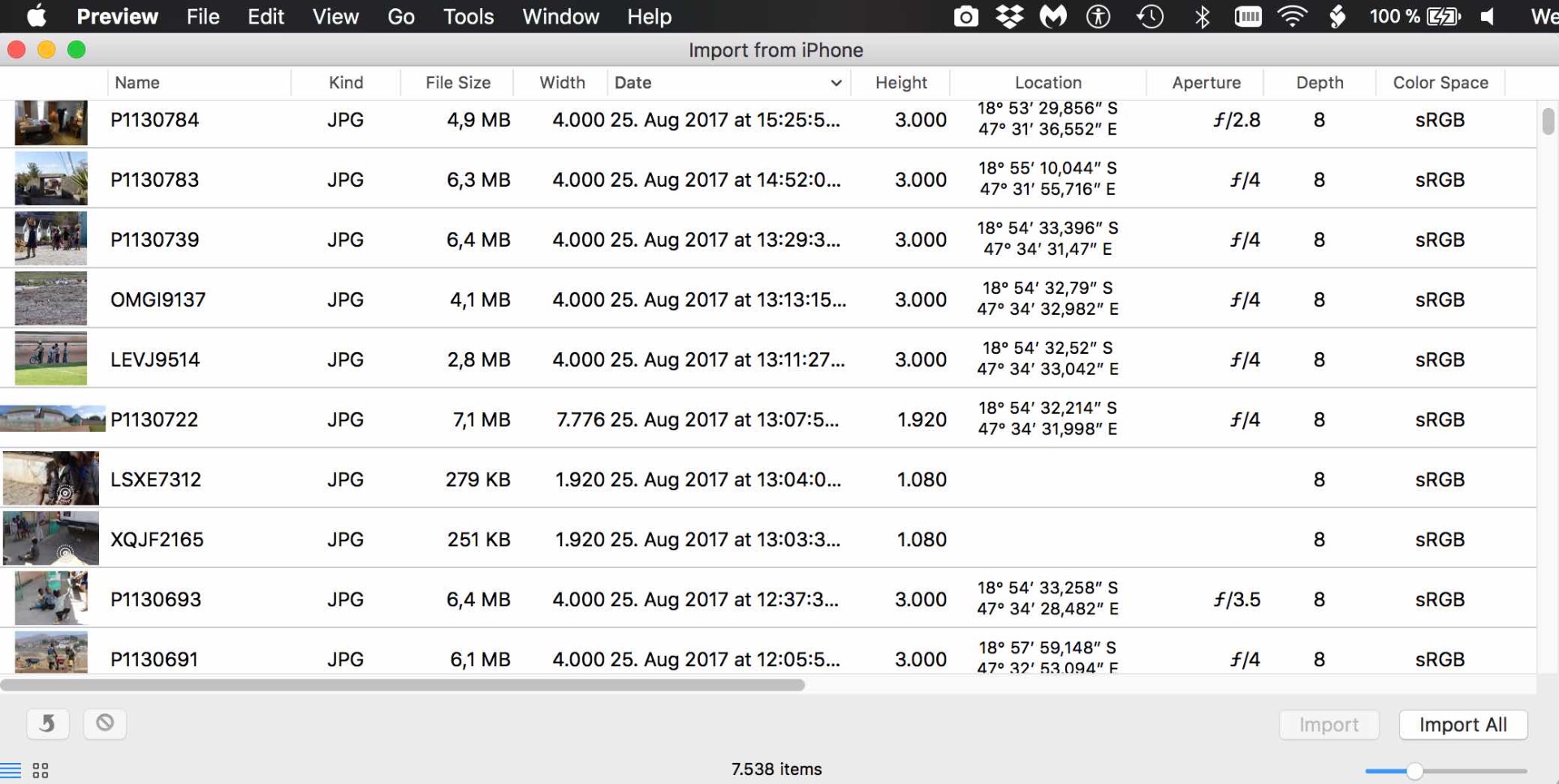Preview has been getting better and better during the last few years. We can do simple image edits, like making the background transparent, convert photos to a different format, add text and graphics, scan photos, or even download photos from the iPhone.
In particular, importing photos from the iPhone is much more convenient then importing using Photos for Mac, because preview is showing a list with metadata. I can use my Mac as a browser for the iPhone photos this way. On the iPhone I cannot see the filename, the filetype and the GPS coordinates in Photos, but preview on the Mac will show me the metadata: