Okay, so no Notes app, but you can still rate a song.
The method to rate a song differs according to which model on nano you have. Follow the instructions below the appropriate picture:
6th gen nano:
Here's the 6th generation nano:
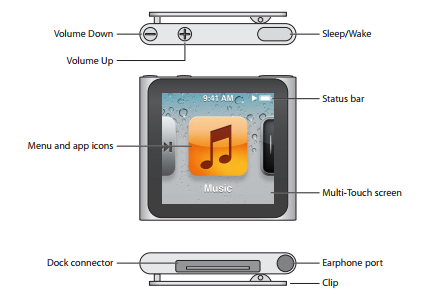
- Pictures 1, 2, 3 & 4 below refer (excuse the poor quality):
- on the Now Playing screen (1.), tap the screen once to show the Play controls (2.)
- On the Play controls screen (2.), tap thei symbol in the lower right corner
- Picture 3. Ignore the fact that the top title says Out Of Africa- that's the album title. The five dots at the top of the screen can be tapped or wiped to allocate the rating you want to the song that is now playing.
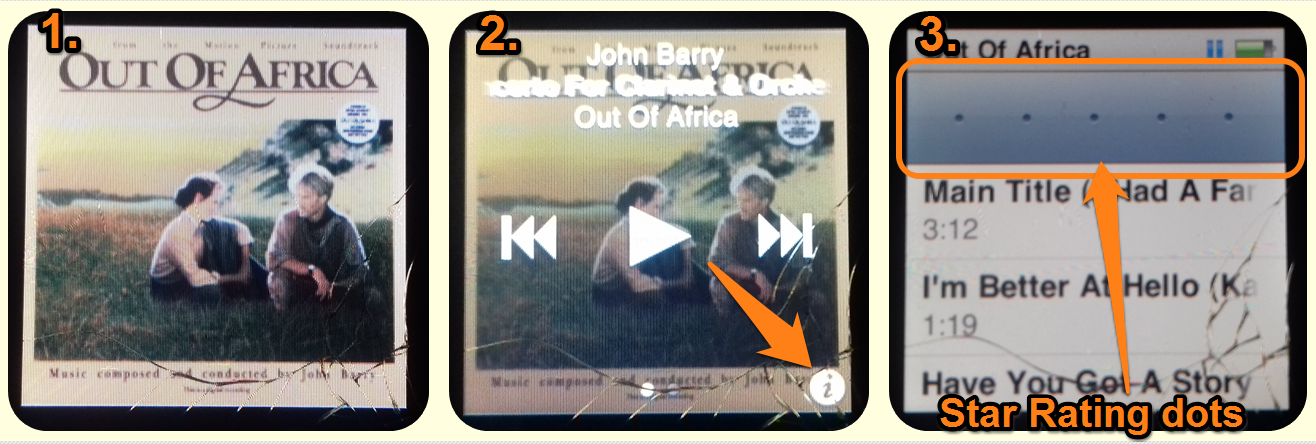
Wipe left and right across the dots to change the star rating, or simply tap the dot you prefer

The song now has a rating of one star, which will be transferred back to your iTunes Library at the next Sync.
7th gen nano:
I don't have access to a 7th gen nano, so my instructions are brief, but it's similar to the older nano (above). Below is the 7th generation nano:
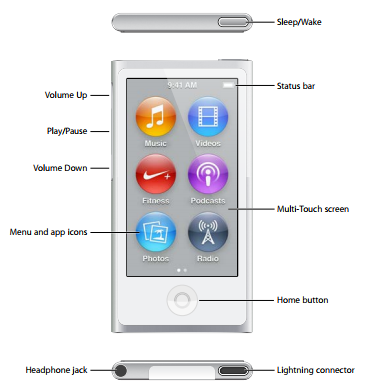
Tap the Now Playing screen to display the controls overlay, as shown below:

- Tap the menu button (arrowed in orange) to display the screen with the rating dots
- Choose the rating by wiping across the dots or tapping the dot you want to use (as on the older nano)
- Rating will be transferred back to your library at the next Sync
If your nano is earlier than these two, there will still be a way to rate a song, you just need to understand how to use the iPod.