Hi Karelias,
For the specific example—a pop-up menu cell—you can select the cell, open the Format inspector, choose Cell, then click on one of the menu items to select it or double click on an item to edit it.
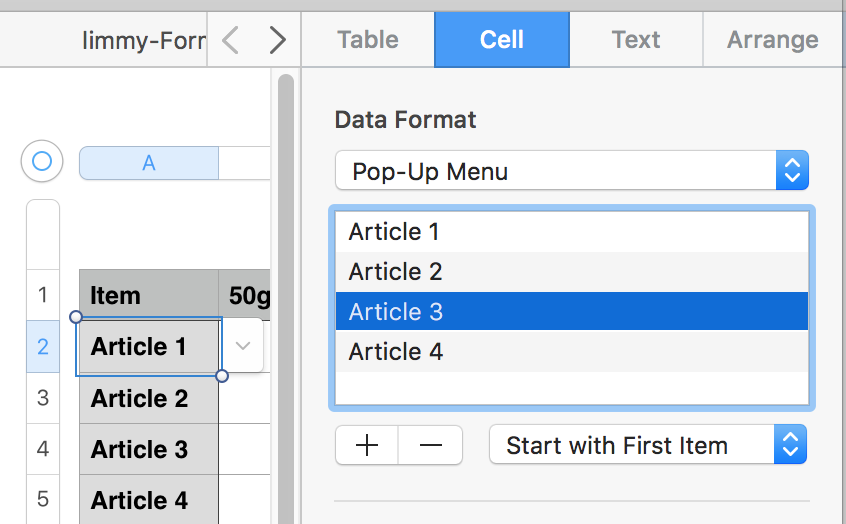
With the item selected, click the - button below the list to remove that item from the menu list.
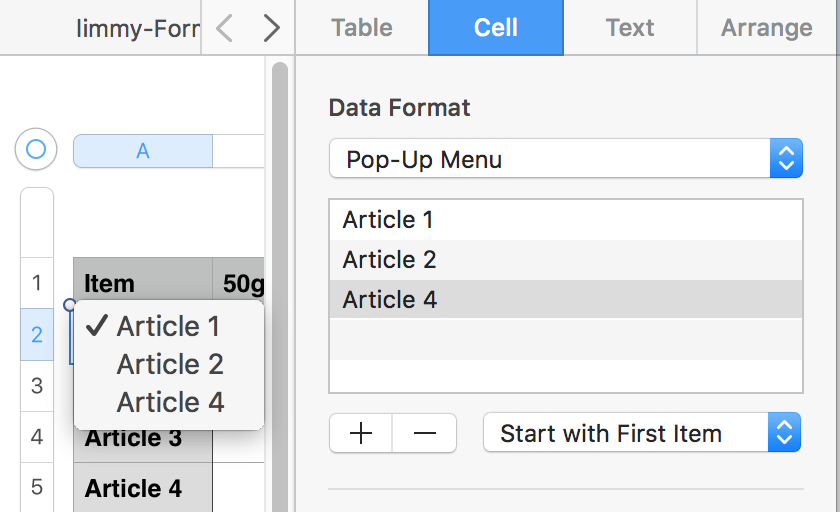
Repeat as needed to delete all but one of the menu items. Numbers will not let you delete the only item in a pop-up menu cell while keeping the format.
If you double click on the last item (or any item) you will be able to edit that item, but again, if it is the only item in the menu, you will not be able to delete it.
For a non-pop-up menu cell, you can delete content by clicking on the cell to select it, then clicking the cell again to place the insertion point in the cell.
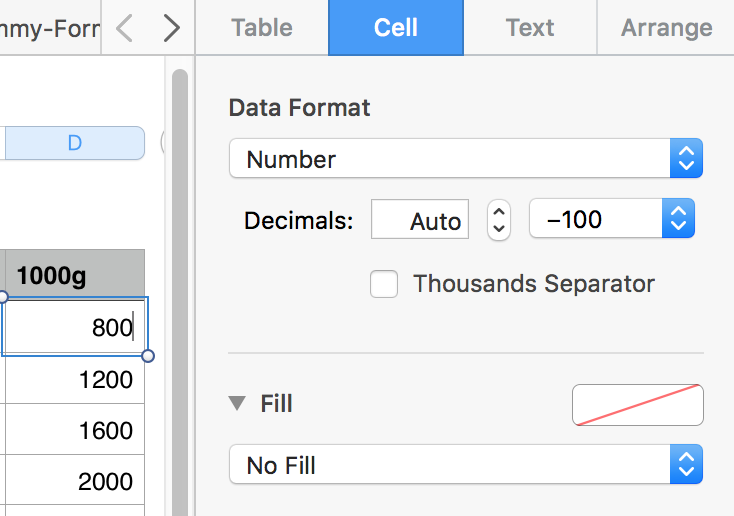
With the insertion point—seen here immediately to the right of the number 800—you can use the delete key to delete the cell's content without deleting the cell's format setting:
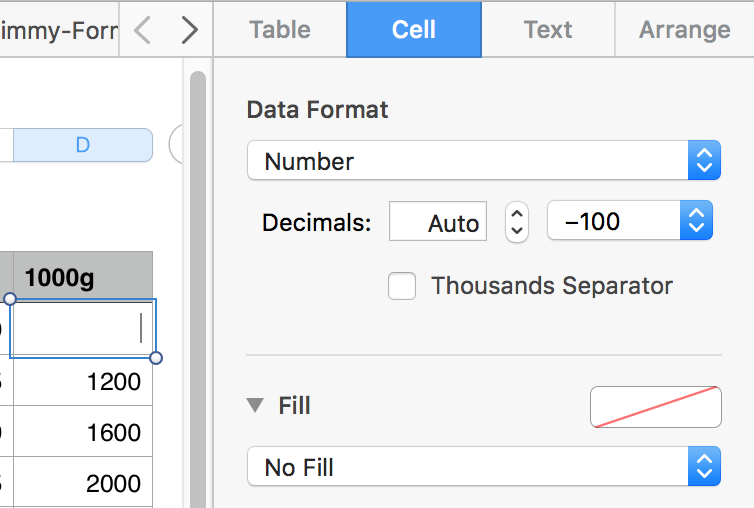
If you click once on a cell to select the cell, then press the delete key, you will delete both the content and the format settings of the cell.
Regards,
Barry