Same images are not categorized in my main library, after almost 3 weeks of the MacBook Pro constantly running.
Then your main library seems to be badly damaged, if even the repair failed.
Has your library been restored from a Time Machine backup? Or did you run any cleaning applications, like CleanMyMac? That can result in a damaged library, that cannot be repaired.
You could try to repair the permissions by ctrl-clickeing the Photos Library, then select "Show package contents".
For each subfolder of the library, you will see in the package, select the folder, open the Info panel with the key combination ⌘I, then set the permissions for this folder to read and write for yourself. Click the button "Apply to enclosed items", to ensure, that the permissions will be changed for all subfolders. You will have to click the little padlock icon in the Sharing&Permissions section, to be able to modify the permissions.
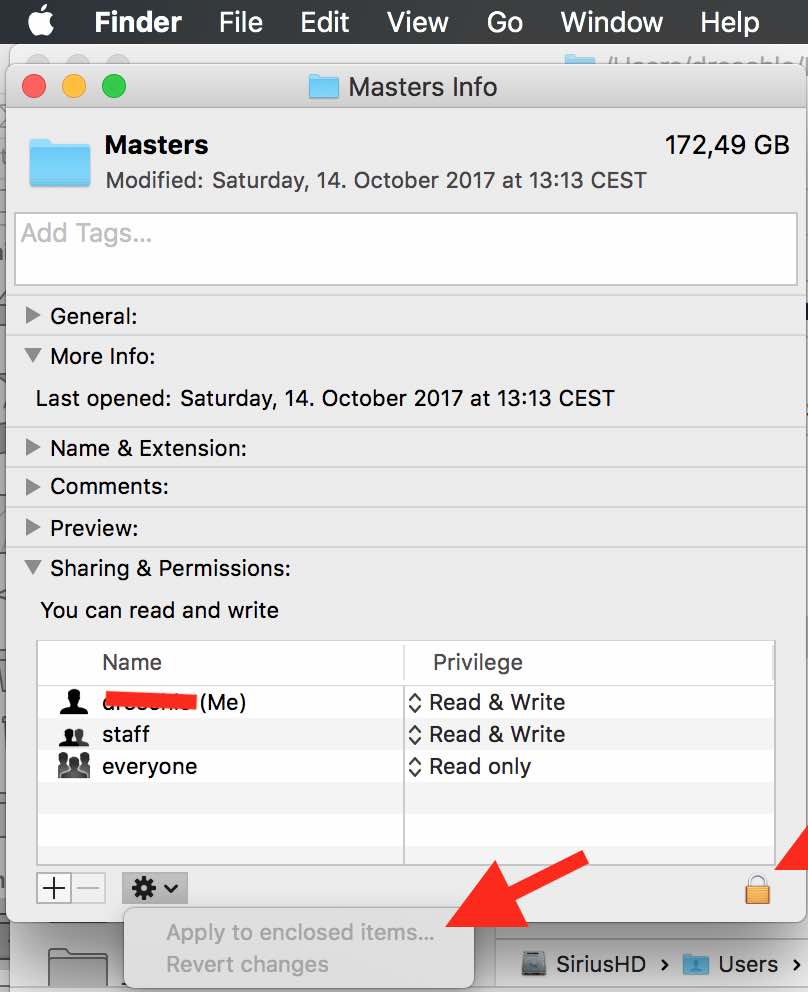
As to moving the photos to a new library - to save the names of the recognized people, I am taking the precaution to add each name that I assign to a photo also as a keyword. The keywords can be exported with any photo that I export, so it will transfer to a new library.