Hi apparently there is an issue with the update 13.1.2.
I have still not been able to install it, others have installed it and faced slow system issues, system freeze or can't log in as you have...
Did you finish to install the update completely or are hanging somewhere between the update and back to the login screen? Did you try to log on with the option key to boot out of the Mac OS update 13.1.2. install drive? and select the normal drive to log in? Try that, it might work only if the latest update install 13.1.2. hasn't completed!
Also I have just seen another post reply here below:
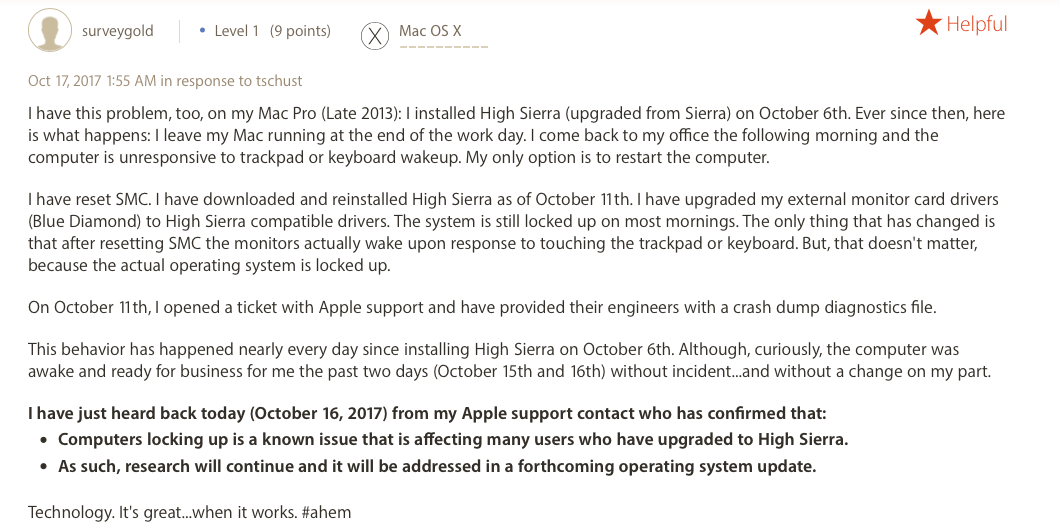
So, now let us see when is Apple coming up with a patch...
Let's hope for the best and soon...