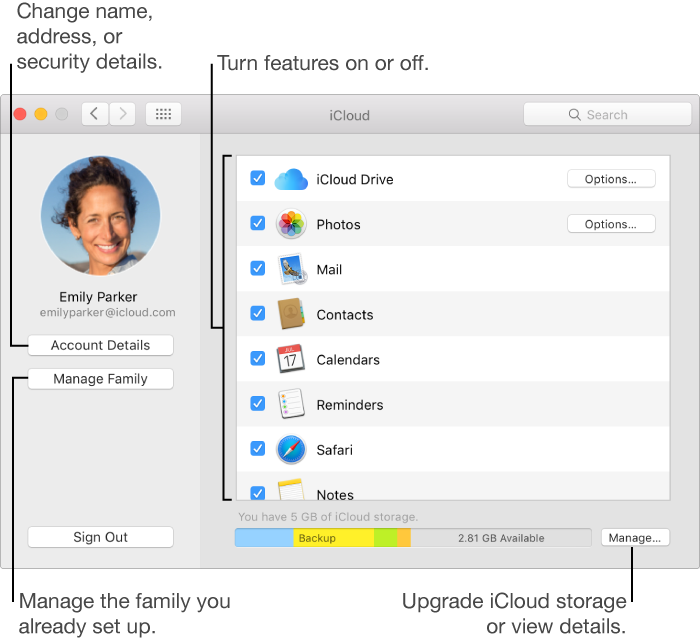Why can't I sign into my iCloud through System Preferences?
After some hassle this morning (after having been signed out of my Mac forcibly) I reset my login password and got everything working smoothly, except for one thing; I cannot sign into the iCloud through System Preferences. I get no error message or any pop-ups requesting more information. After putting in the correct password, the circle spins and the same log in window doesn't change. The circle stops spinning and the login window stays the same. Any idea what's going on?
MacBook Pro (Retina, 13-inch,Early 2015), macOS Sierra (10.12.1), Trade-In