1. Safari > Preferences > Extensions
Turn all extensions off and test.
Select and uninstall all extensions you have not installed knowingly.
To uninstall any extension, select it and click the “Uninstall” button.
2. Highlight the entry in the URL/Smart Search Field and press the “Delete” button on the keyboard.
Click the magnifying icon in the address bar and choose your preferred search engine.
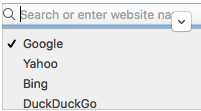
3. Launch Safari and set your Homepage.
https://support.apple.com/guide/safari/set-your-homepage-ibrw1020
4. Restart your Mac.
5. If this doesn’t help, use Malwarebytes for Mac to remove malware.
https://www.malwarebytes.org/antimalware/mac/
Download, install , open, and run it by clicking “Scan” button to remove adware.
Once done, quit Malwarebytes Anti-Malware for Mac.
Install guide: https://support.malwarebytes.com/docs/DOC-1817
Uninstall Guide: https://support.malwarebytes.com/docs/DOC-1190
The installer may ask you to allow it in System Preferences > Security & Privacy. Allow it.
Reselect your search engine, reset homepage and disable all extensions and test.
Restart your Mac.
macOS doesn't provide an option for disabling the camera.