Console should have a whole heap of messages from TM.. something is seriously wrong if there is nothing..
If you mean there is no relevant info that is different but there must be messages.. heaps of them.
I am attempting at the moment to see if TM will work reliably to a USB drive on a high end Asus router.. it has taken me a bit to get it running but I would say has the same issue as TC. These are console messages.
Starting automatic backup
Attempting to soft mount network destination URL: afp://ray-local@RT-AC3200-82F0._afpovertcp._tcp.local./Backups.backupdb
Mounted network destination at mount point: /Volumes/Backups.backupdb using URL: afp://ray-local@RT-AC3200-82F0._afpovertcp._tcp.local./Backups.backupdb
Checking for runtime corruption on /dev/disk2s2
Disk image /Volumes/Backups.backupdb/z87proimac.sparsebundle mounted at: /Volumes/Time Machine Backups
Network destination already mounted at: /Volumes/Backups.backupdb
Disk image already attached: /Volumes/Backups.backupdb/z87proimac.sparsebundle, DIHLDiskImageAttach returned: 35 (Resource temporarily unavailable)
Disk image /Volumes/Backups.backupdb/z87proimac.sparsebundle mounted at: /Volumes/Time Machine Backups
Backing up to /dev/disk3s2: /Volumes/Time Machine Backups/Backups.backupdb
Will copy (44.1 MB) from asusz87pro
Found 200 files (44.1 MB) needing backup
104.9 MB required (including padding), 397.01 GB available
Copied 322 items (41.5 MB) from volume asusz87pro. Linked 3483.
Created new backup: 2017-12-17-175710
Starting post-backup thinning
No post-backup thinning needed: no expired backups exist
Backup completed successfully.
Ejected Time Machine disk image: /Volumes/Backups.backupdb/z87proimac.sparsebundle
Ejected Time Machine network volume.
Glad to see you take backup seriously I was doing the same.. both CCC occasionally and TM as per default hourly.. then my annual deletion took place.
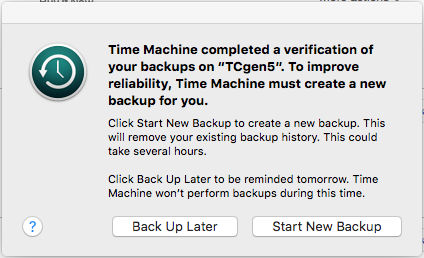
At this point.. seeing as the TC virtually touches the computer.. and there is no question of poor connection.. I swapped from TM to CCC as regular backup.. CCC has excellent messages.. I know when it fails and why.. unlike TM it keeps me informed.
eg.
CCC was unable to mount the destination network volume due to an invalid username or password.
It is so easy to give a message but no.. TM just one day ups and deletes.
And yet your other computer TM is running fine.. quirky isn't it..
Plus your backups from 2015 is excellent.. imagine TM not corrupting itself for 2 years.. outstanding.. !!