The page link to information on El Capitan covers several supported Macs.
"Can your Mac use El Capitan?"
Mac mini models from early 2009 or later
[ Identify your Mac mini ] - Apple Support
You build is said to be supported; whether or not the Mac Mini has required
adequate existing updates to its hardware, is yet another matter entirely...
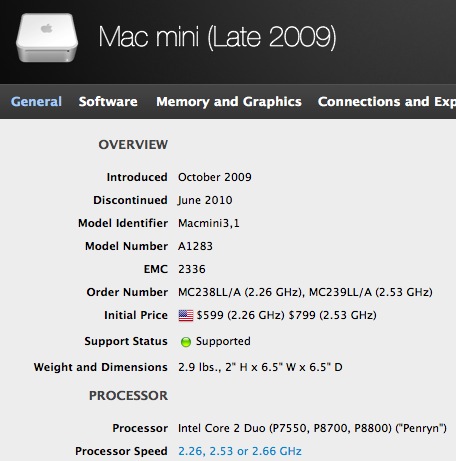
.. Mac mini 3.1 specs - per mactracker.ca database app ..
So this first hurdle appears to have been cleared; cannot tell from here
if there are others ahead (such as hard drive capacity) and etc. You may
consider getting an externally enclosed hard drive, with its own power
adapter, to create a backup -or read up on Clone utilities- & make one.
That way you'd not have to leave any Snow Leopard 10..6.8 apps or
bits behind, if you make a full system clone on a supported external HD
and then test that (it should be able to start & run your Mac) before you
upgrade the internal drive to newer system; as that would be obliterated.
Shirtpocket SuperDuper clone utility is good with instructions on site; &
you may still find an older version CarbonCopyCloner from Bombich site.
{all my clones have a copy of the clone utility, so I can use it to re-clone.}
Hopefully you can get your Mac mini 3.1 squared away, and backed up first.
If you consider the age of the unit, you may choose to get a replacement HD
as they do wear out. An SSD would be good, if you set it up before installation.
There's good examples of upgrade parts & free instruction videos at owc mac.
Also iFixit guides may help you look into the situation ahead of inflicting damage.
In any event...
Good luck & happy trails! 🙂