just hit sent … after dl, un-zip and dragging into ~/Movies/Motion Templates/Effects, your workflow should be:
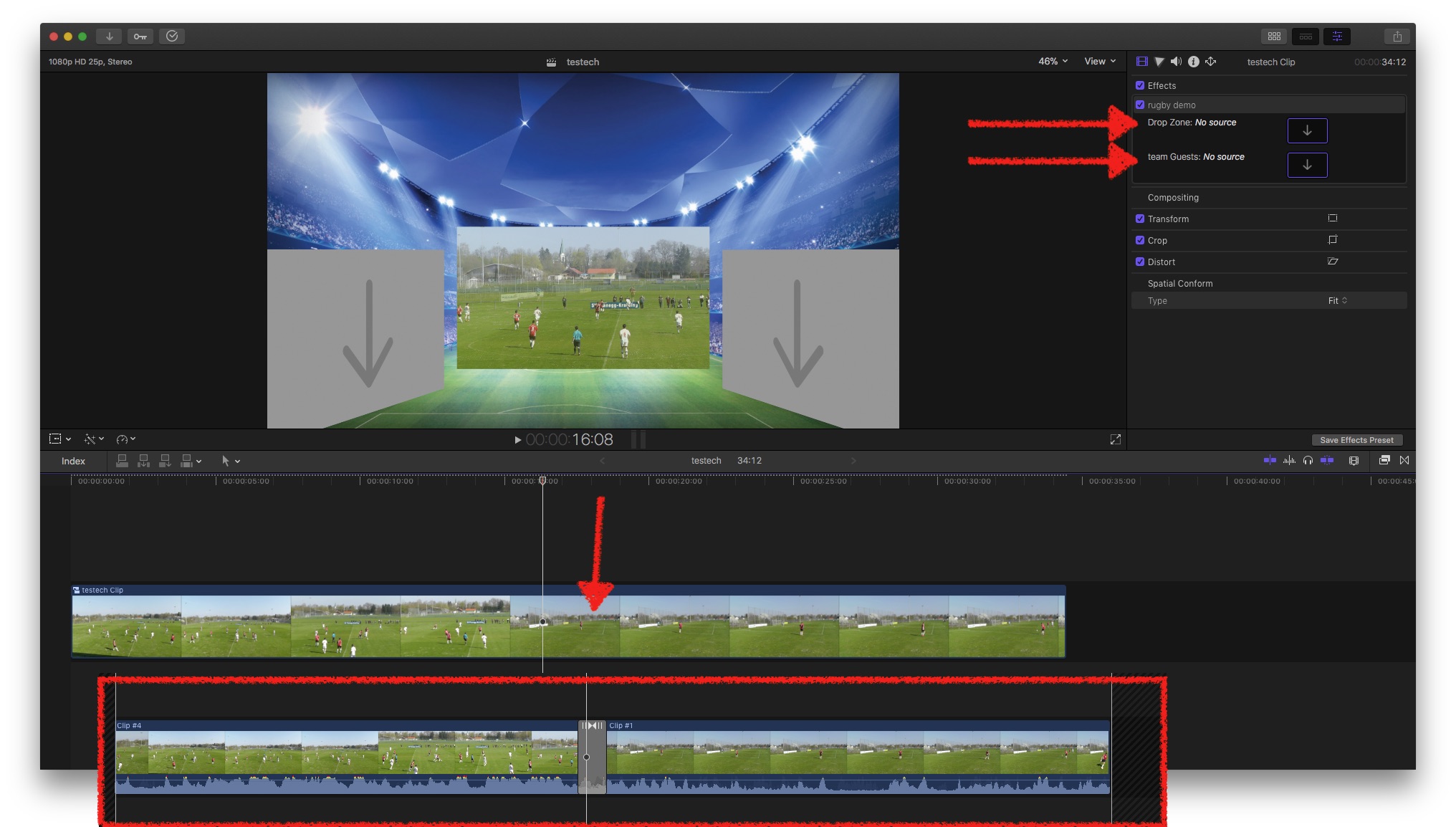
First edit your report, incl transitions…
Then, compound the whole timeline.
Drag the Rugby Effect onto it.
This adds: the background, adds two DZ for the teamlogos, shrinks the report, put it outside the frame, title animation, then the report drops from the top to the middle.
THIS IS NO READY TO USE TEMPLATE!
This is meant as a basis for your further refinements (e.g. publish the title, to create in FCPX customize titles etc)
Plus, you have to replace my google-find stadium by yours.
Adjust the timing… simply drag the Motion-path to the wanted time index. Stretch it or zoom it to adjust speed. You probably have to apply a mask to make it appear 'from under the roof'-.
When you open the motn project file in Motion, you see all elements, tried to give meaningful names…
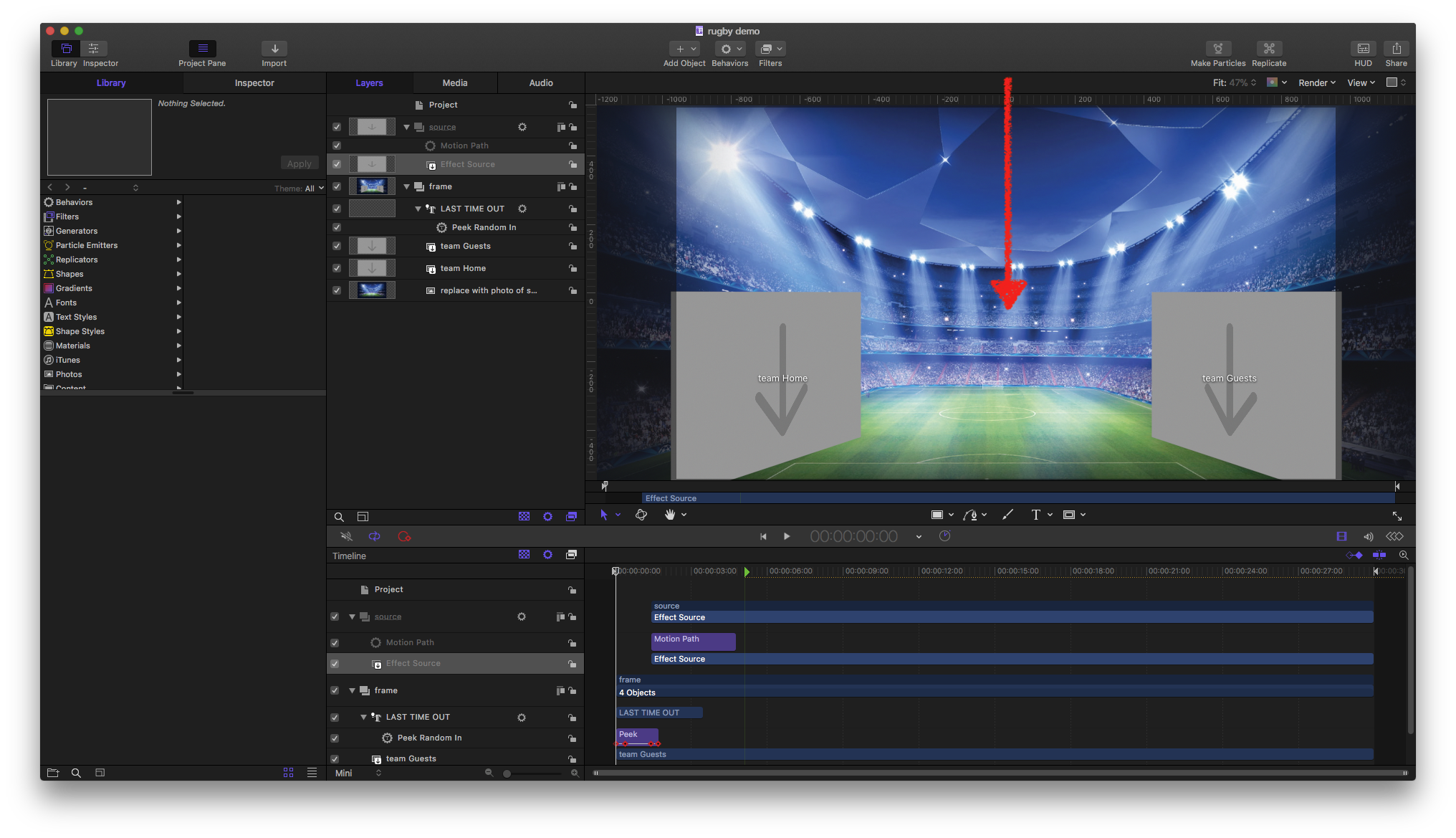
… a sketch, demoing some techniques I would use…
When all done and working, I would re-consider the whole layout: you 'waste' - by my standards! - 75% of screen estate… with that static bg-pic; the teams colors are twice the size of the report etc. etc.
just my 5€¢ .…