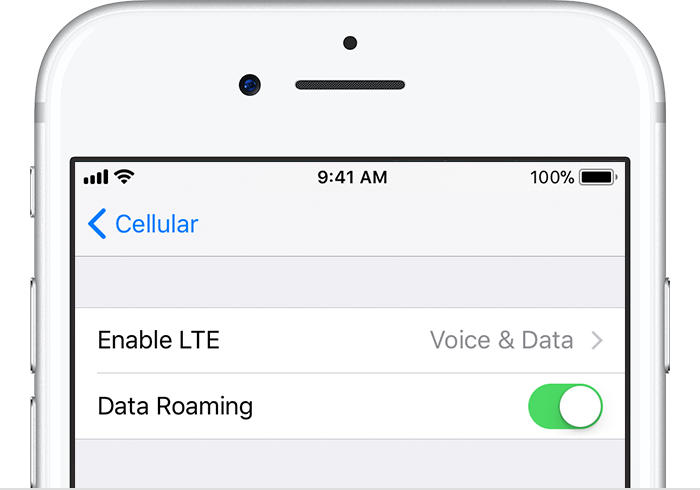Thanks for participating in the Apple Support Communities.
It sounds like you're having issues with cellular data connection after updating your iPhone SE to iOS 11.2.1.
Try the following steps from If you see No Service or Searching on your iPhone or iPad , which can help with troubleshooting an intermittent cellular data connection as well:
Check your coverage area
Make sure that you're in an area with cellular network coverage. Then follow these steps:
- If you can't connect to a cellular network on your iPhone, make sure that cellular data is on in Settings > Cellular*. On your iPad, go to Settings > Cellular Data.
- If you're traveling internationally, make sure that your device is set up for data roaming. Go to Settings > Cellular > Cellular Data Options > Data Roaming.
Restart your iPhone or iPad
Restart your device. If you're not sure how to do this, follow these steps.
Check for a Carrier Settings update
To manually check for and install a carrier settings update:
- Make sure that your device is connected to a Wi-Fi or cellular network.
- Tap Settings > General > About. If an update is available, you'll see an option to update your carrier settings.
- To see the version of carrier settings on your device, tap Settings > General > About and look next to Carrier.
If you insert a new SIM card into your iPhone or iPad, you need to download the carrier settings for your new carrier.
Take out the SIM card and put it back in
If the SIM card is damaged, or doesn't fit in the SIM tray, contact your carrier. Learn more about removing your SIM card.
Reset your Network Settings.
Go to Settings > General > Reset > Reset Network Settings. This also resets Wi-Fi networks and passwords, cellular settings, and VPN and APN settings that you've used before.
All the best.