Greetings. Slow alyvon
IPhone device has become slow. The deadest so far all comes down while working in applications. I hope the solution
Hello there,
That's not good at all to have a slow iPhone! Let me help you, first of all backup your iPhone to iTunes and perform an ITunes Restore:
Get your device ready
Restore your device to factory settings
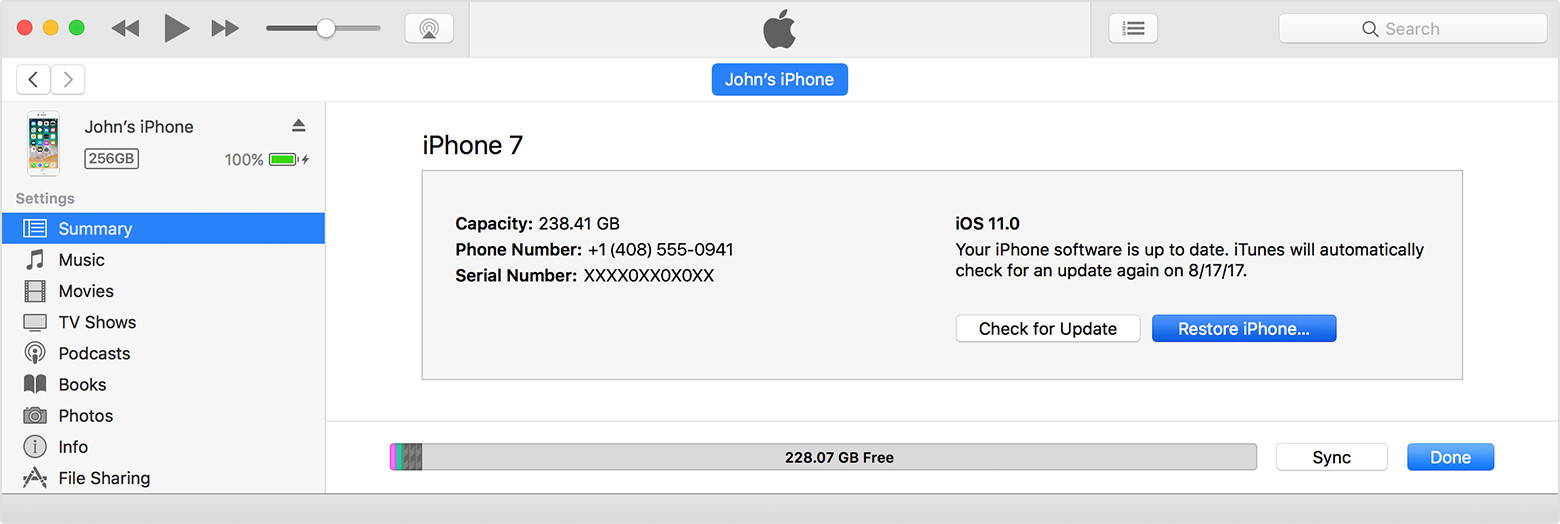
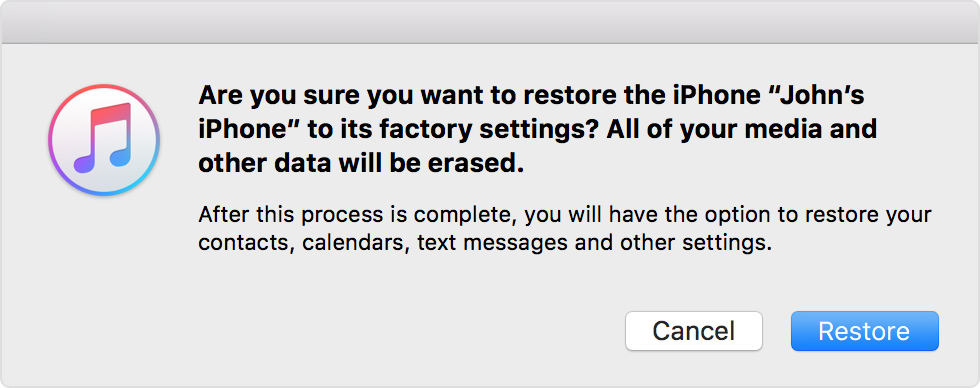
Get help
If you need more help, contact Apple Support.
Greetings. Slow alyvon