There are three versions on Pages that will work in Yosemite, assuming that is the OS X version you are using. Each version contains several templates. Including the Pages version number (Pages menu > About Pages) in any question about Pages is really useful when attempting to answer a question.
The Journal Newsletter template in Pages 5 is a Word Processing document. The main text is in the Document body, meaning new pages are added as they are needed to accommodate added text.
The layout of the document contains a single column, a wider that usual Top margin (1.11"), a wider that usual Right margin (also 1.11"), a slightly smaller than usual Bottom margin (0.97"), and a very wide Left margin (3.06").
You can change these settings in the Document Inspector (red arrow):

The number of columns can be set in the Format Inspector (click the brush) in the Text tab. (Red arrow)
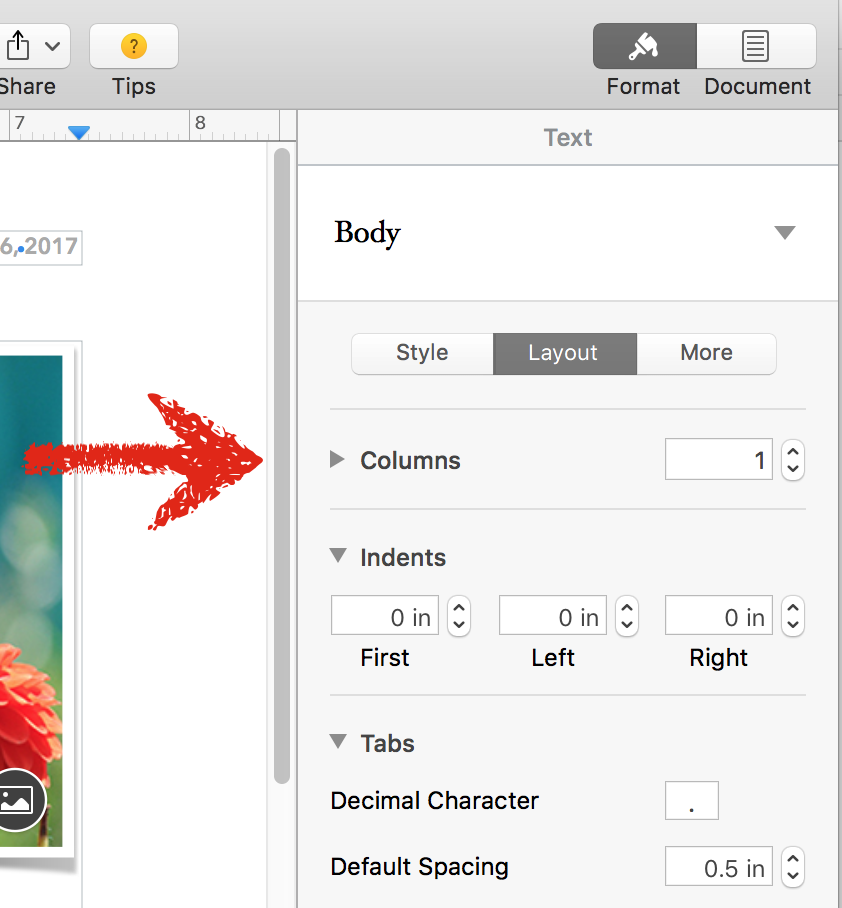
Regards,
Barry