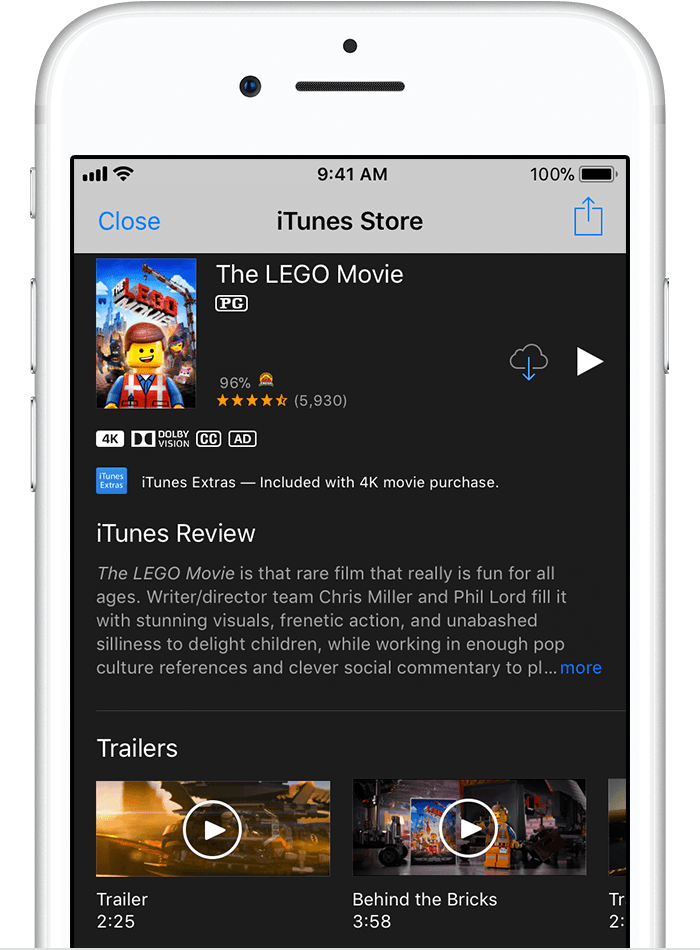Hi Bonbon55,
I understand that you are being prompted to redownload some music since it's already been purchased by someone else in your family, but then you get an error that you can't redownload it. I'm happy to provide some help for this issue.
Instead of going through this route, I recommend downloading this music using the process outlined in the article below:
Redownload apps, music, movies, TV shows, and books from the iTunes Store, iBooks Store, and App Store - Apple Support
Thanks for using the Apple Support Communities. Cheers!
I understand that you are being prompted to redownload some music since it's already been purchased by someone else in your family, but then you get an error that you can't redownload it. I'm happy to provide some help for this issue.
Instead of going through this route, I recommend downloading this music using the process outlined in the article below:
Redownload apps, music, movies, TV shows, and books from the iTunes Store, iBooks Store, and App Store - Apple Support
Redownload movies, TV shows, or music
You can redownload movies, TV shows, and music on your iPhone, iPad, iPod touch, Mac, or PC.
Learn more about redownloading in the iTunes Store:
- You can download rented movies to one device at a time during the rental period.
- You can redownload some ringtones and tones on an iPhone, iPad, or iPod touch with the latest version of iOS.
- If you're a member of Apple Music, items that you download to listen to offline won't appear in your iTunes Store purchase history.
On an iPhone, iPad, or iPod touch
- Open the iTunes Store app.
- On your iPhone or iPod, tap More > Purchased at the bottom of the screen. On an iPad, just tap Purchased.
- Depending on what you want to redownload, tap Music, Movies, or TV Shows, then tap "Not on This [device]."
- Find the movie, TV show, or music that you want to redownload, then tap it.
- Tap
to the right of the title. The movie, TV show, or music downloads to your device. You can find movies and TV shows that you redownload in the TV app3 or Videos app, and music in the Music app.
Thanks for using the Apple Support Communities. Cheers!