The TC has not changed model to model since introduced.. even after major recent change to AC model the basic firmware is NetBSD.. and to be honest the actual disk performance has hardly changed from version to version.
No .. the problem is Time Machine.. or more particularly networking plus TM.. and the rather strange way Apple talks to the TC. And how TM backs up.
I use CCC to a TC.. from a couple of computers..
One CCC license covers all computers in your household.. and is much more reliable.. NOT perfect.. so to do the occasional TM to a USB is no bad thing.. but to network drive.. forget it.
One day.. about once a year this pops up.
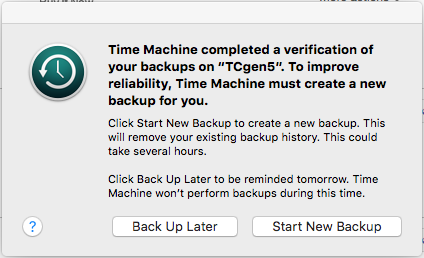
I got tired of it when it last happened.. October.. and since I was already running CCC I just abandoned TM..
This is not quite true as I try and help people in this column I and currently running TM to Asus high end router with USB drive.. it works.. but the reliability is no better than TM..
I do also run a Synology NAS.. again TM works fine to it but still has issues.. CCC is much better to any network target.