...although it looks like another steep learning curve, thanks...
It should not be steep. It basically gives you the features of the keyboard keyboard without all the finger gymnastics. Everything is mouse/trackpad point and click. The dialog boxes I displayed above are what comes up with each different flavor of "Grab", so the app walks you through everything.
Yet ANOTHER way to take screenshots is to use Applications -> Automator
Automator -> New -> Application
Search for 'Snapshot'
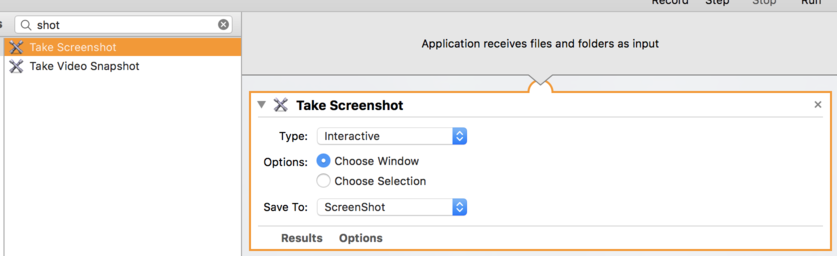
Drag the item to the right panel
Customize the "Take Screenshot" controls (experiment)
Don't forget to set the "Save To" entry so your screen shots get saved.
You can create multiple Automator apps, each one with a different customization for the different types of screen shot you want to take.
You can then put the apps you create in an easy play, such as the Dock so you can take screen shots by double clicking on the app.
Or you could create a New -> Service, which should be available via each apps -> Services menu item. Again, create as may services as you desire for the different types of screen shots you wish to use.