Red exclamaton on text icon
Red exclamation won’t go away on text icon
iPad (5th gen) Wi-Fi, iOS 11.2.1
Red exclamation won’t go away on text icon
iPad (5th gen) Wi-Fi, iOS 11.2.1
Welcome to the Apple Support Communities!
If you are seeing a red exclamation point beside a text message on your iPad, take a look at the resource below for troubleshooting steps for this issue:
If you can‘t send or receive messages on your iPhone, iPad, or iPod touch
Try these steps first
If you see a red exclamation point
If you try to send a message and you see ![]() with an alert that says Not Delivered, follow these steps:
with an alert that says Not Delivered, follow these steps:
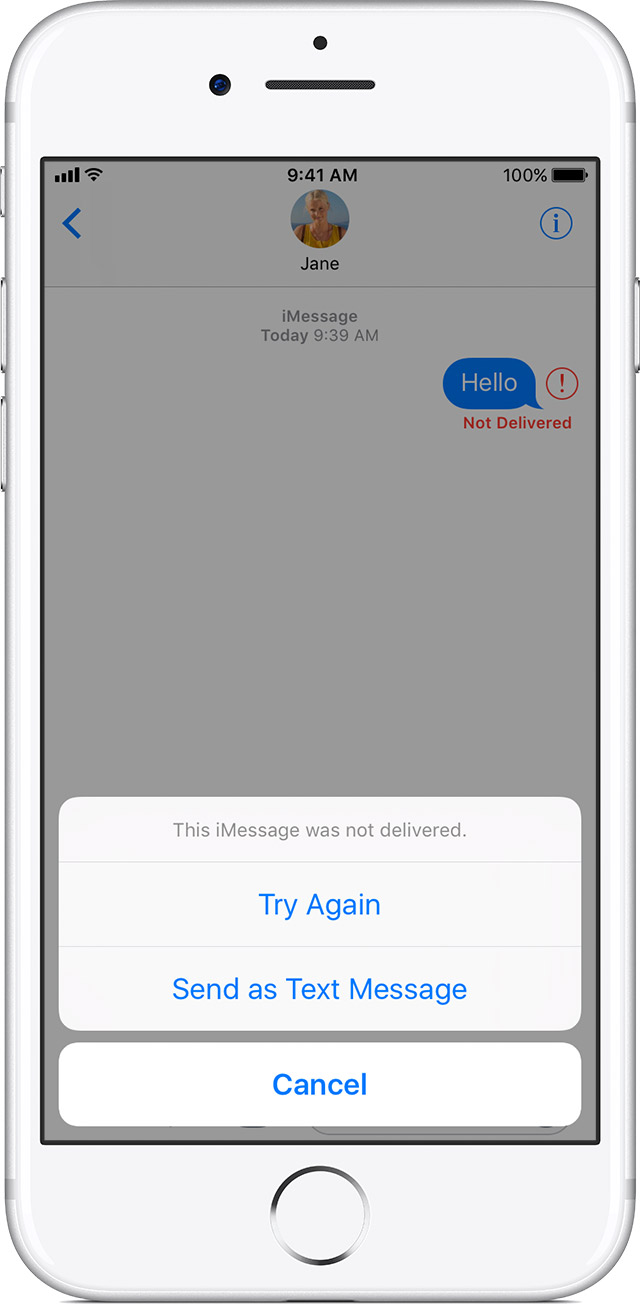
Red exclamaton on text icon