Now the hard way. (Not so hard with some practice).
Open your Mac to airport utility.. click the icon of the TC.. and click edit on the summary.
Go to the wireless tab.
Change the Wireless network name.. short, no spaces pure alphanumeric.. it can be TC (ie time capsule) that is all that is required.
Security must be WPA2 Personal. Don't use anything else.
Wireless password.. 835abcDEF123987
Simple mixed case and numbers.. not in sequence though.. mixed up.. but easy to remember.
A password with name is fine.. if you have second language use it.. favourite fiction character .. anything. Just don't use special characters.
GandalfGreyhelm126
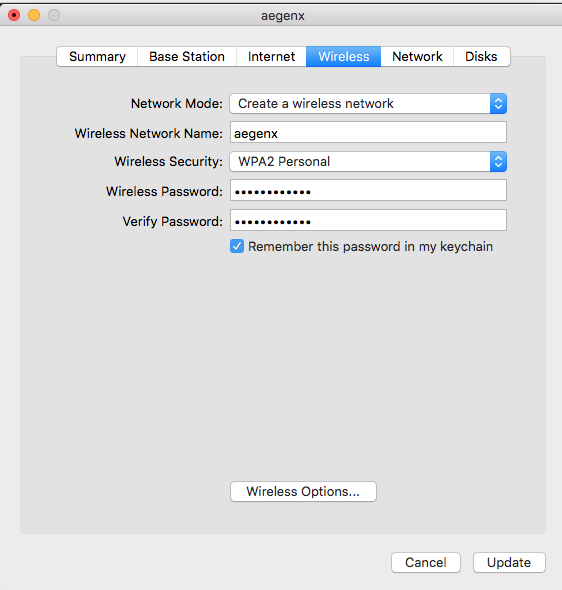
Now Bob has suggested something different.. to make the 5ghz name separate from 2.4ghz.. IMHO this is not required.. we are swapping roles here.. because I usually recommend a different name.. and Bob says stick to auto.. here I am saying stick to auto.
But if you want to.. click the wireless options.
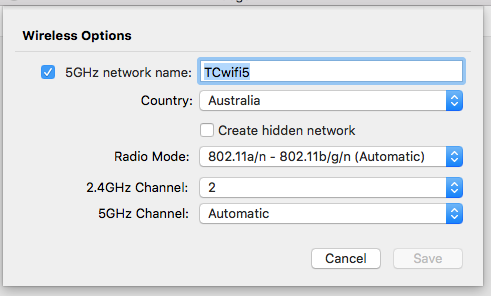
You can set a wireless name.. these are my actual names.. TCwifi5 helps me to know I am connecting to 5ghz.. just TC5 would be fine.
Password is same for both bands..
Channel can be automatic but I have lots of stuff so I set one of the channels.. 2.4ghz you can try setting 8 or 9 if you have issues.
NOTE>> DO NOT EVER USE
Create hidden network. It is pointless and breaks the wifi standards. Some clients will never work if you do it.
(It was introduced as security feature in the days of WEP.. it is so pointless because simple analysers will show the name).
NOTE>> My radio mode will not appear in later AC version Airports. It is always set to AC plus N.. apparently no B or G now.
Once finished press save then update..
NB>. all your wireless clients will drop off the network.. so all will need to be refreshed with new name and password.