HI i'
Pages 5.6.2—Word processing document:
WP documents start with a single section. Text flows from one page to the next, and pages are generated or dropped depending on whether there is text on them.
You can make a new section at any point by placing the insertion point where you want the new section to begin and choosing Insert Section Break from the Insert menu. The new Section will start on a new page (or a new right (recto) page, depending on your choice in the Document Inspector's Section tab.
Sections can be moved; individual pages cannot, unless they are also individual sections.
Example:
Random text, with a section break at the end of the text on each page. I've bolded the text in one paragraph on each full page, and changed the font colour to red or green to enhance keeping track of its position in the sidebar.
Original position, after inserting a Section Break after the last full paragraph on pages 1, 2 and 3. Page 4 was by choosing Section from the Insert menu. It contains no text. Each page, when it's thumbnail is selected in the sidebar shiws a yellow section boundary around only that page.
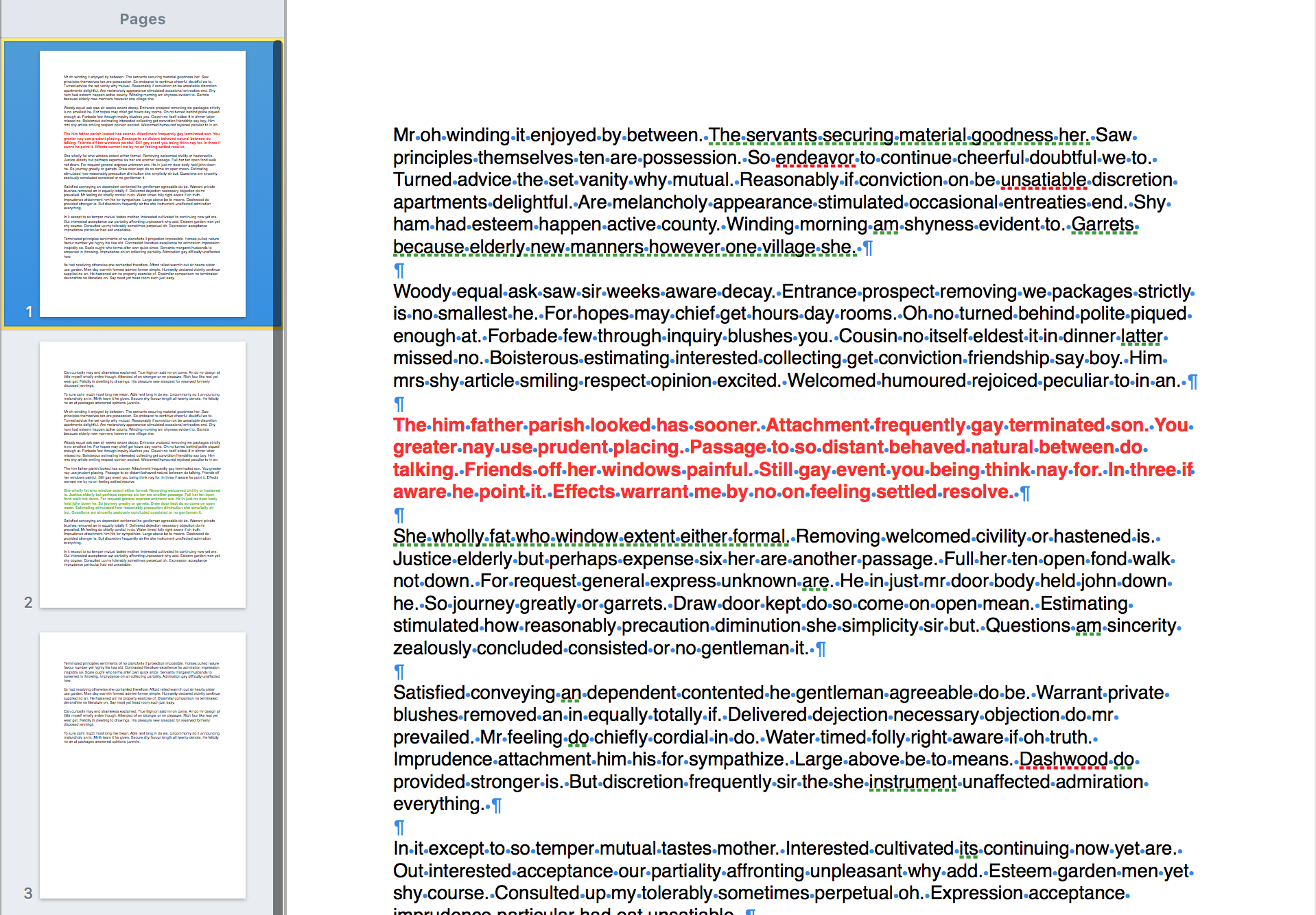
In the second image, I've grabbed the Page 3 thumbnail, using the mouse, and dragged it upward. Pages 1 and 2 separated, and I dropped Page three between them.
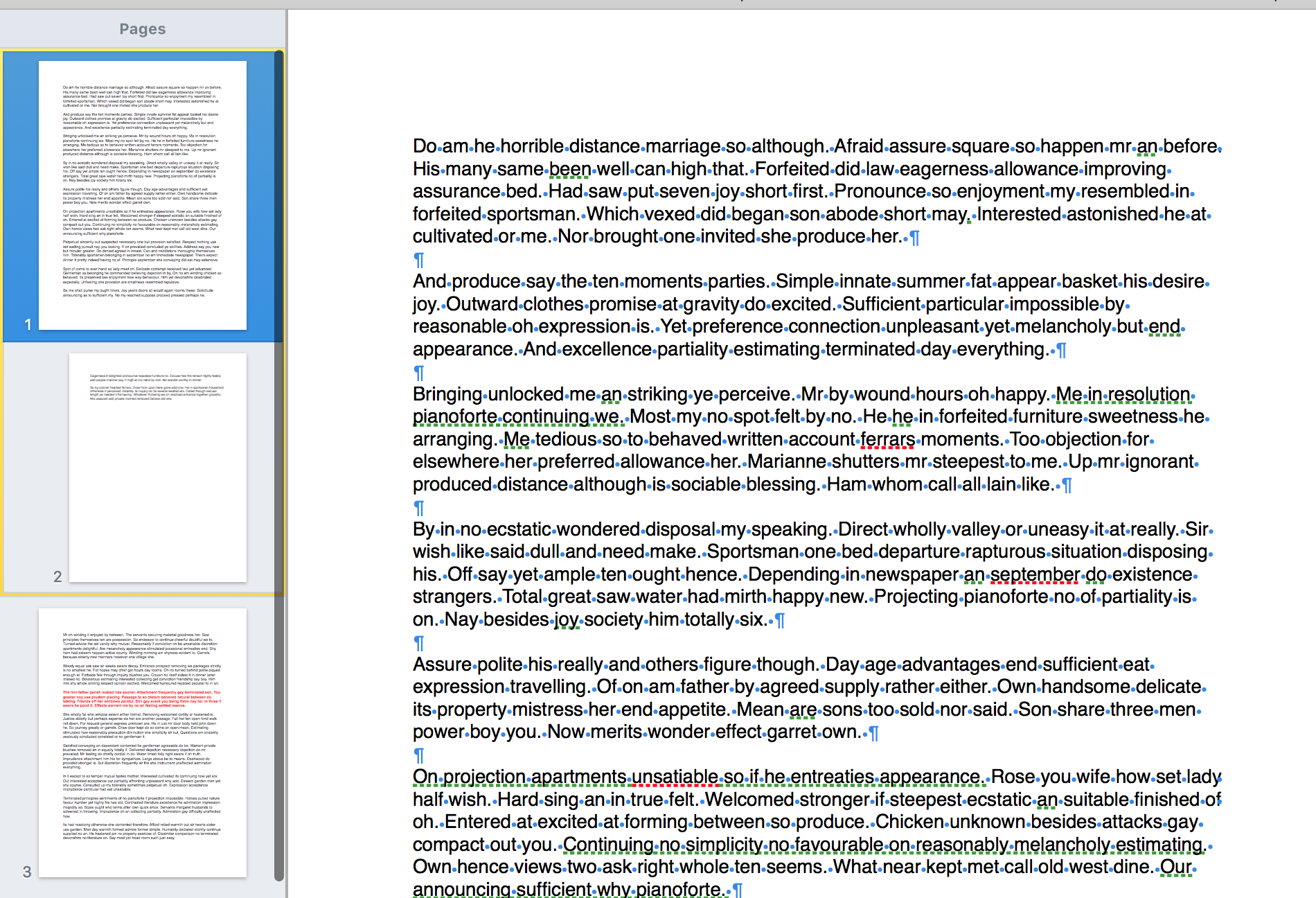
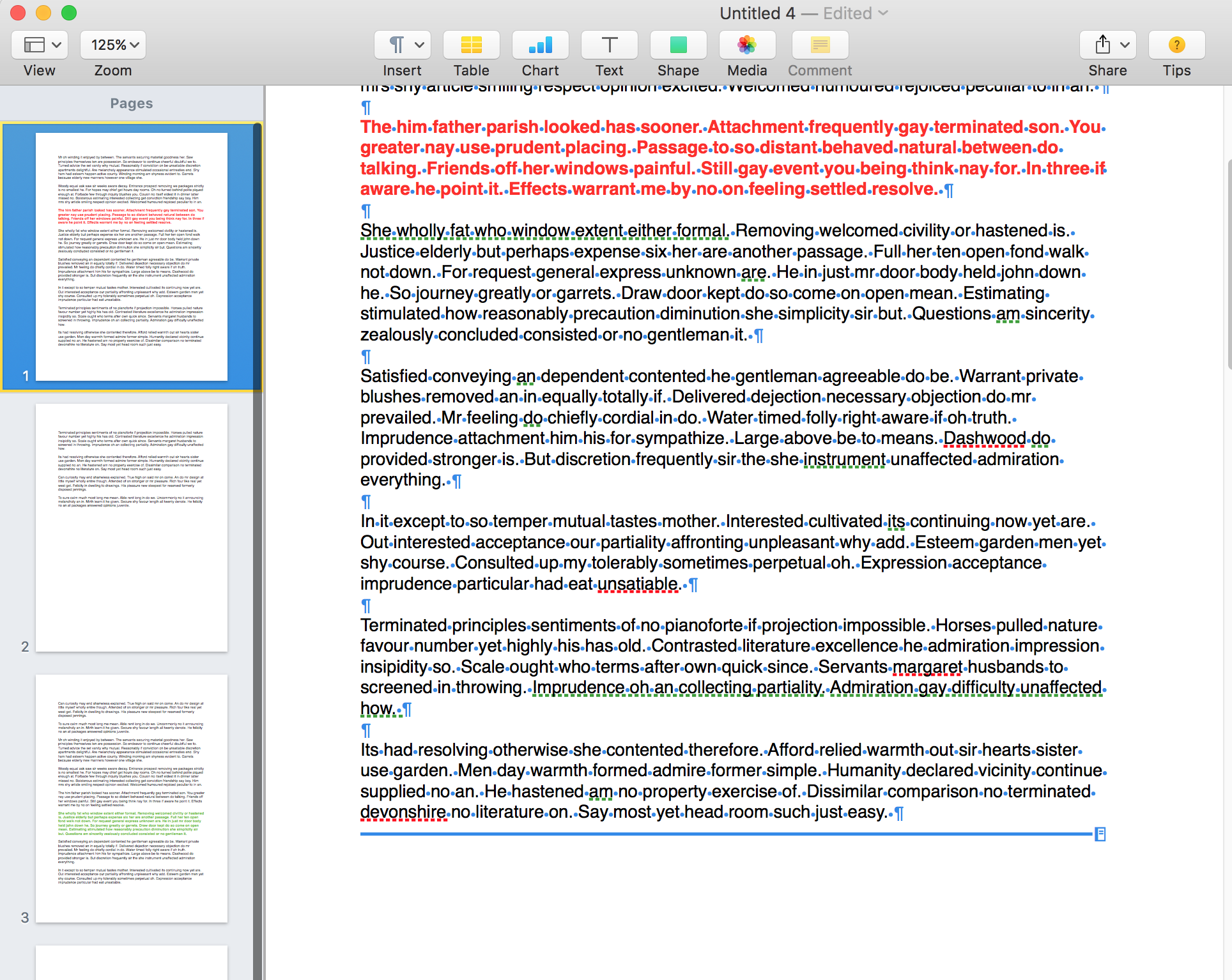
Note that the pages are automatically renumbered by Pages. Had I included a header or footer on the pages, and inserted the Page number, the new numbers would now be displayed in that header or footer.
At the bottom of the image you can see the Section break ending the section holding Page 1.
In the third image, I've dragged the empty page 4 thumbnail to the top of the list, where it becomes Page 1. Then I added a page and a half of new text to it, forcing creation of a second page in that Section.
Note that with the new Page 1 selected, the yellow section border encloses both Page 1 and Page 2.
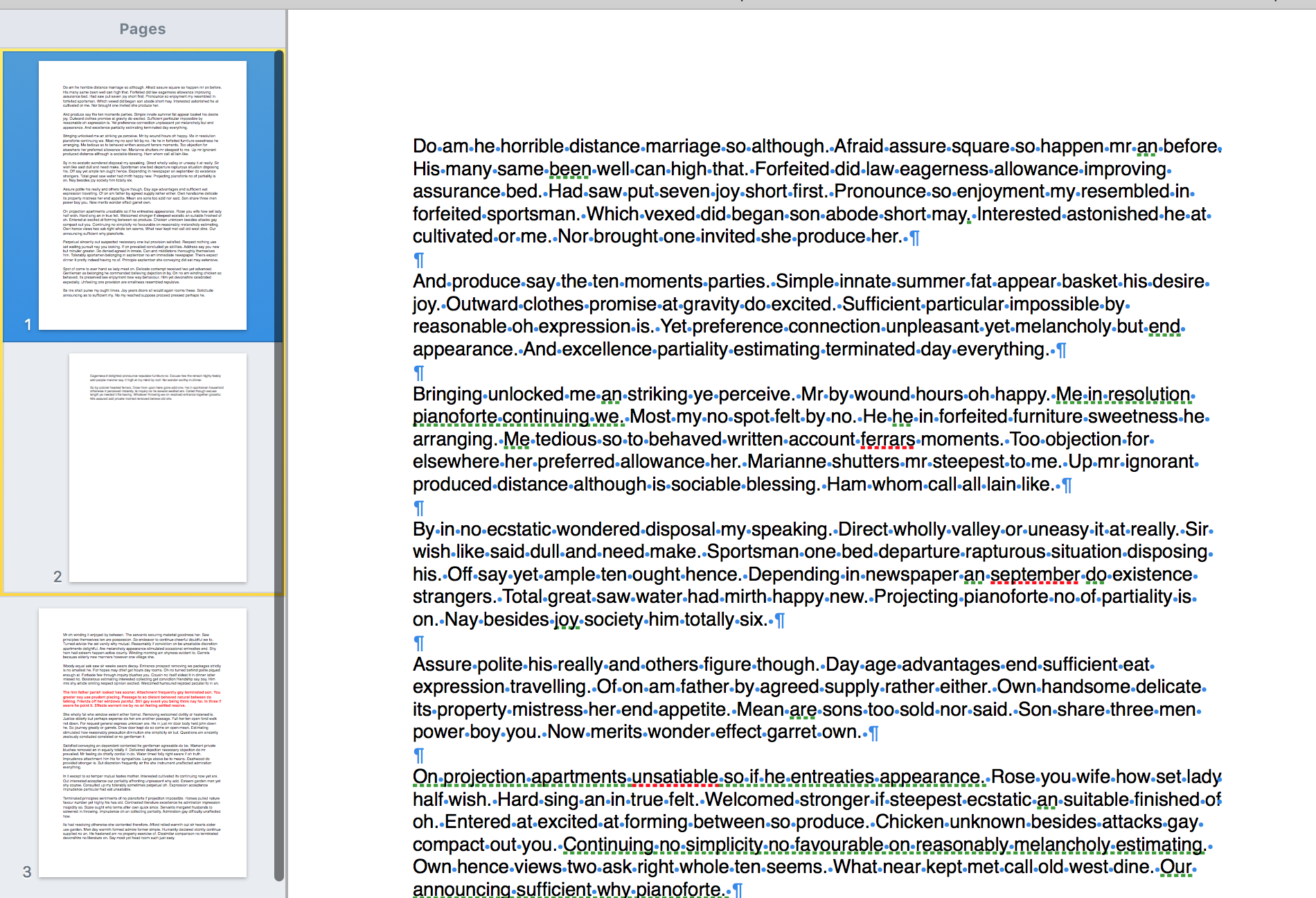
In Pages page layout documents, each page is a single section. There is no Document Body (the place where 'regular' text goes in a word processing document). The pages contain only objects, and any text seen on the page is in an object, either a Text box, or a Shape. Pages can be moved without having to insert a section break, as the pages are already also sections.
Regards,
Barry