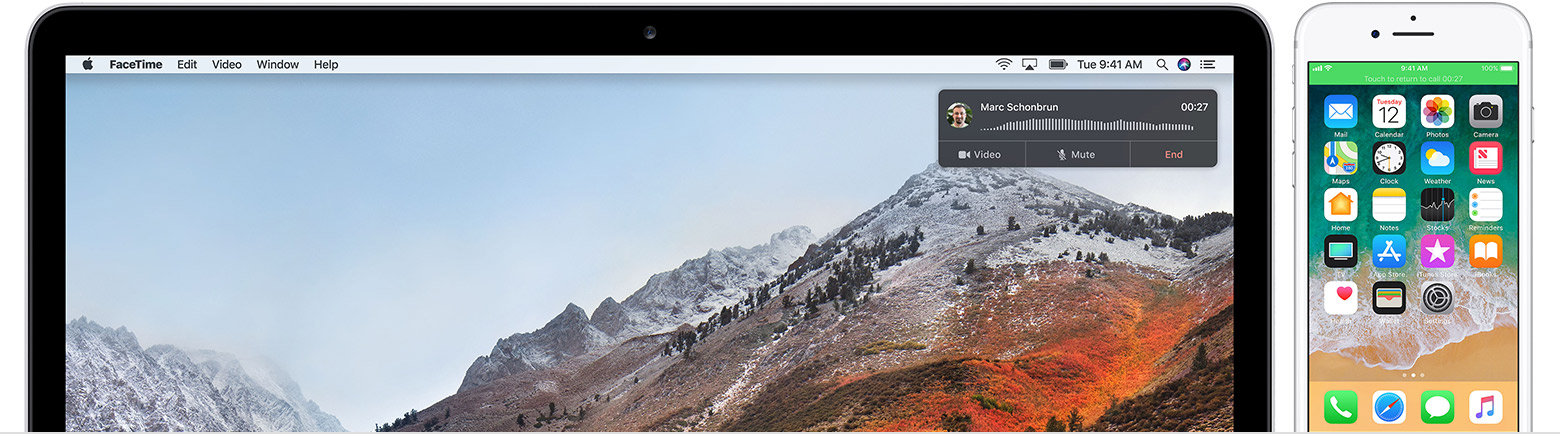One of the audio options is my Macbook. Make it stop
When my Macbook Pro is on (not even nearby) and I'm on a phone call, my phone always has the macbook as an audio option instead of just toggling the iPhone speaker. I don't know how it got there and I don't know how to remove it. It would be nice if I knew how to control this showing up or not. Most times I just want to quickly tap speaker, not deal with another audio source that may not be nearby!
Can anyone help me with this setting?
iPhone 6s, iOS 11.0.3