If you have the newer "tower" shaped AirPort Extreme, you can turn off the 2.4 GHz signal completely, so the AirPort will broadcast only 5 GHz.
Open AirPort Utility
Click on the picture of the AirPort Extreme
Click Edit in the smaller window
Click the Wireless tab at the top of the next window
Click the Wireless Options button
Click the 2.4 GHz Channel selection box
Select Off
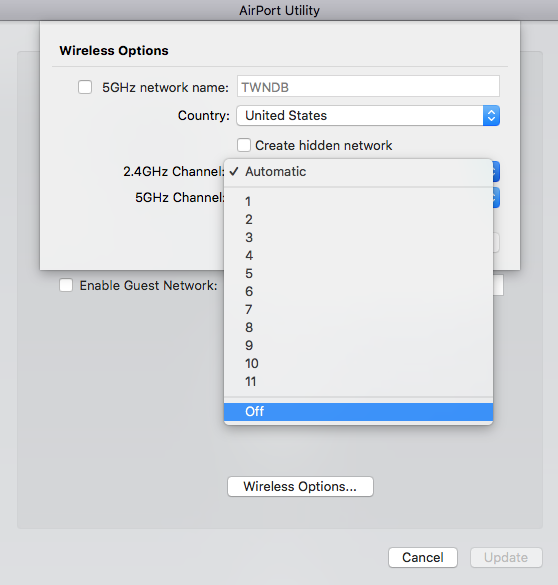
A message will appear to tell you that Apple does not really recommend this
Click Turn Off if you want to proceed
Click Save
Click Update to save the settings and give the AirPort a minute to restart
Unfortunately, these settings do not exist on the older dual band "flat" or "square" versions of the AirPort Extreme, so things will get tricky as far as extending the network unless you have another "tower" version of the AirPort.
What model of AirPort will "extend" the network?
Will the extender connect to the main AirPort using WiFi or using a wired Ethernet cable connection?