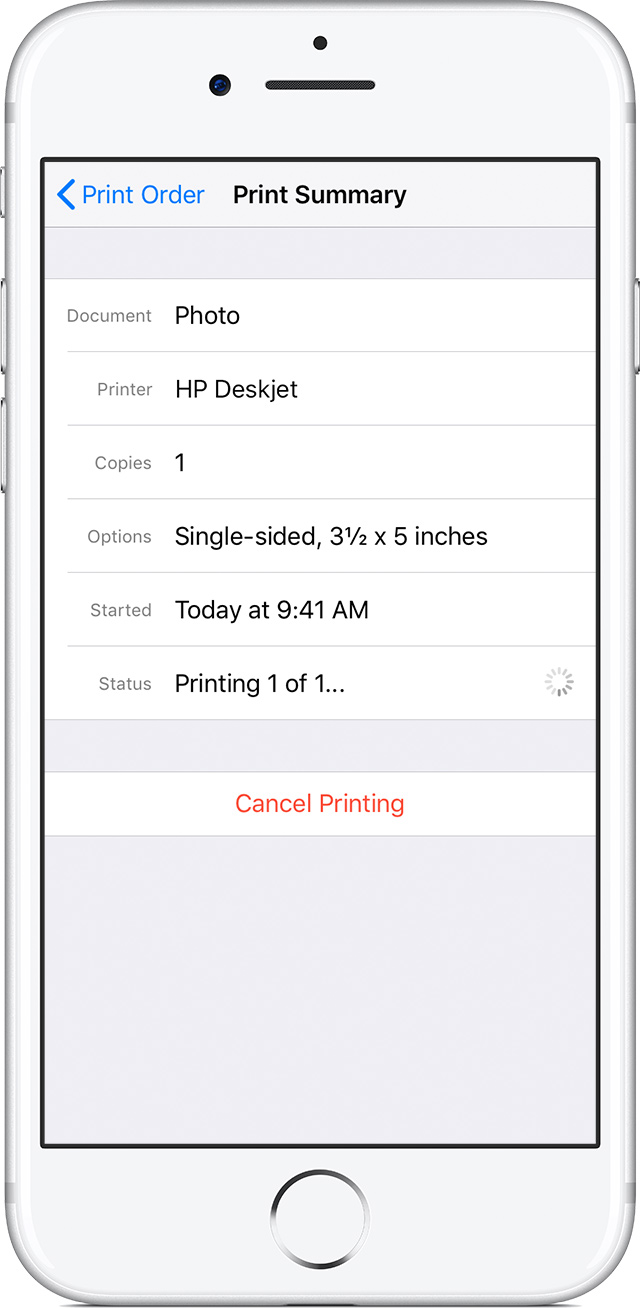How do I interrupt/stop printing from my iPad Air2?
It won't stop trying! Paper is being wasted!
I am connected to my office wifi network.
I tried to print a file (a pdf) from my iPad to a Xerox printer connected to the network.
From my normal computer, with a Xerox driver installed, I would normally select the Xerox printer options from within a print dialogue box then enter my password.
However, the iPad did not open a (Xerox) print dialogue box so the printer printed an error message.
Now it won't stop trying to print the same file.
How can I stop my iPad from sending the print signal relentlessly?
I had to turn off my wifi connection, so now my iPad cannot connect out to the internet.
iPad Air Wi-Fi, iOS 11.2.1