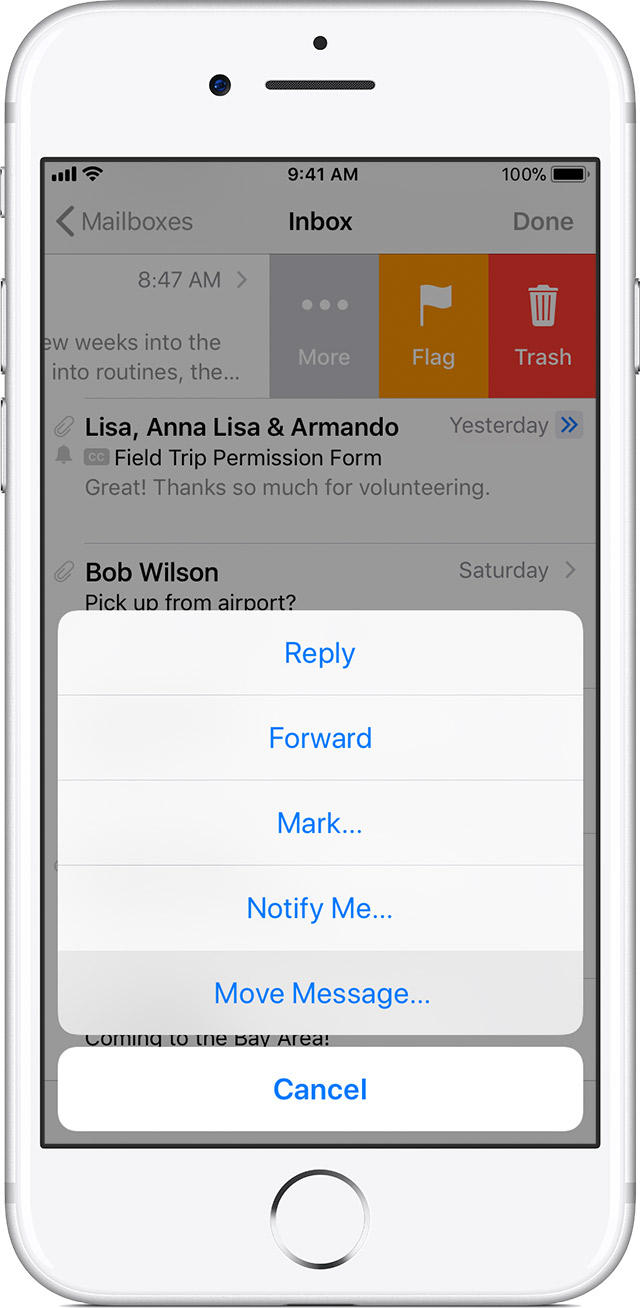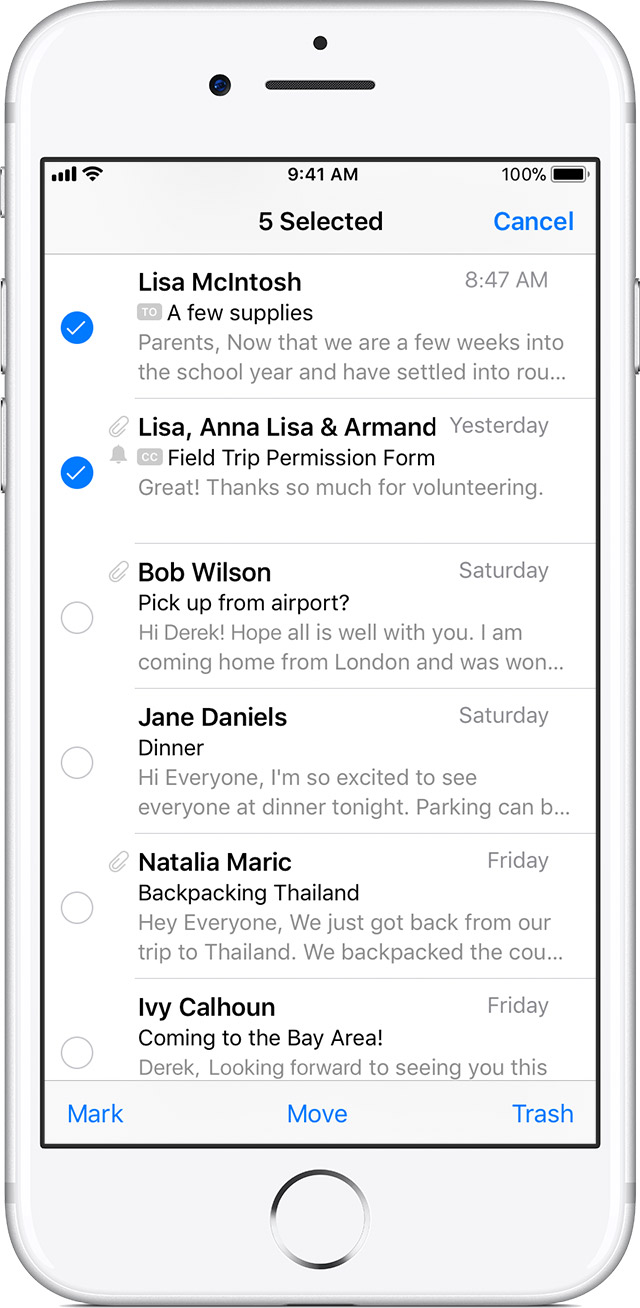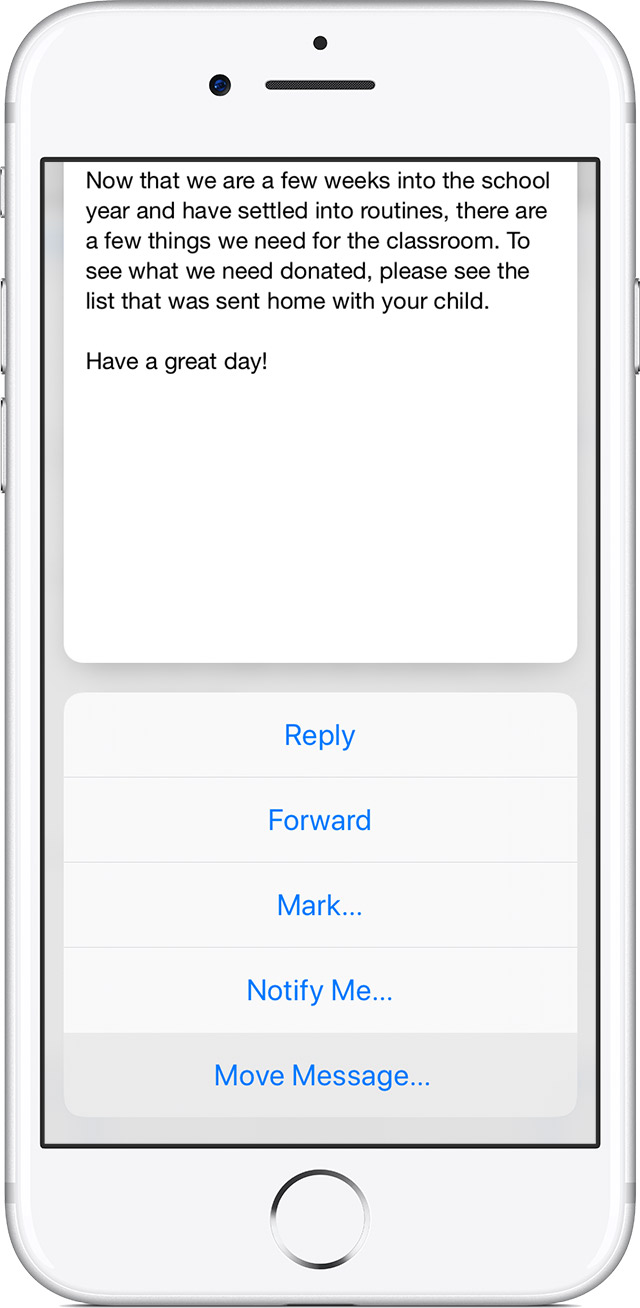iOS Mail app move suggestions not working after changing to iPhone X
On my iPhone 7 Plus if I wanted to file an email I would slide it right from the message list and more often then not a suggested folder would appear and I could select it and drop it in that folder. The suggestion wasn't always right. And sometime no suggestion would appear at all and I would need to select a target folder manually. But it worked more often than not.
Since upgrading to an iPhone X though I haven't gotten a single message move target suggestion and have to choose my target folder manually each time.
Is there some setting which helps kickstart this feature?
Thanks,
doug
MacBook Pro (Retina, 13-inch, Late 2013), i5, 512 GB SSD, 16 GB RAM