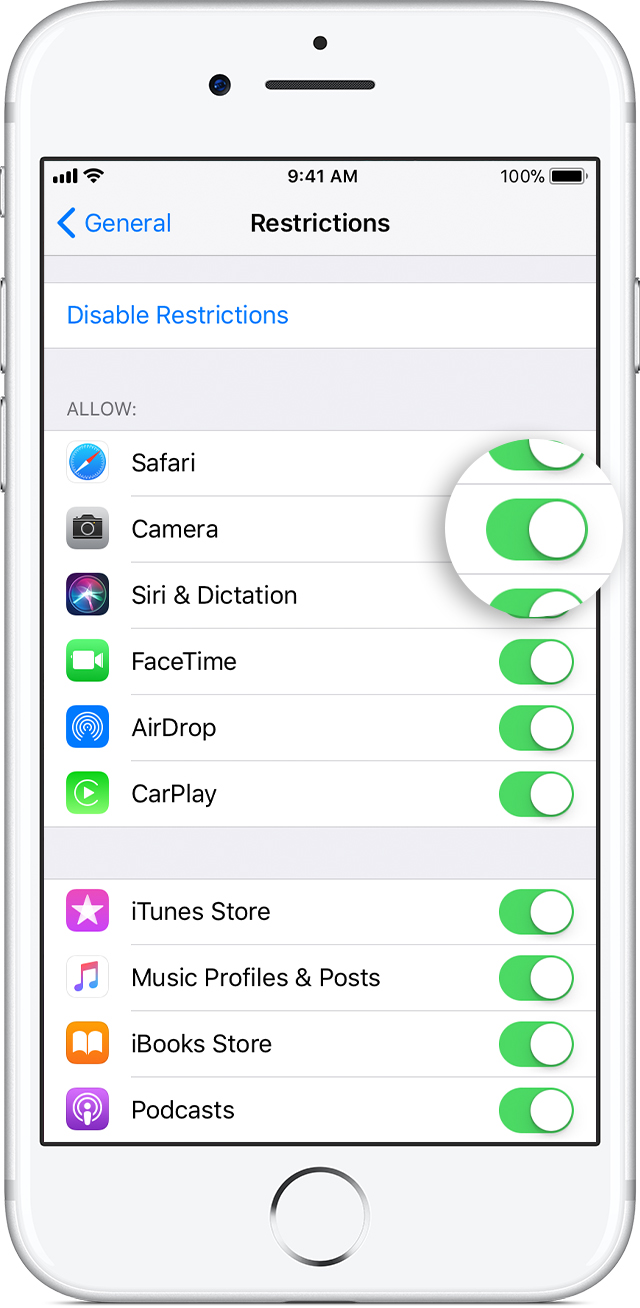Thanks for reaching out to the Apple Support Communities! It sounds like you have an issue with your camera icon missing on your iPhone and I am happy to help out! I recommend checking out this article to Get help with the camera on your iPhone, iPad, or iPod touch . Specifically:
You don't see the Camera app
You should see the Camera app on your Home screen. If it's not on your Home screen, you can search for it or check your Settings to see if it's blocked.
Use Spotlight search
- Drag down from the middle of the Home screen.
- Enter "camera."
- Tap the Camera app.
Check your settings
- Go to Settings.
- Tap General > Restrictions.
- Look under Allow and make sure that Camera is on.
The article will also give you the next steps to take if you are still having an issue on your device.
Cheers!