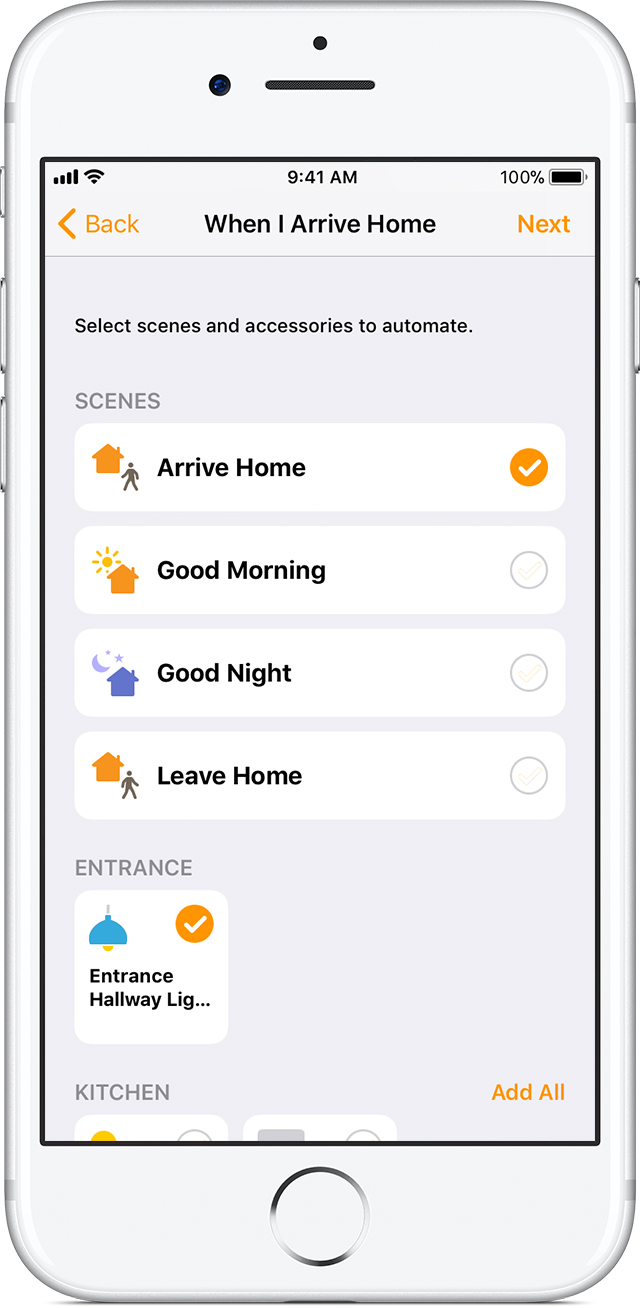Problems with Apple Home app
Hello!
I have a problem with the home app. I use it for my Philips Hue lights.
My setup is:
Apple TV 4k (Home app)
My iPhone X (admin Iphone)
Girlfriends Iphone 7plus ( Invited as a guest)
I have problems with the automation Leaving Home, and coming home.
Leaving home problem is that the lights never turns off. When I’m away and looking in the app the lights is still on. I have confirmed all kinds of location activation both on my Apple TV, Iphone and my girlfriends Iphone.
Coming home is the problem that the lights turns on even if someone is already home. When my girlfriend sleep and I come late the lights will turn on.
I have no automation on from the Philips Hue app only on the HOME app.
So what solution can fix this problems?
iPhone X, iOS 11.2.2