Can this 2008 desktop device be upgraded...
What upgrading is possible depends on the exact iMac sub-model and the actual macOS version currently installed ("iOS 10.3.3" as shown in your equipment profile cannot run on Mac computers, only Apple mobile devices). Please do "About this Mac" from your Apple menu to see your current OS version and your iMac sub-model. Although the format of "About..." varies with the OS version, all will show the needed information like in this example:
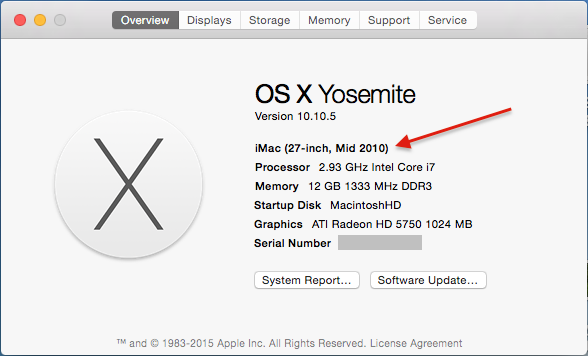
The red arrow I added shows where to find your sub-model in macOS 10.10. Note the OS version is also displayed. Please do not post your serial number.
If the computer is 2008 your upgrade/update options are limited. If it is 2009 there may be a bit more to work with. That's why we need exact model designations to properly answer your question.
I still use Office 2008 and have no issues with MS Word. It runs fine even under the latest OS version "High Sierra." However, Excel, although functional, now has some little quirks that, while not deal-breakers, can make the sensitive spreadsheet driver nervous.