What is the best way to get this information?
This may depend on the codec used. Many will be recognized by the operating system—e.g., the Mac OS Finder "Info" window. Common third-party codecs not supported/opened by the QTX Player app can be determined using the "Inspector" or "Properties" windows of various media players such as VLC. In cases where the codec Profile and/or Level may be significant, the use of a dedicated media utility like MediaInfo would be recommended—e.g., especially for use with H.264/AVC or H.265/HEVC codecs. For example...
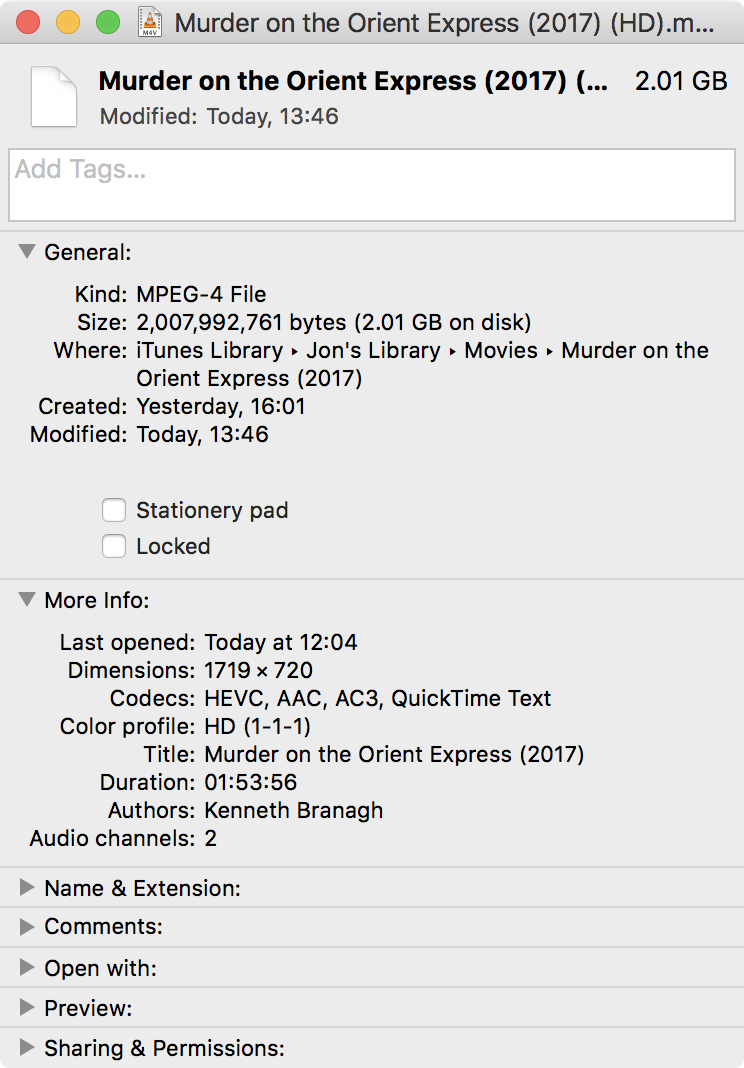


And what do I do with it once I have it.
Compare the codec, Profile, and/or Level used to create your MOV files against the codec, Profile, and/or Level list supported by the media player your are attempting to use to view the MOV file. For example, an unencrypted WMV compressed video in an MOV file would not be compatible with QTX but would likely be compatible with VLC and may or may not be playback compatible with QT7 depending on your system's codec configuration or HEVC video should be compatible with High Sierra macOS QTX and iOS/tvOS v11 devices but not compatible with any other Mac operating systems or mobile devices. Basically, to play in the QTX Player app, the codec, Profile, and/or Level must be "natively" compatible with media structure built into the device operating system in use and only a very limited sub-set of modern codecs are so supported since the release of Mavericks and later operating systems.
