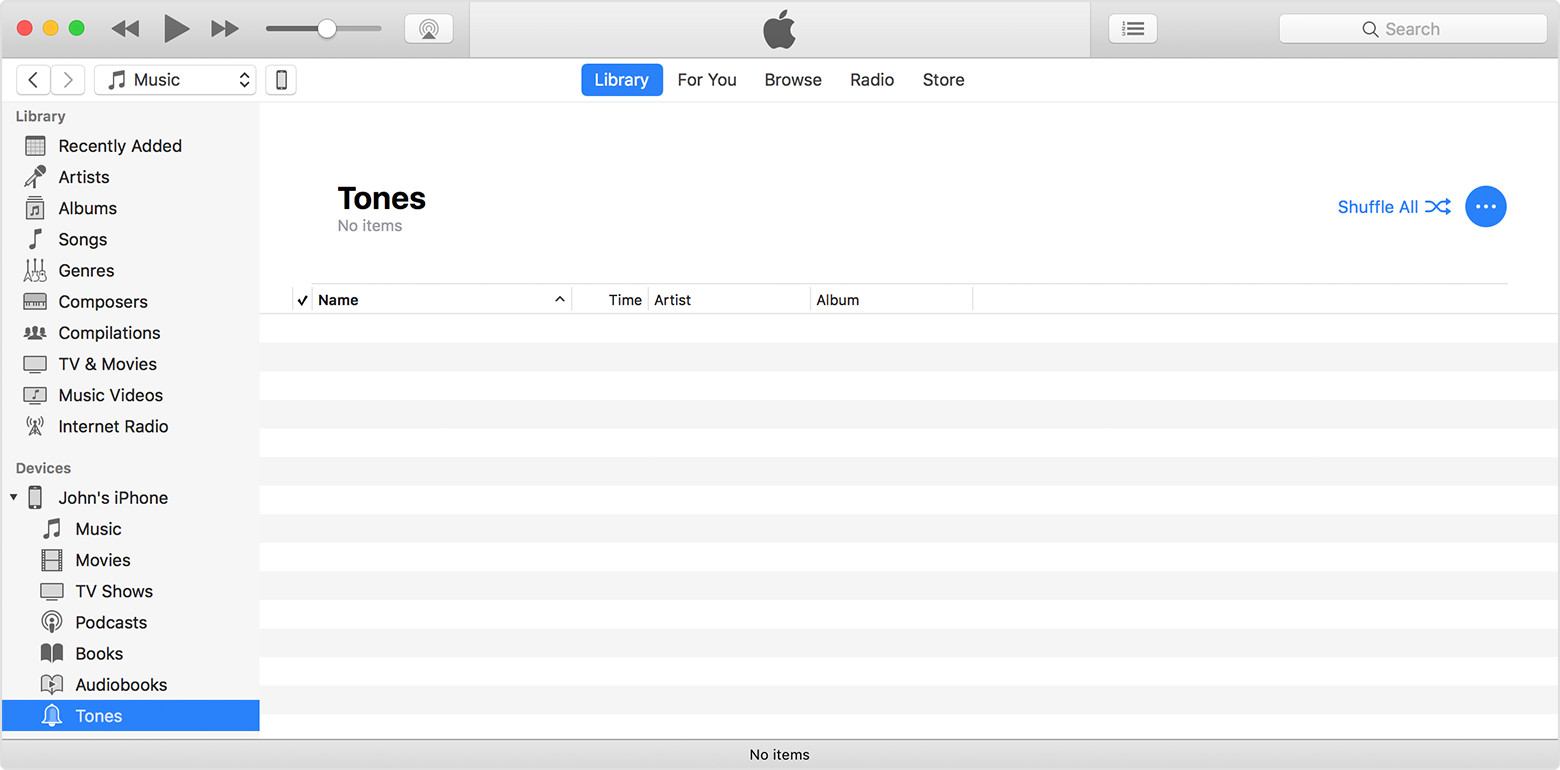Good afternoon tweedieau72,
Welcome to the Apple Support Communities!
I understand you have purchased ringtones that you have assigned to members of your family in the past, but the tones aren't working on your new iPhone X. The resource below explains how to manage the ringtones on your iPhone and in your iTunes library. I've highlighted some key information here for you. Click on the link for complete details.
Use tones and ringtones on your iPhone, iPad, or iPod touch
Redownload previously purchased tones
With iOS 11, you can redownload purchased tones that you bought using your Apple ID.
Go to Settings > Sounds & Haptics, then tap on any sound. At the top of the page, tap Download All Purchased Tones to check for any previously purchased tones not currently downloaded to your device. You might not see this option if you've already redownloaded your purchased tones or if you haven't purchased any tones.
You might not be able to redownload some previously purchased tones.
If you have a ringtone or tone in iTunes on your Mac or PC that you want to move to your iOS device, you can manually add it to your device using iTunes.
- Connect your device to your computer.
- Open iTunes. Make sure that you have the latest version.
- On your computer, find the ringtone or tone that you want to add to your device. If the ringtone or tone previously appeared in your iTunes library, you can find it in the Tones folder of your iTunes media folder.
- Select the tone that you want to add to your device and copy it. (You can use a keyboard shortcut.)
- Return to iTunes and go to the Library tab of Music.
- Click on your device in the left sidebar, then click Tones.
- Paste your tone. (You can use a keyboard shortcut.)
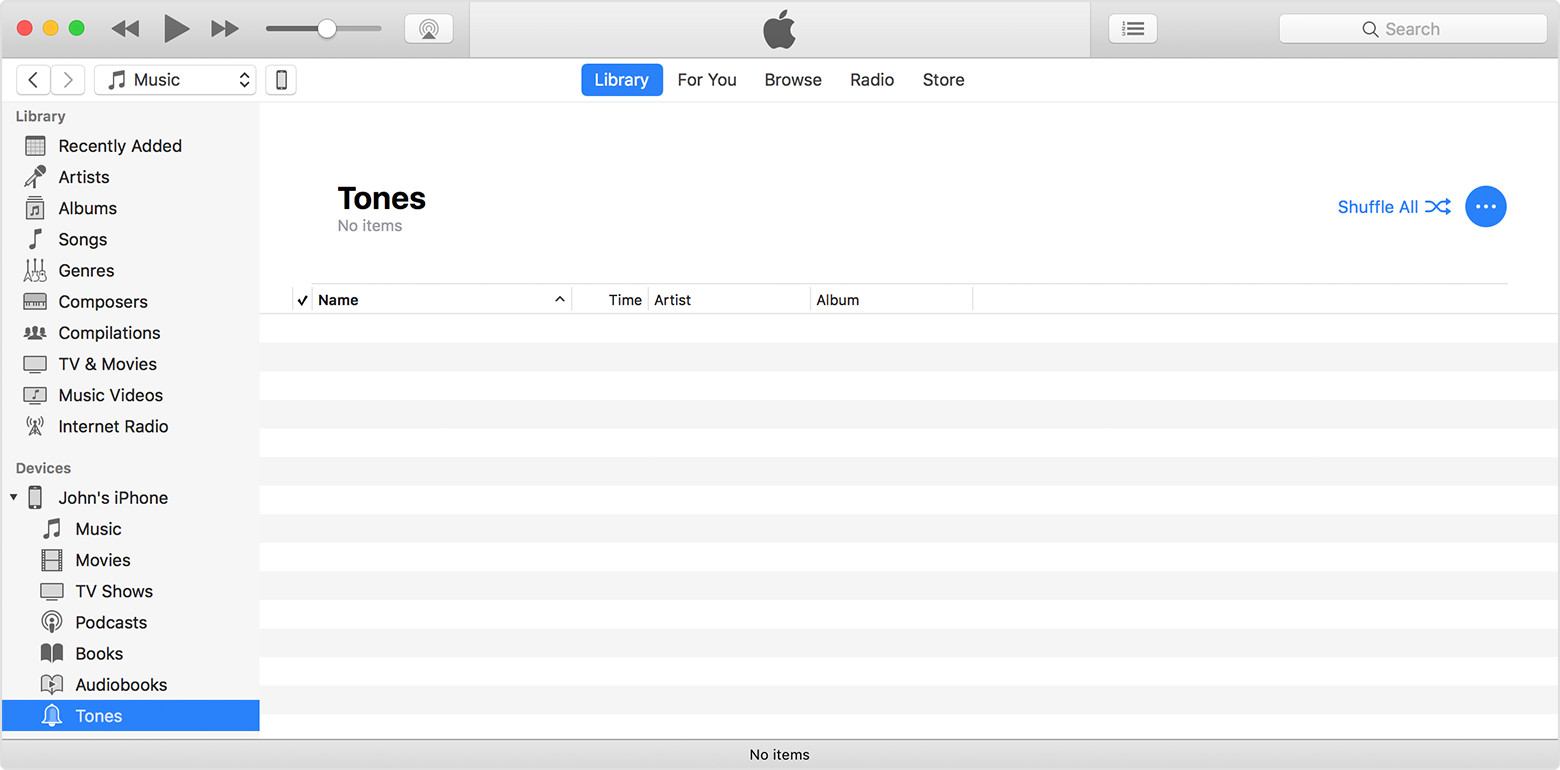
- On your iOS device, go to Settings > Sounds & Haptics.
- Tap the sound that you want to change. You can change your Ringtone, Text Tone, New Mail sound, Calendar Alerts, and more.
- Tap on the name of a ringtone or alert tone to hear it play and set it as the new sound.
Set a Ringtone or Text Tone for a specific contact.
Find the person in Contacts, then tap Edit in the upper-right corner. Tap Ringtone or Text Tone, then choose a new sound.
Take care.