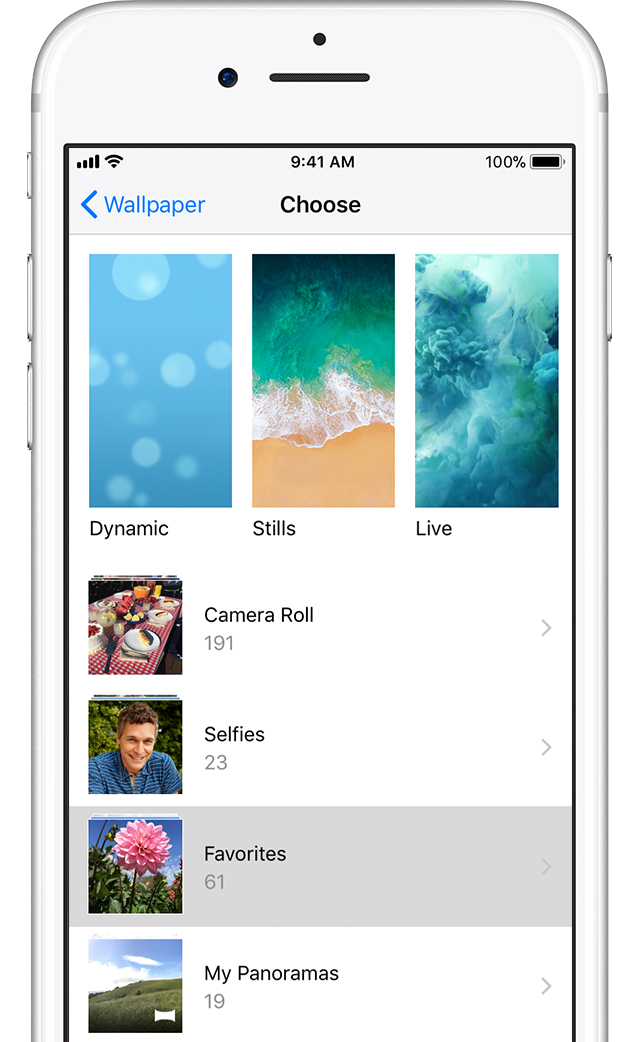3D Touch not found
I have an iPhone 6s+ That has Live Photo’s, but I cannot find the 3D Touch in settings. I have Touch accommodations, but not 3D Touch. I can also set Live Photo’s as backgrounds, but only as pictures. How can I find 3D Touch and set my wallpaper to a Live Photo?