File Permissions - Permission Issues High Sierra - Cannot save files
I just installed High Sierra and it seems now I have problems saving or 'Saving As' any Word or Final Draft file. Not tried other files as yet.
I have checked Get Info on files and the folders and Home Folder and I am authorised, though my Account in in my name the Home Folder is in my previous partners user name but I have always been the only Admin and User on the old IOS for years with no issues. Can anyone offer some advice or solutions?
I have already tried to reset permissions using the Terminal command using this process below to no avail.
If the issue started after changing the permissions of items in your home folder, reset permissions:
- From the Finder menu bar, choose Go > Home. Your home folder opens.
- Choose File > Get Info. An Info window for your home folder opens.
- If the Sharing & Permissions section at the bottom of the window isn't open, click the triangle
 in that section to open it.
in that section to open it. - If the Lock button at the bottom of the window shows a closed lock
 , click the lock and enter an administrator name and password.
, click the lock and enter an administrator name and password. - Click the Action menu
 in the bottom corner of the window, then choose “Apply to enclosed items.” Click OK to confirm the action. A progress bar appears at the top of the window.
in the bottom corner of the window, then choose “Apply to enclosed items.” Click OK to confirm the action. A progress bar appears at the top of the window.
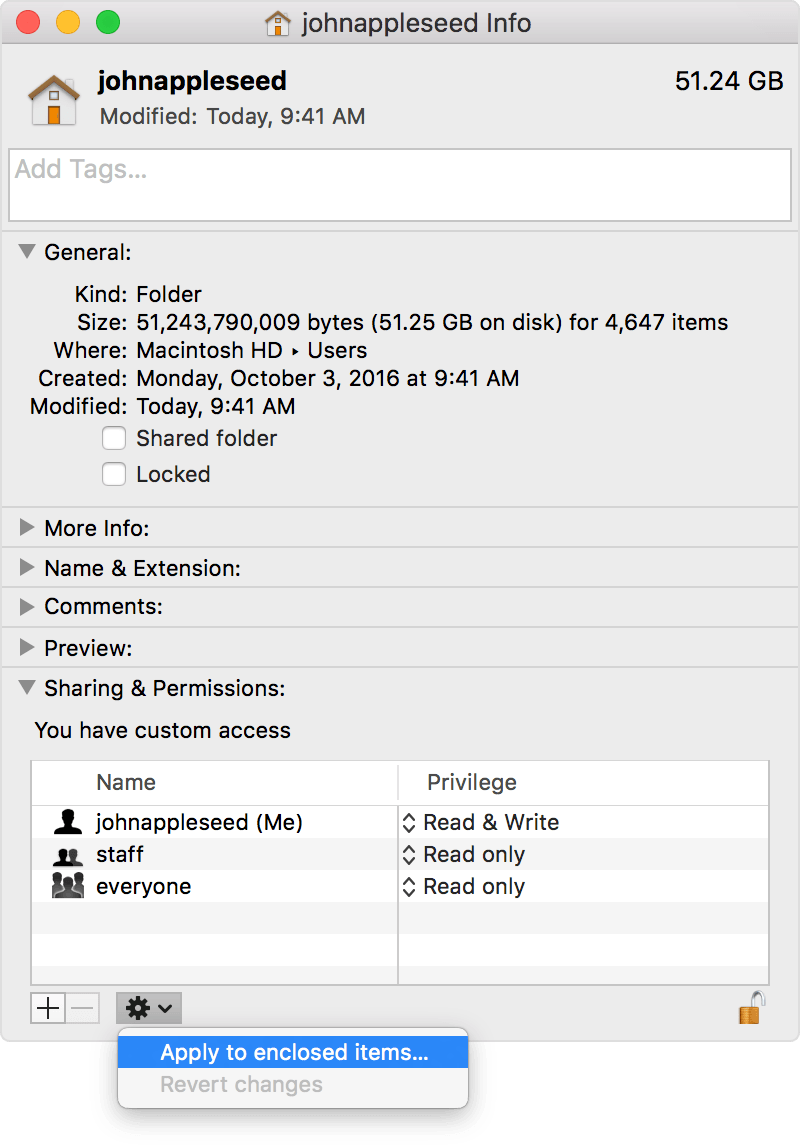
- When the progress bar completes, open the Terminal app, which is in the Utilities folder of your Applications folder.
- Paste or type this command in Terminal, then press Return:
diskutil resetUserPermissions / `id -u`
On U.S. keyboards, the ` character is just above the Tab key. After entering the diskutil command, if Terminal says that permissions reset on user home directory failed (error -69841), enter
, then enter the diskutil command again.chflags -R nouchg ~
- When the process completes, quit Terminal.
MacBook Pro, iOS 11.2.6