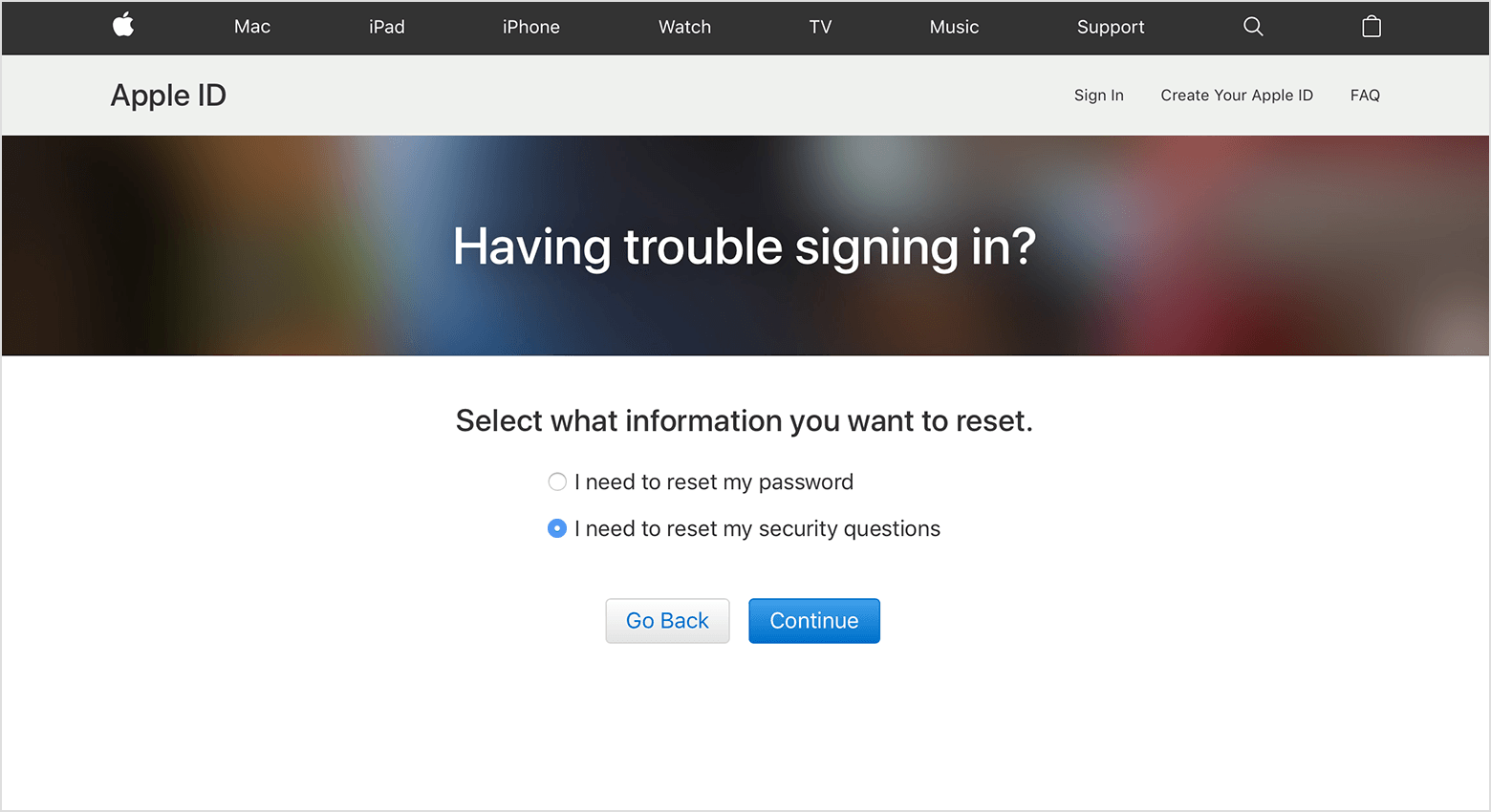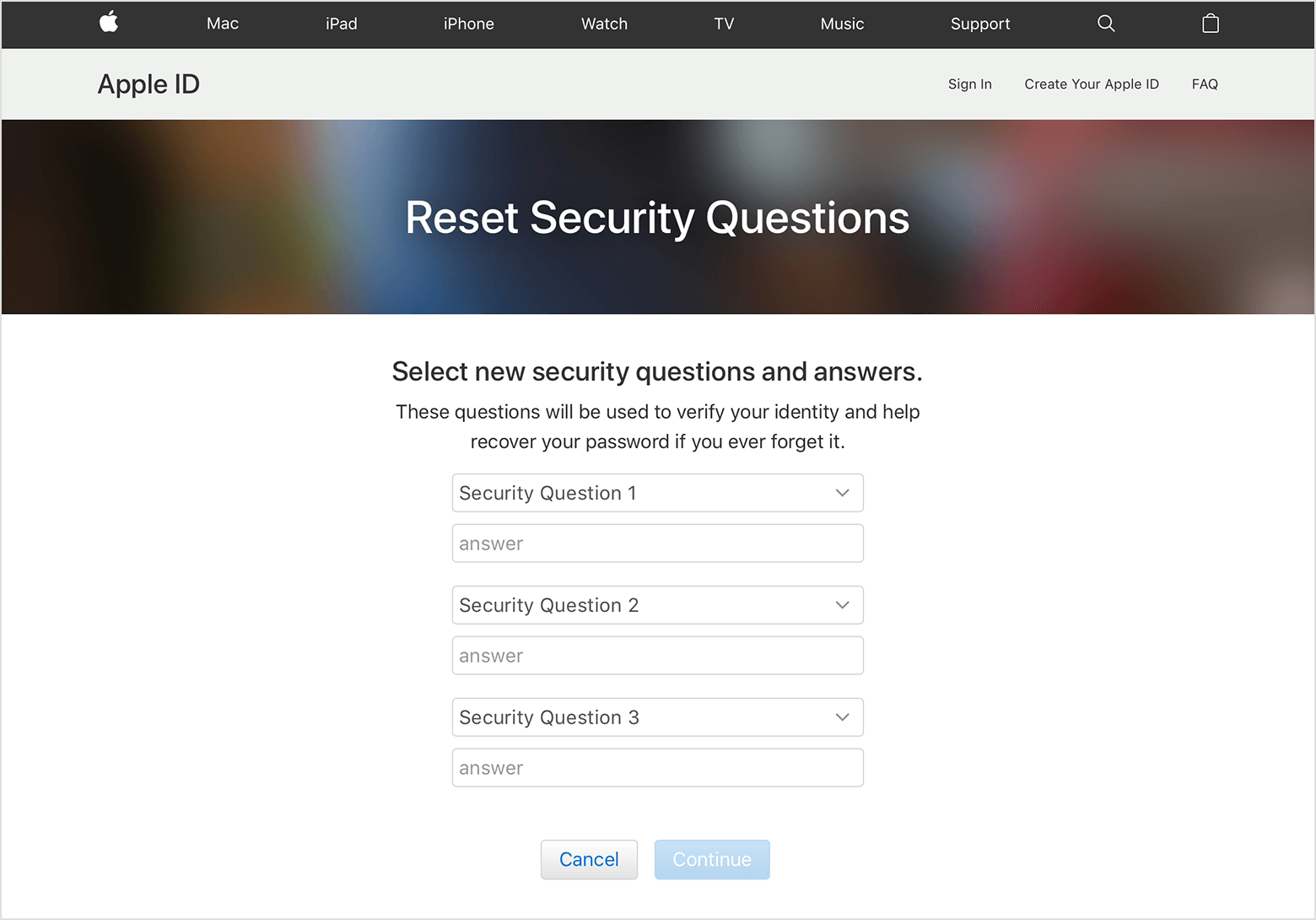Read the article I linked to (it's in blue text). If that doesn't solve your problem, contact Apple Support: Get started
I don't represent Apple Support and I can't fix your specific account.
Reset your security questions
- Go to iforgot.apple.com.
- Enter your Apple ID, then select Continue.
- Choose the option to reset your security questions, then select Continue.
- Enter your Apple ID password, then select Continue.
- Follow the onscreen steps to verify your identity. The information you’re asked to provide may vary based on your account details and other factors. If you don't get any options to verify your identity, you can't reset your security questions at this time.
- Choose new security questions and answers and select Continue. See our tips for choosing security questions and keeping your account secure.
After you reset your security questions, you might want to set up two-factor authentication instead. It's the best way to keep your account secure, and you won't need to remember any security questions. You can set up two-factor authentication right from your iPhone, iPad, or iPod touch with iOS 9 or later or your Mac with OS X El Capitan or later.
I would refrain from posting your email in a public forum. 😉
Below are links to articles about how to contact Apple ID Support for help. You need to click on them to load the article.
there is a contact link.
Apple Support by e-mail or chat Select your device, Battery, Power and Charging, then Power adapter not working to get a chat option. If you need to talk to them, ask them if they will do a Skype or FaceTime with you.
Or fill out and submit this form.
Have someone else attempt to sign in using their Apple ID. If they can successfully sign in and use Messages/FaceTime, it may be your Apple ID.Someone I know had this happen and I was able to sign in usingmy Apple ID. After a call to Apple Support and then being elevated to a tier 2 support person, it turned out it was a problem with their Apple ID. It took the software engineers 3-4 days to fix the problem. When calling Apple, make sure you tell them it is an Apple ID problem so you don't get charged.
There is a contact link.
Apple Support by e-mail or chat Select your device, Battery, Power and Charging, then Power adapter not working to get a chat option.
Or fill out and submit this form.
Can you click where it says Add Rescue Email in the 2nd screen shot and add a rescuer email address? You need to contact Apple ID Support. See my last post for instructions on how to do that. If you continue to refuse to do the offered suggestions, there is no way anyone can help you.
Absolutely! Check out this article: If you forgot the answers to your Apple ID security questions - Apple Support
Please I want to answer this problem and send me to my email *****@hotmail.com
<Email Edited by Host>
Can u send me a solution about this problem
I forgot the answers to the questions. Is there a solution to this problem