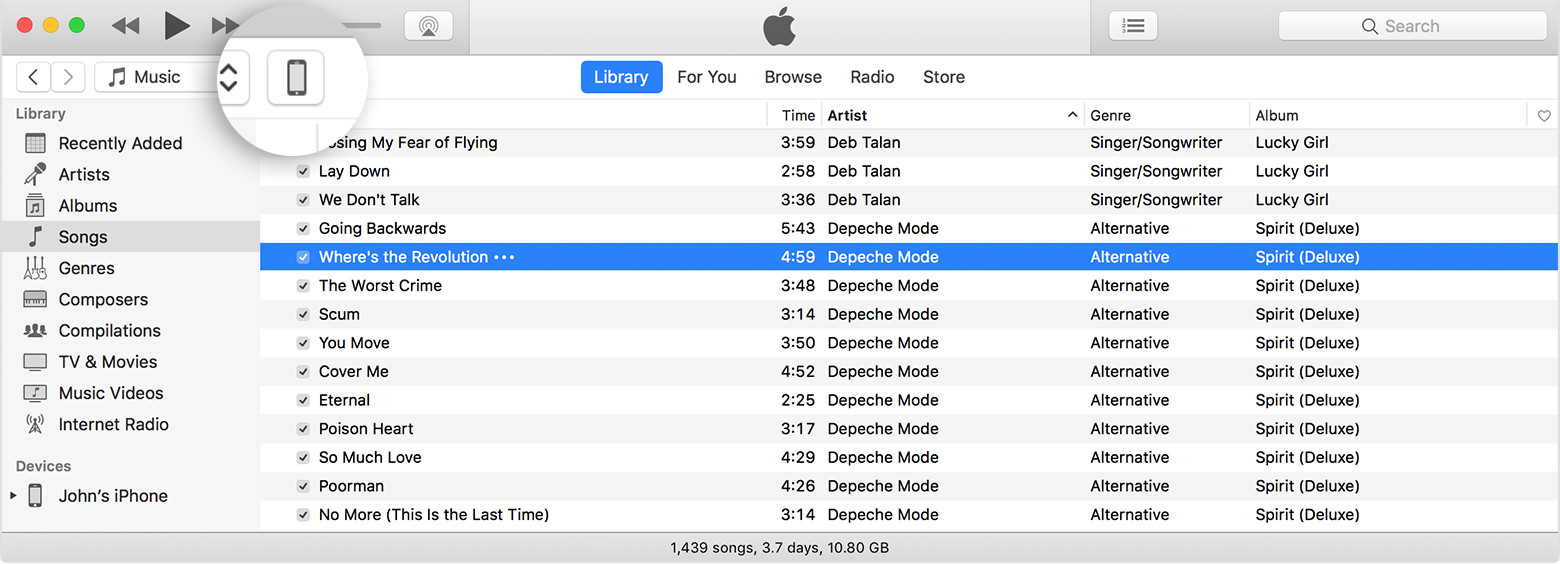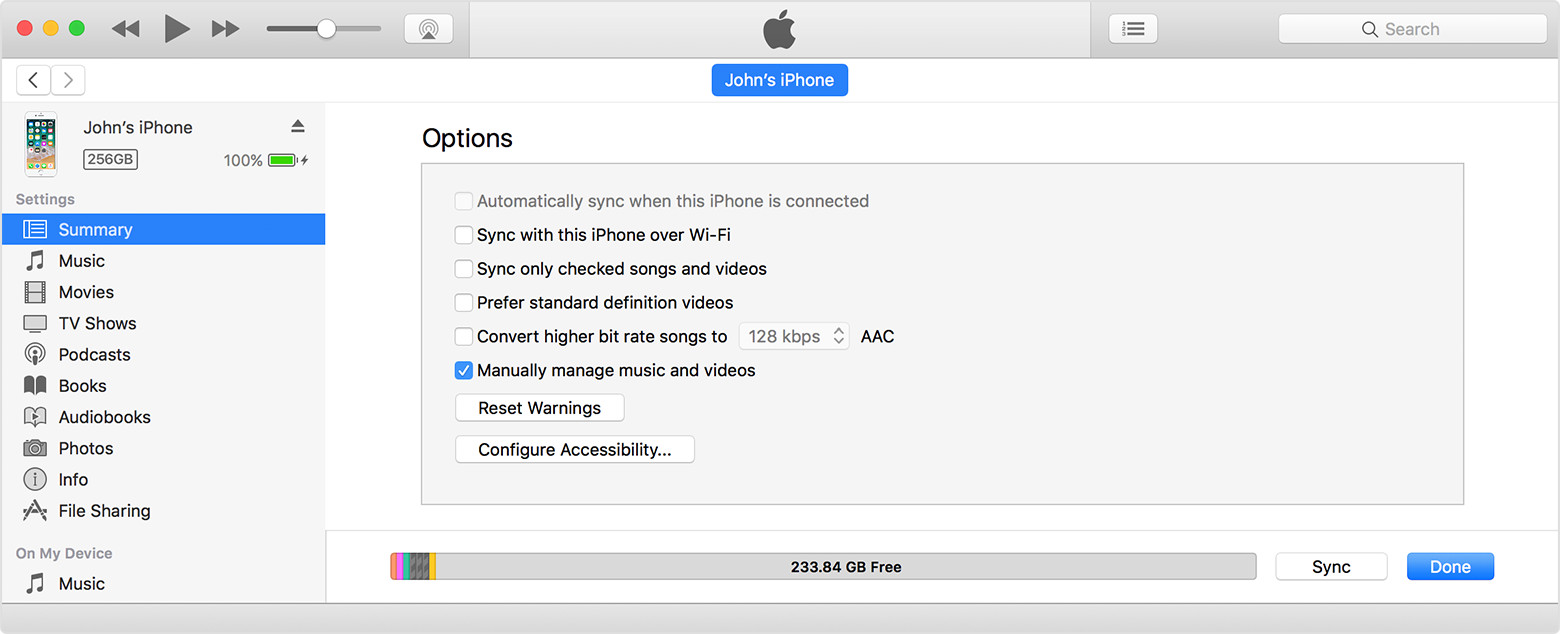iTunes won't quit opening
Every time I plug in my iPhone iTunes will not stop trying to download music. I disabled downloading music on my phone. I press force quit and the control button and Q but it won't stop popping up. HELP PLEASE! I see this all over these question boards but no answer going back to 2011. Someone has to have an answer.
MacBook Air, iOS 10.3