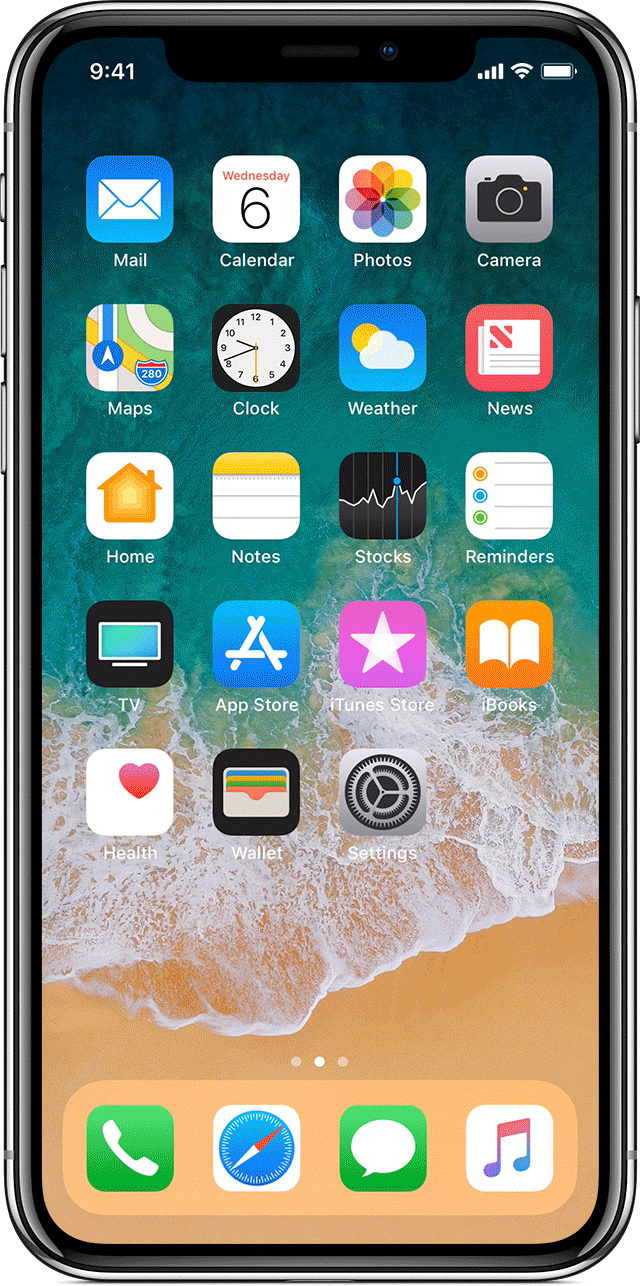Text Message Drafts disappear when I get a phone call, screen lock, etc.
I have an iphone x. When I start a long text response and get interrupted with a phone call, screen lock, etc. the draft of the text message is gone. Is it saved anywhere? Is there a way to save all drafts until they are sent or deleted?