There is a Photos section in iTunes, but it’s function is to sync albums from your computer to your device, and it only works if iCloud Photo Library is not enabled on your device.
To see the Photos tab:
- Connect your device to your computer
- Click the device icon in iTunes:
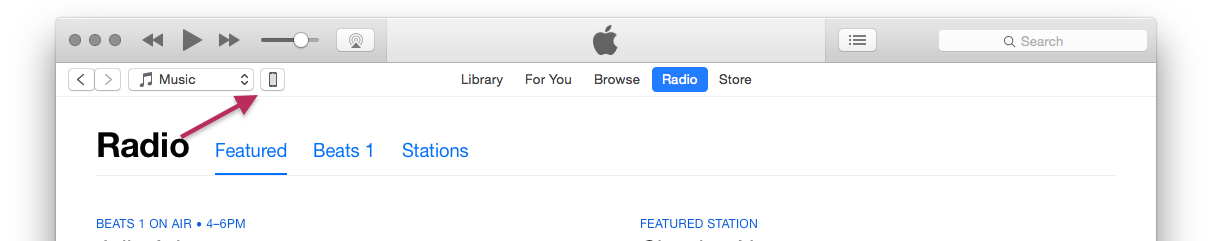
Now the Photos tab appears:

As mentioned here already, Apple’s Photos app is the official way to get your pictures from your phone to your computer. But for pictures taken on the phone itself (the ‘Camera Roll’), you can also use Image Capture on Mac or Windows Explorer on Windows (it will mount your iPhone as a digital camera).
