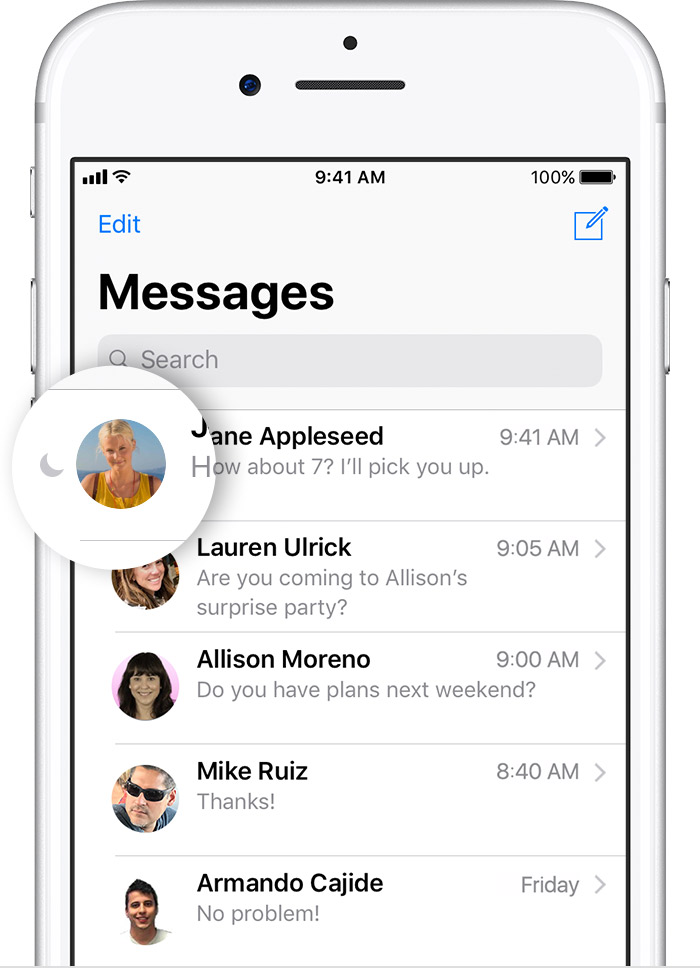How to change back "hide texts" from a sender?
In deleting a text string from my iPhone, I inadvertently selected "Hide texts." Is there a way for me to restore these text notifications from the number they were coming from? I still receive the news alerts on my other apple devices. Thanks!
iPhone 6s