There's one thing you can do. You'll need a Thunderbolt cable (you can get these at your local Apple store) and you need another Mac.
- On the other Mac, start Disk Utility.
- Connect your Macbook Air to the other Mac using the Thunderbolt cable.
- Press down the power key to turn on your broken Macbook Air, and immediately hold in the T key. This will start it up in "Target Mode" which means the internal disk drive will become an external hard drive on the working Mac.

If the screen wasn't broken you would see a Thunderbolt logo jumping around.
- The drive in your Macbook Air should appear in Disk Utility on the other Mac under "External". Click it, then click "Erase".
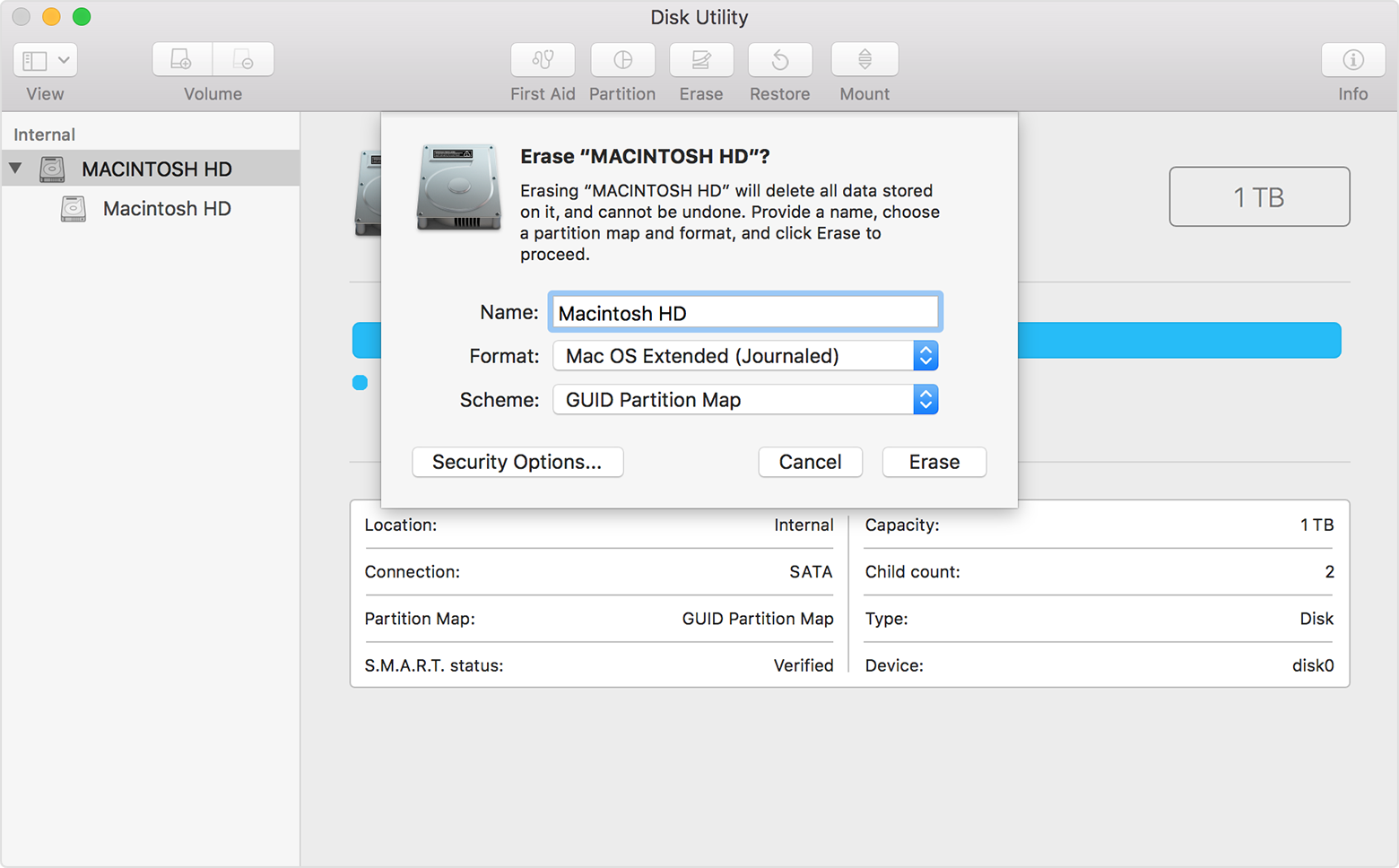
This is a screenshot I pulled from the Interwebz for demonstration. Your drive should be under "External", not "Internal" as shown here.
- Click Safety Options. Move the slider all the way to the right. Click "OK" then "Erase". Your drive will now be erased. This method is used by the US army, so it should be quite safe. This may take a long time.
When it's all finished you can turn off your Macbook Air (hold the power button until it turns off) and sell it.