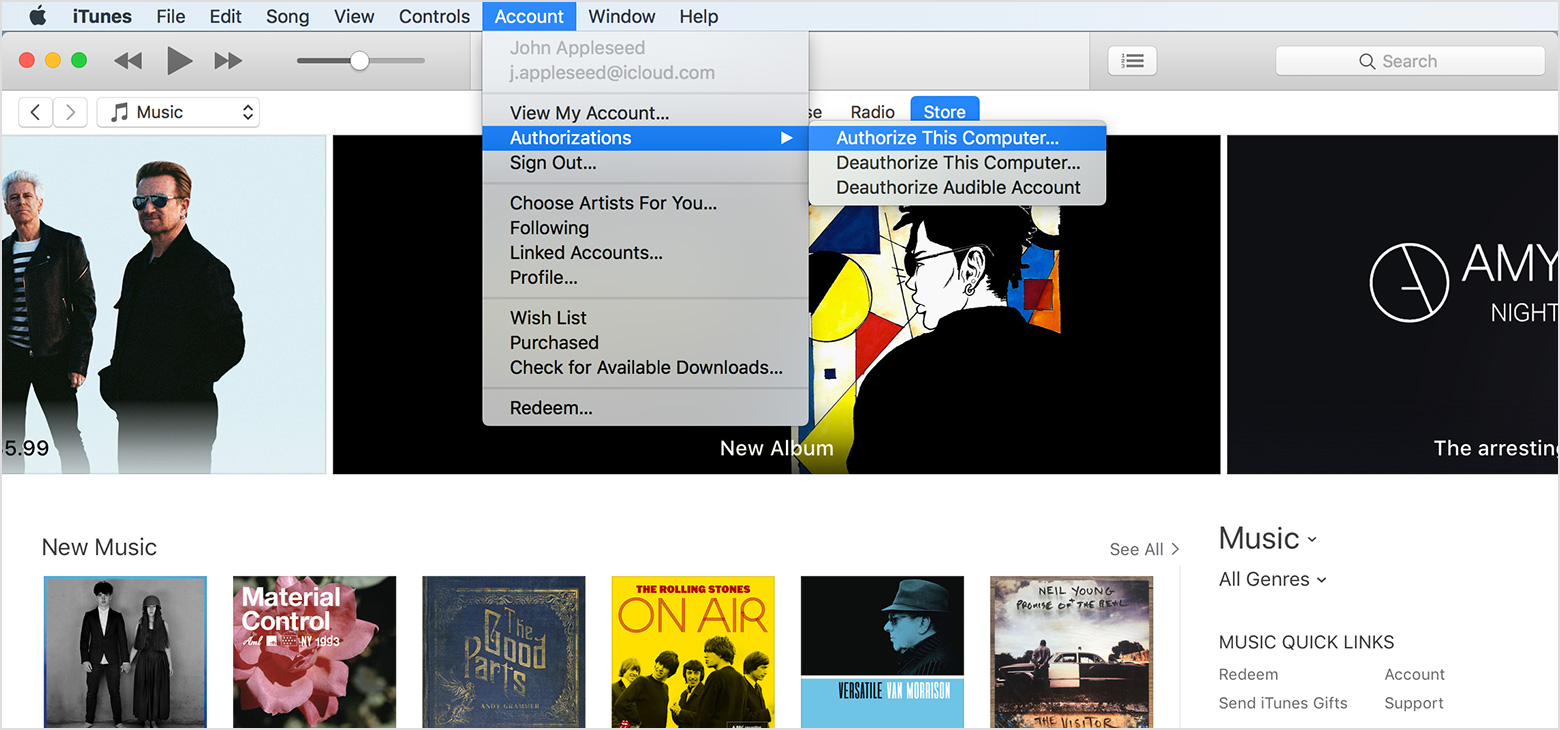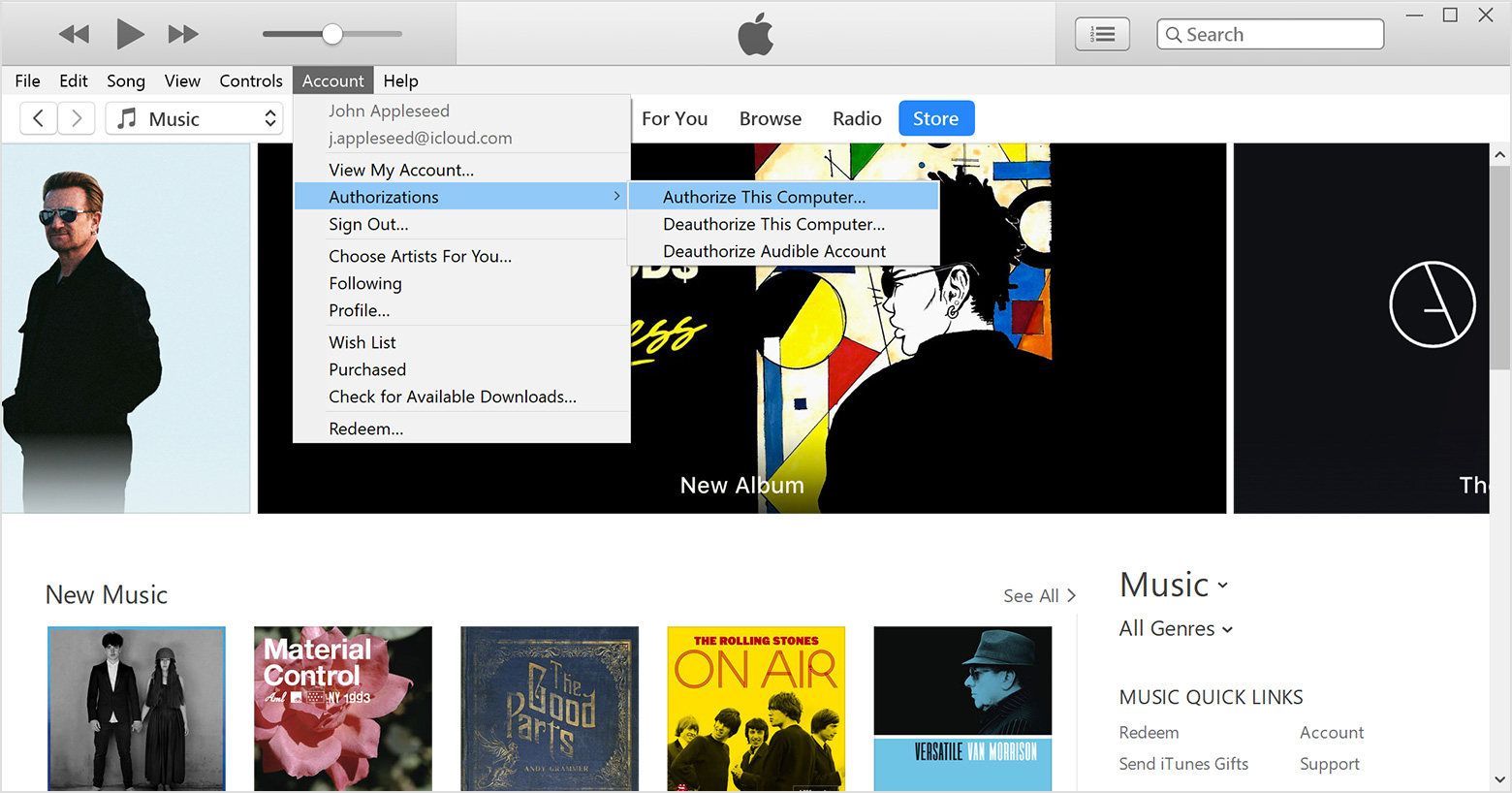Hello and welcome to Apple Support Communities, Paul Gallagher2.
If I understand your post correctly, each time you open iTunes on your new computer it asks you to sign in. I'd like to help.
You may need to authorize the new computer in iTunes. Here's how:
Before you authorize a computer, make sure that you have the latest version of iTunes.
- Open iTunes.
- If you’re not signed in, sign in with your Apple ID.
- Mac: From the menu bar at the top of your computer screen, choose Account > Authorizations > Authorize This Computer.
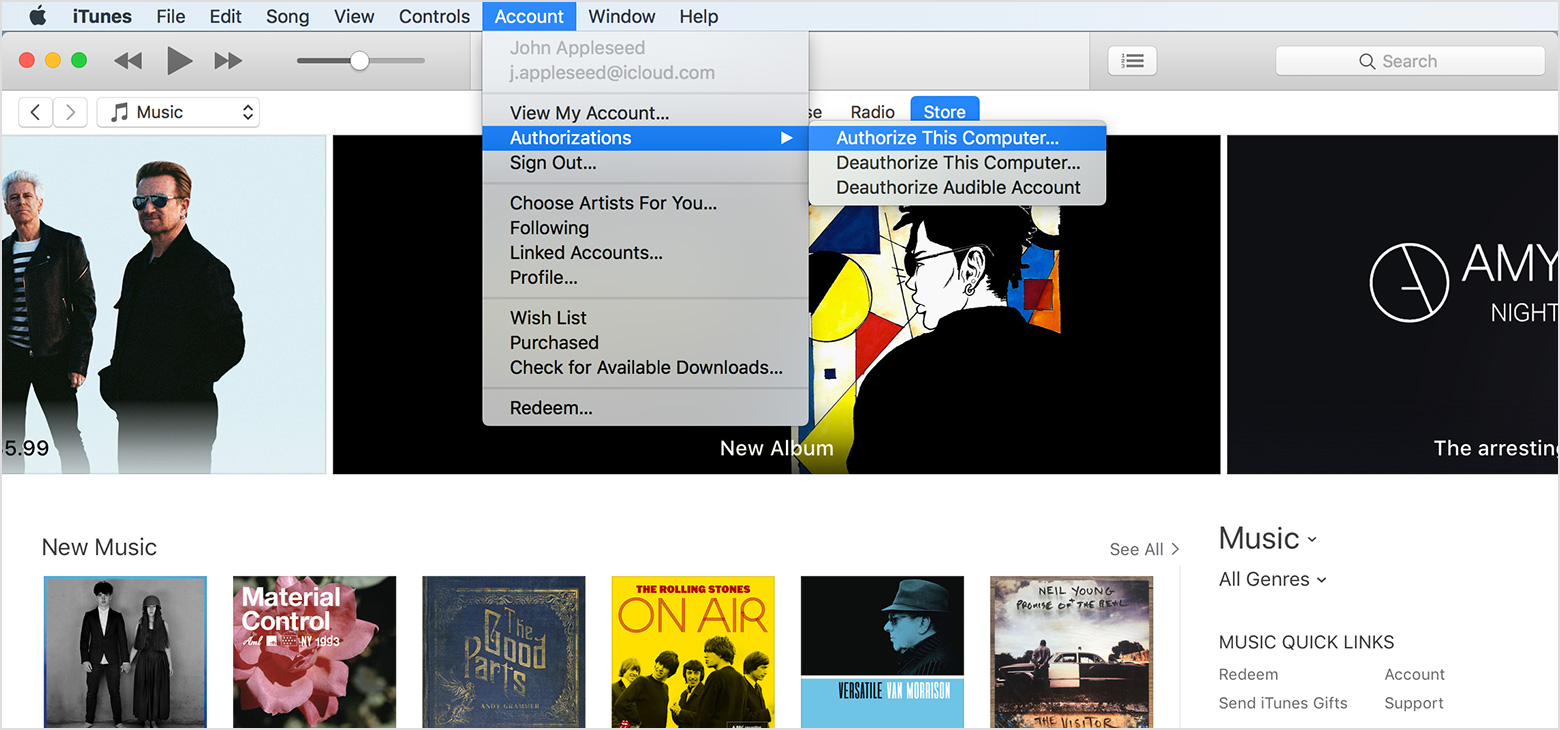
Windows: From the menu bar at the top of the iTunes window, choose Account > Authorizations > Authorize This Computer. If you don't see the menu bar, press Control + B on your keyboard.
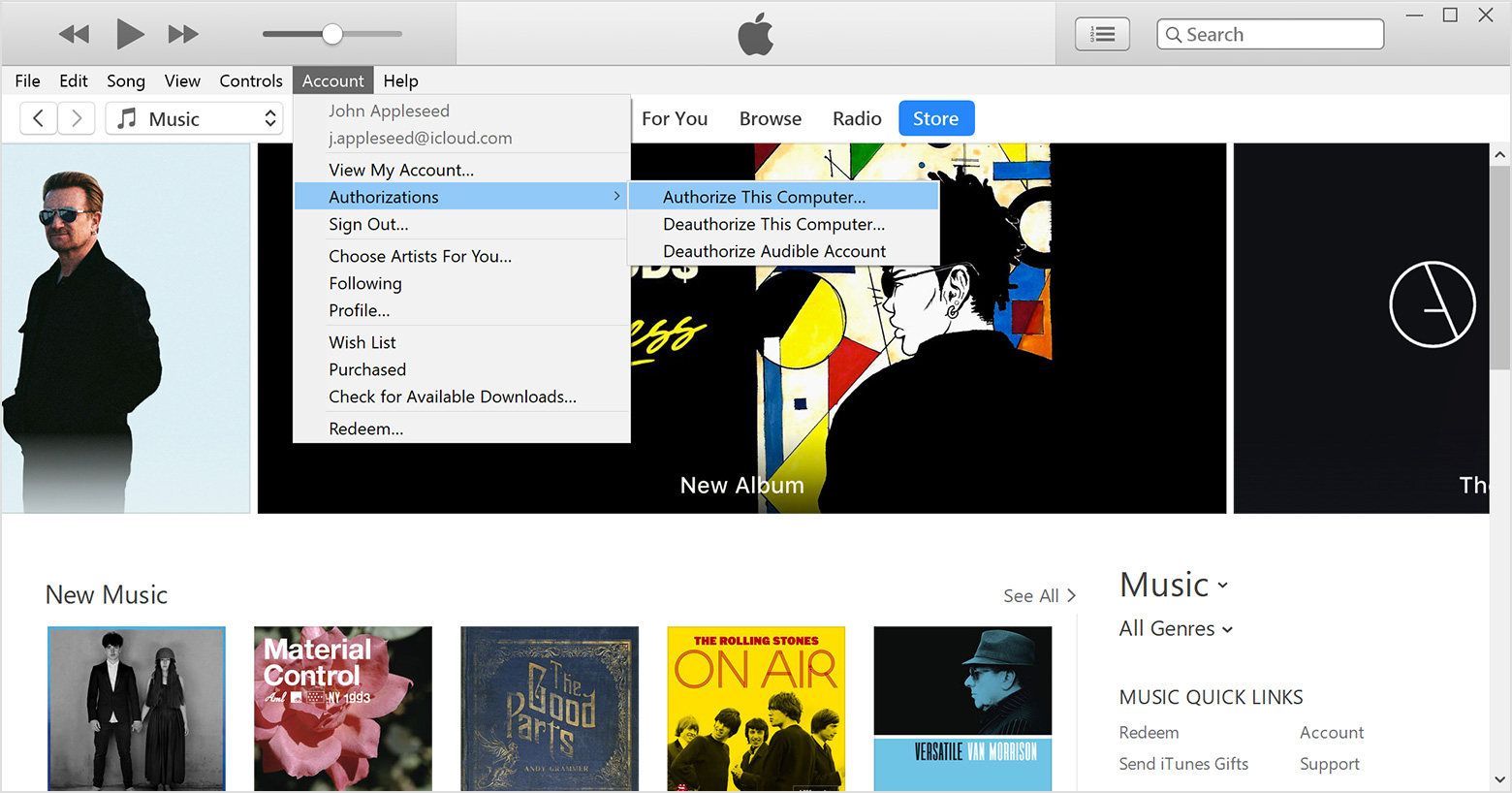
- Enter your password, then press the Return or Enter key on your keyboard, or click Authorize.
If iTunes asks you to authorize your computer again, it won't use a new authorization. iTunes uses the same authorization for the same computer.
See the full article here:
Authorize your computer in iTunes
Let us know if that resolves this issue for you.
Thanks for using the Apple Support Communities. Take care.