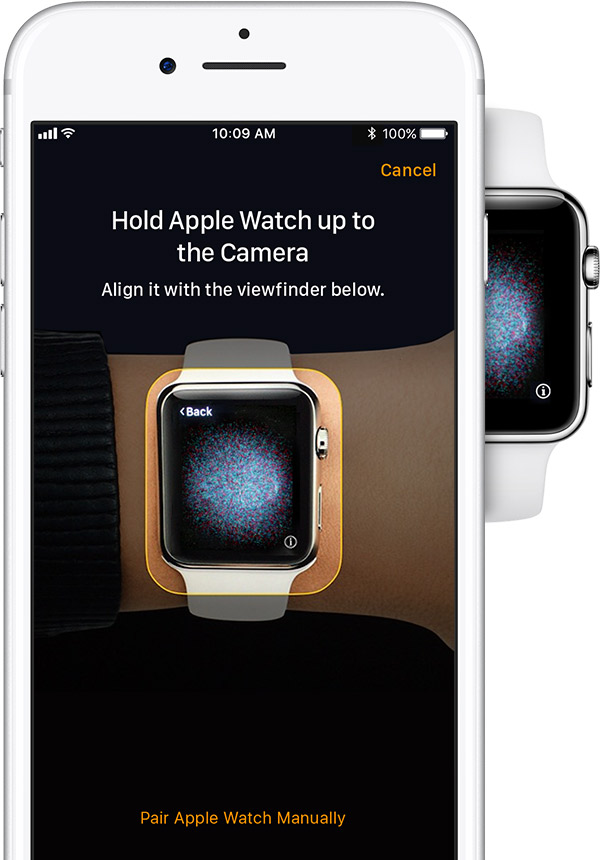My iPhone X will not recognize series 1 watch to pair.
From the watch app I aligned the watch face with the phone. Nothing happens. To manually pair, I can't find the "i" icon on the watch to tap. Not being paired is probably why the watch won't sync with phone time zone?
Apple Watch, series 1