Hi guy,
"Numbers does not support this function, only sorting all rows or columns - why on earth not?"
As Ian notes, Numbers sorts a table, but not individual columns or groups of columns.
But you can limit the sort to a selected group of rows within a column.
The contextual menus attached to the column reference tabs offer only sorts that affect all (non-header, non-footer) rows, but the Sort and Filter button (beside the Format brush) opens an Inspector pane that includes the option of sorting "selected rows."
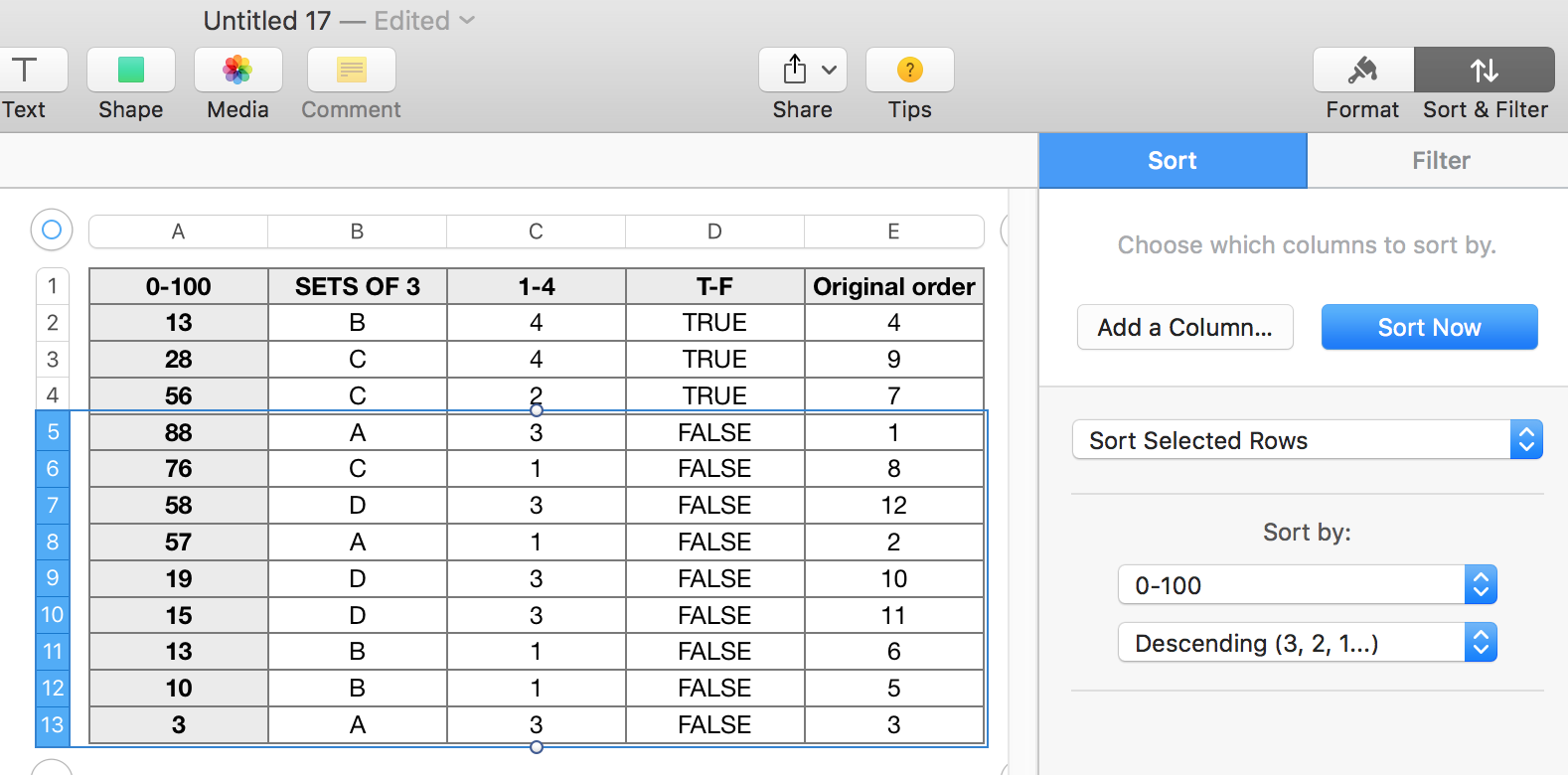
The table in the image has undergone three sorts:
In its original state, the numbers in column E were in ascending order from 1-12.
Sort 1: Ascending order on column A
Sort 2: Descending order on column D.
Sort 3: Selected rows, descending order on column A.
Giving the results above.
Deselecting the selected rows by clicking on a single cell (I clicked D1, but the actual cell chosen shouldn't matter),
I did one more sort:
Sort 4: Ascending on column D.
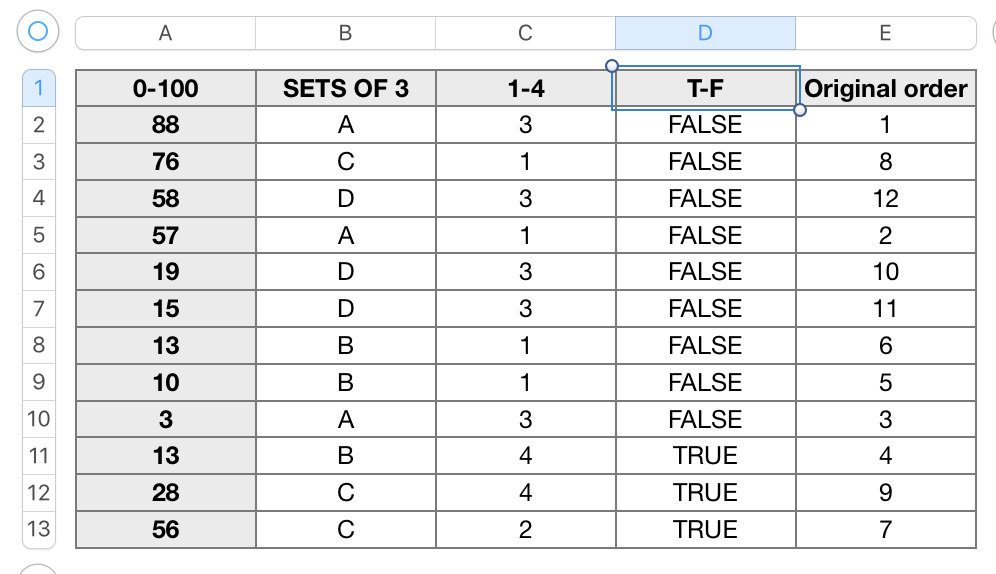
Note that the order of values in column A is unchanged from that above except for the first three (ascending) values being moved to the bottom three rows, and the descending values moving up three rows, while maintaining their previously sorted order.
" why on earth not?
If memory serves, sorting individual columns was not included in any version of ClarisWorks, which was rebranded as AppleWorks at version 5. The feature was introduced was included (without much, if any, 'introduction') in AppleWorks 6.
I don't know how others were affected by this, but I do recall several hours of frustration for a group (including me) rushing to do the calculations to determine who would move on the the 'final' round of a fair involving between 150 and 200 entrants, scored on a multi item rating sheet by several independent interviewers.
Assuming we weren't the only users caught off guard, I would expect Apple received several complaints at that time, which may have had some influence on the 'feature' being omitted from Numbers when It came along.
Regards,
Barry