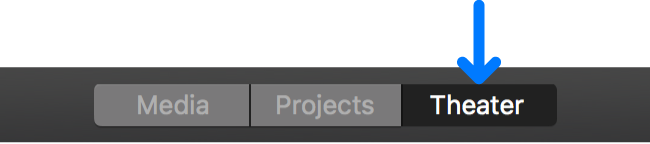how to cancel upload to theatre in imovie
How do I cancel an upload to icloud on imovie? It's saying that its going to take 23 hours or some such. I'm trying to upload to YouTube and the share doesn't work. I think it's because its busy with icloud.
MacBook Air (11-Inch, Early 2015), macOS High Sierra (10.13.3)