Chances are, you have the AirPort Extreme set up in "Bridge Mode".....which would be the correct setting for the AirPort when it connects to a network switch because you already have another device acting as the main router for the network.
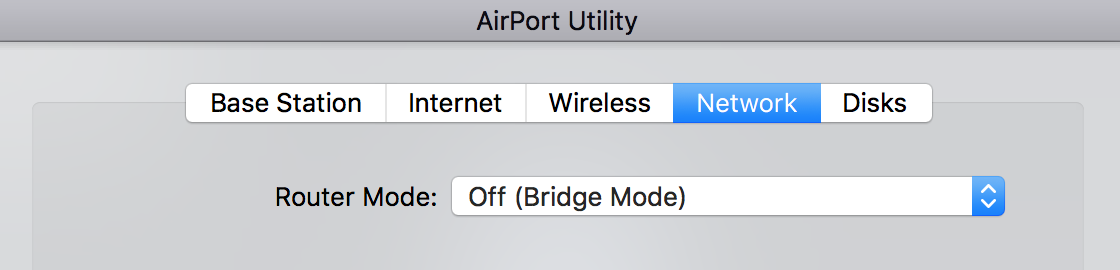
Unfortunately, the Guest Network feature will not operate correctly when the AirPort Extreme is set up in Bridge Mode, since Apple assumes that you will be connecting the AirPort to a simple modem....not another router.
In order for the Guest Network feature to operate correctly, the AirPort must be set up in a Router mode of DHCP and NAT. But.....you already have another router on the network providing DHCP and NAT services.....and you do not want two devices both trying to act as routers for the same network. Kind of a Catch 22.
I am NOT recommending that you do this, but you could try to set up the AirPort Extreme to act as a DHCP and NAT router.
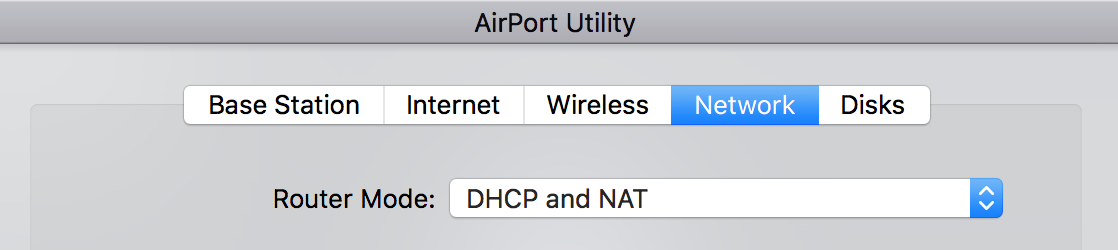
This will create an error called Double NAT on your network, and the results of that error cannot be predicted. Things might work....and they might not. Things might really slow down and they might not. Some websites might be slow and some might not load at all. So, I would only try this if the Guest Network function is very important to you.